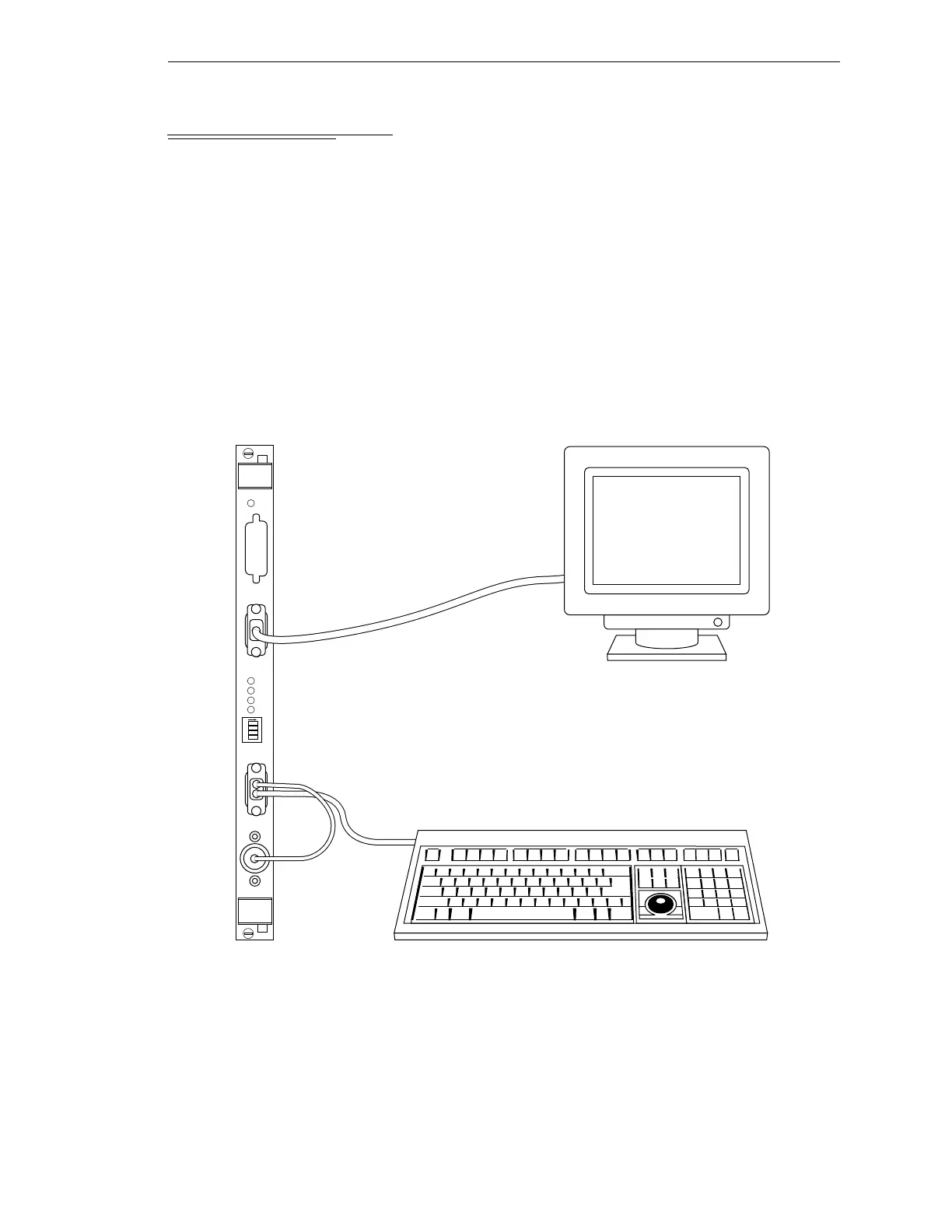Installing the A-Series Monitor and Keyboard
AdeptModules Instruction Handbook, Volume 1: Adept MV Controller Interface, Rev. A 39
2.10 Installing the A-Series Monitor and Keyboard
NOTE: Peripheral equipment such as the keyboard and monitor supplied
by Adept are intended for use in light industrial conditions. In more
severe conditions, the equipment should be protected with a suitable
enclosure.
Installation Procedure
An A-Series Adept MV controller can be configured with a color monitor and an extended
keyboard with built-in trackball. Both of these devices connect to the VGB module.
Figure 2-5 illustrates the steps listed below.
1. Make sure the controller is turned off before making any connections.
Figure 2-5. Connecting the A-Series Monitor and Keyboard
2. Connect the monitor signal cable to the MONITOR connector on the VGB
module.
3. Connect the double-ended keyboard cable to the KEYBOARD connector and the
POINTER connector on the VGB module.
P
O
I
N
T
E
R
1
2
3
4
ON
2
3
41
V
I
D
E
O
B
U
S
M
O
N
I
T
O
R
KEYBOARD
OK
VGB
A-Series Color Monitor
A-Series Keyboard/Trackball
Artisan Technology Group - Quality Instrumentation ... Guaranteed | (888) 88-SOURCE | www.artisantg.com
