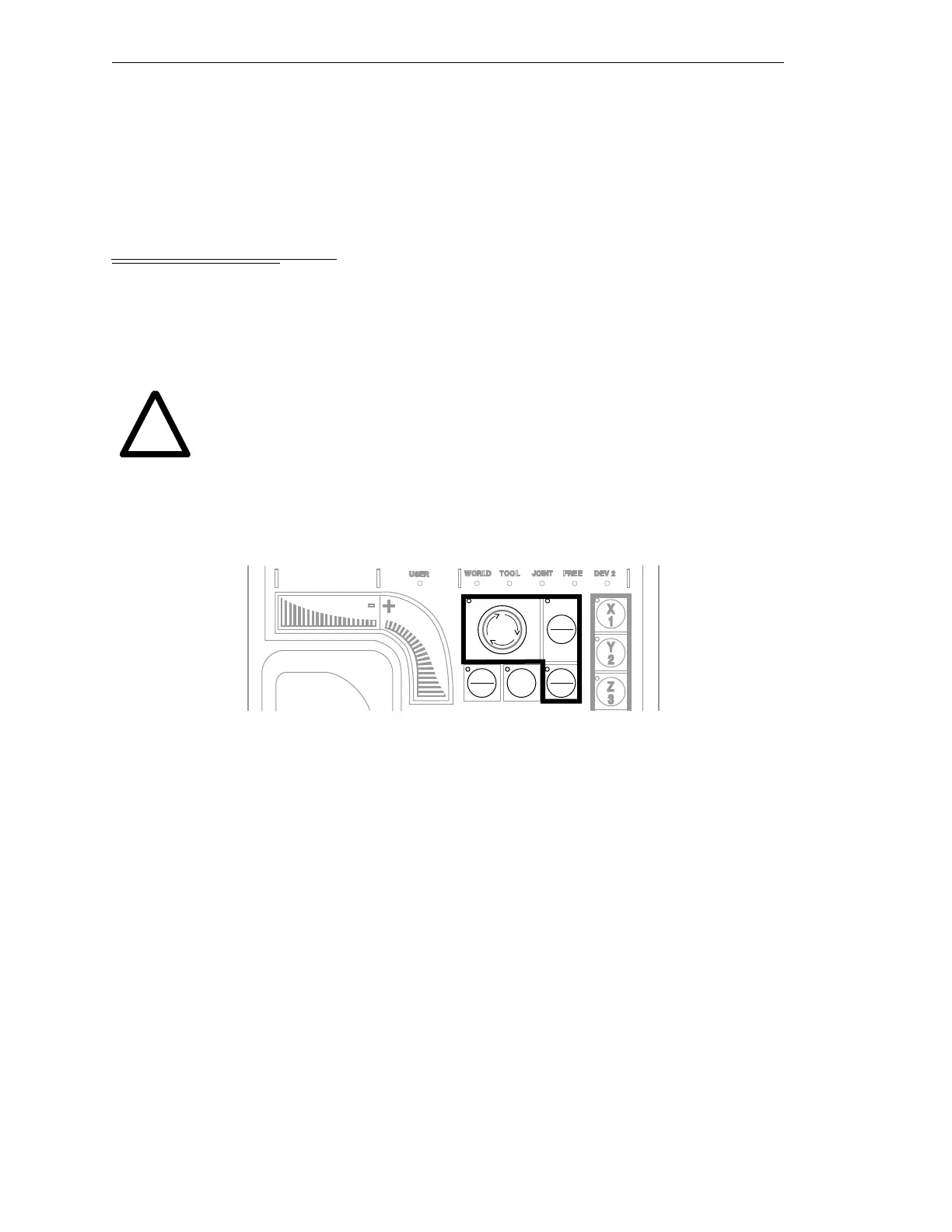Chapter 4 - Commissioning the System
96 AdeptModules Instruction Handbook, Volume 1: Adept MV Controller Interface, Rev. A
Once the AdeptModules is calibrated, you can move the AdeptModules. If High Power is
disabled after the calibration process is complete, the user will have to Enable Power
again but not calibrate. If system power is turned off at the VFP, then the user must Enable
Power and calibrate the system.
4.8 Moving the AdeptModules With the MCP
This section describes using the MCP to move the AdeptModules. Follow the steps on
page 92 to enable High Power and to calibrate the AdeptModules. Do not enter the
workcell. Leave the operating keyswitch in the AUTO position. Make sure that all access
doors are closed and no person is in the workcell. Press the MAN/HALT button on the
MCP to select the MCP Manual mode, then see the following descriptions.
WARNING: Impact Hazard!
Only an AdeptModules operator with the qualifications and safety
equipment given in section 1.8 on page 23 is allowed to work with the
AdeptModules.
MAN/HALT Button for Selecting Joint State
The MAN/HALT button changes the state of the AdeptModules.
Figure 4-4. Mode Control Buttons
When the MAN/HALT button is pressed the first time, the MCP will be in World state.
Pressing the MAN/HALT button again selects the next state to the right (Tool, Joint, or
Free), eventually wrapping back to the left-most state (World). If MCP Manual mode is
terminated and reentered (without turning off system power), the last active state is
selected.
The system will remain in MCP Manual mode until High Power is turned off or the
COMP/PWR button is pressed (see Figure 4-4).
Joint/Axis Control Buttons
The buttons on the far right side are the Joint/Axis control buttons (see Figure 4-2 on
page 87). When the controller is in Manual mode, these buttons select which
AdeptModules joint will move, or the coordinate axis along which the AdeptModules will
move.
!
COMP
PWR
RUN
HOLD
MAN
HALT
DIS
PWR
Artisan Technology Group - Quality Instrumentation ... Guaranteed | (888) 88-SOURCE | www.artisantg.com
