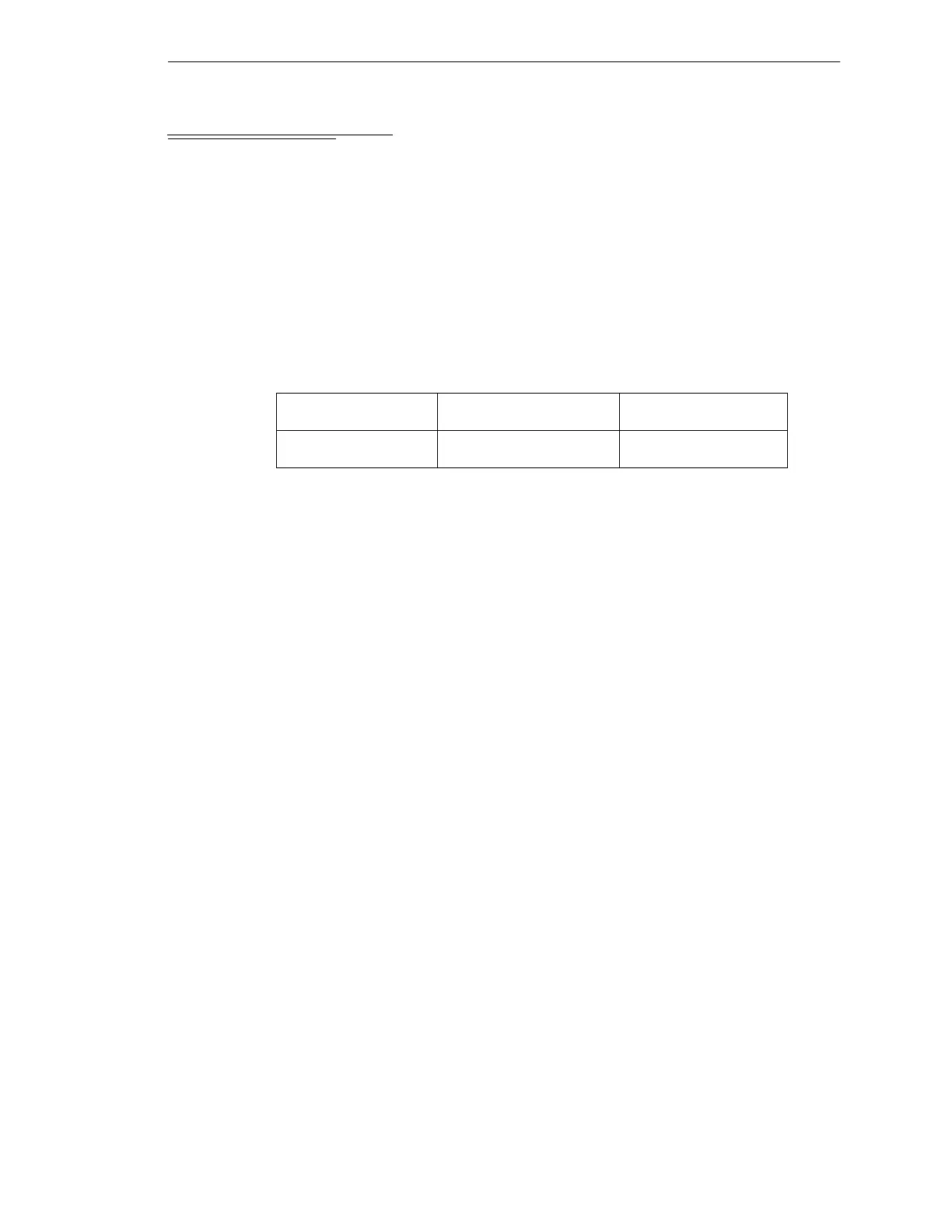AdeptModules Configured as Multiple Robots on One EJI
AdeptModules Instruction Handbook, Volume 1: Adept MV Controller Interface, Rev. A 133
B.3 Configuring AdeptModules With an Adept Robot
AdeptModules and an Adept robot (550, Adept 3-XL, Adept 1850) can be controlled from
one Adept MV controller. This procedure applies only to the system where the
AdeptModules are configured as single robot on one EJI. There are several things that
must be considered.
• The Adept robot must be Robot 1 (default setting).
• The AdeptModules must be configured (using CONFIG_C) as Robot 2. Refer to
“Bringing Up an AdeptModules System” on page 90 and CONFIG_C in Appendix
A for more detail.
• The Motion board (VJI/EJI) addresses must be set properly. For example:
Address Settings for Multiple Servo Boards
If you have MI6 boards installed with a VJI/EJI, each board must have a unique VME bus
address. Check the address settings on all boards to ensure they are all different. If you
purchased the Adept MV controller from Adept with all the motion modules installed, the
correct DIP switch settings will have already been set.
In systems with a VJI/EJI (Adept robot systems) in addition to MI6(s), the first MI6 board
should be set to servo board number 3. In systems with two VJI/EJI modules (dual Adept
robots) the second VJI/EJI should be set to Servo Board 3. This optimizes processor
allocation for the servo code with the default V
+
software configuration. See Table B-3 for
examples of address settings for various configurations.
The AdeptModules system must be configured as described in “Bringing Up an
AdeptModules System”. “The AdeptModules Quick Setup” will detect multiple robots
automatically when the first robot is an Adept robot.
Table B-3. Multiple Robot Address Setting
Robot #1 Adept robot VJI address = 1
Robot #2 AdeptModules EJI address = 3
Artisan Technology Group - Quality Instrumentation ... Guaranteed | (888) 88-SOURCE | www.artisantg.com
