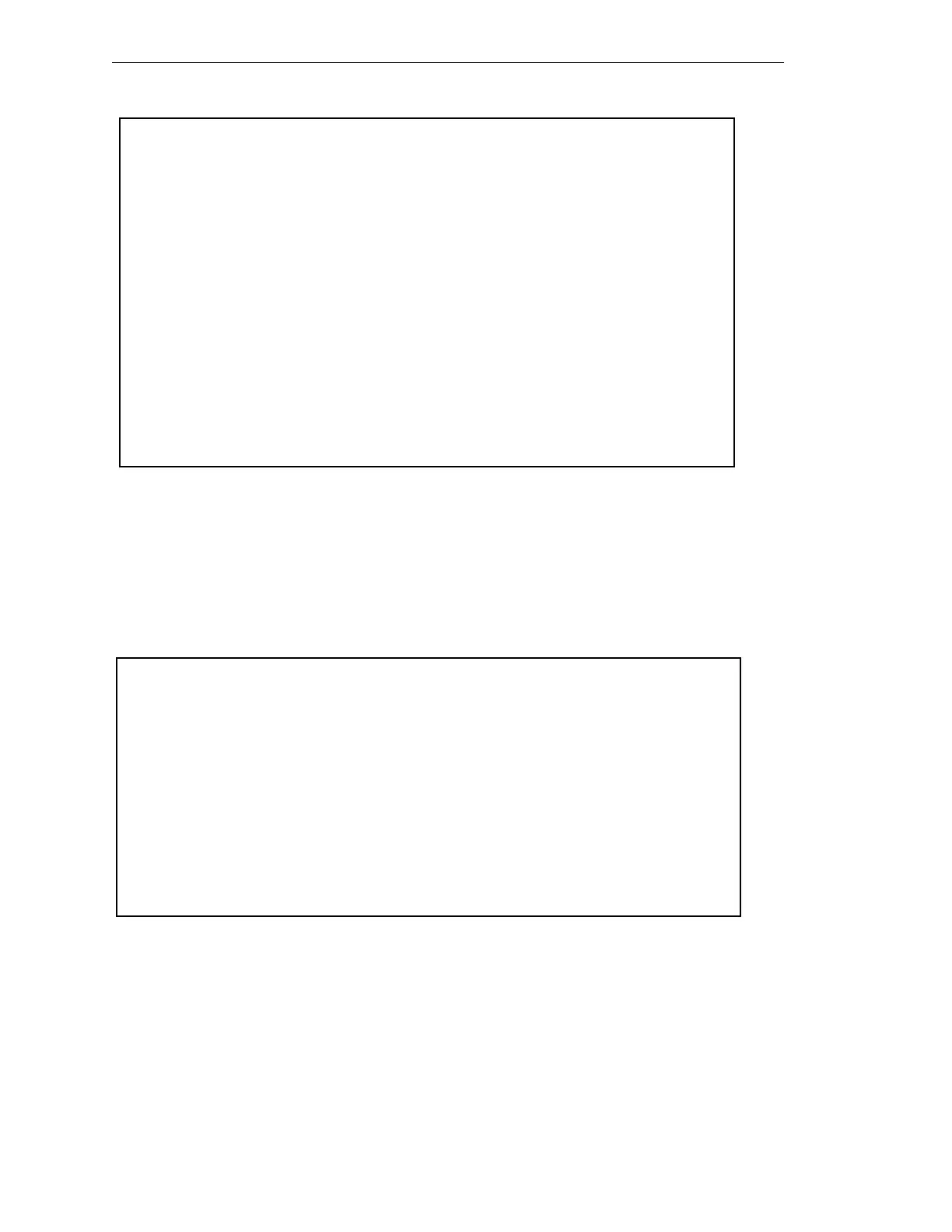Appendix A - Software Configuration Using CONFIG_C
126 AdeptModules Instruction Handbook, Volume 1: Adept MV Controller Interface, Rev. A
Figure A-3. Example System Disk Configuration in CONFIG_C
The module name, such as “LMMV X/Y/Z/Theta Robot Control Module,” is extracted
from the device module. When you first transfer a device module to your system file, a
default module name such as those shown. Later, you can change the name with the “Edit
start-up message” menu selection in the SPEC program. The module name for each
selected device module is displayed whenever the system is booted up, as shown in
Figure A-4.
Figure A-4. Typical Multirobot System Initialization Messages
The module list in Figure A-3 indicates that there are three copies of module #32, the
LMMV X/Y/Z/Theta robot, on this particular system disk. The module numbers, which
are part of the “Robot (number): (model#)-(serial#)...(module#)” display in the
initialization messages, as shown in Figure A-4, are listed in the documentation you
receive with your device modules.
DEVICE MODULES IN THE SYSTEM FILE
Enter the drive on which the V+ system resides (A/C, default is A): c
Scanning the system file for device modules...
Reading configuration data from the system disk...
Robot 1: [32,0] LMMV X/Y/Z/Theta Robot Control Module.
Modules: [32,0] LMMV X/Y/Z/Theta Robot Control Module. (3.7KB)
[32,0] LMMV X/Y/Z/Theta Robot Control Module. (3.7KB)
[32,0] LMMV X/Y/Z/Theta Robot Control Module. (3.7KB)
[0,0] <End module> (0.1KB)
Memory: 65.0 Kbytes of system memory are available
for additional device modules.
Press RETURN to continue.
Copyright (c) 1984-1997 by Adept Technology, Inc. All rights reserved.
LMMV X/Y/Z/Theta Robot Control Module.
LMMV X/Y/Z/Theta Lift Robot
LMMV X/Y/Z/Theta Loader Robot
Software: 12.1 1-100 (Edit L)
Controller: 3302-599 0
Processor 1: 0.0 2-5 4Mb
Robot 1: 100-1 0-0 8
Robot 2: 100-2 0-0 8
Robot 3: 100-3 0-0 8
27-Mar-95 10:49:33
Artisan Technology Group - Quality Instrumentation ... Guaranteed | (888) 88-SOURCE | www.artisantg.com
