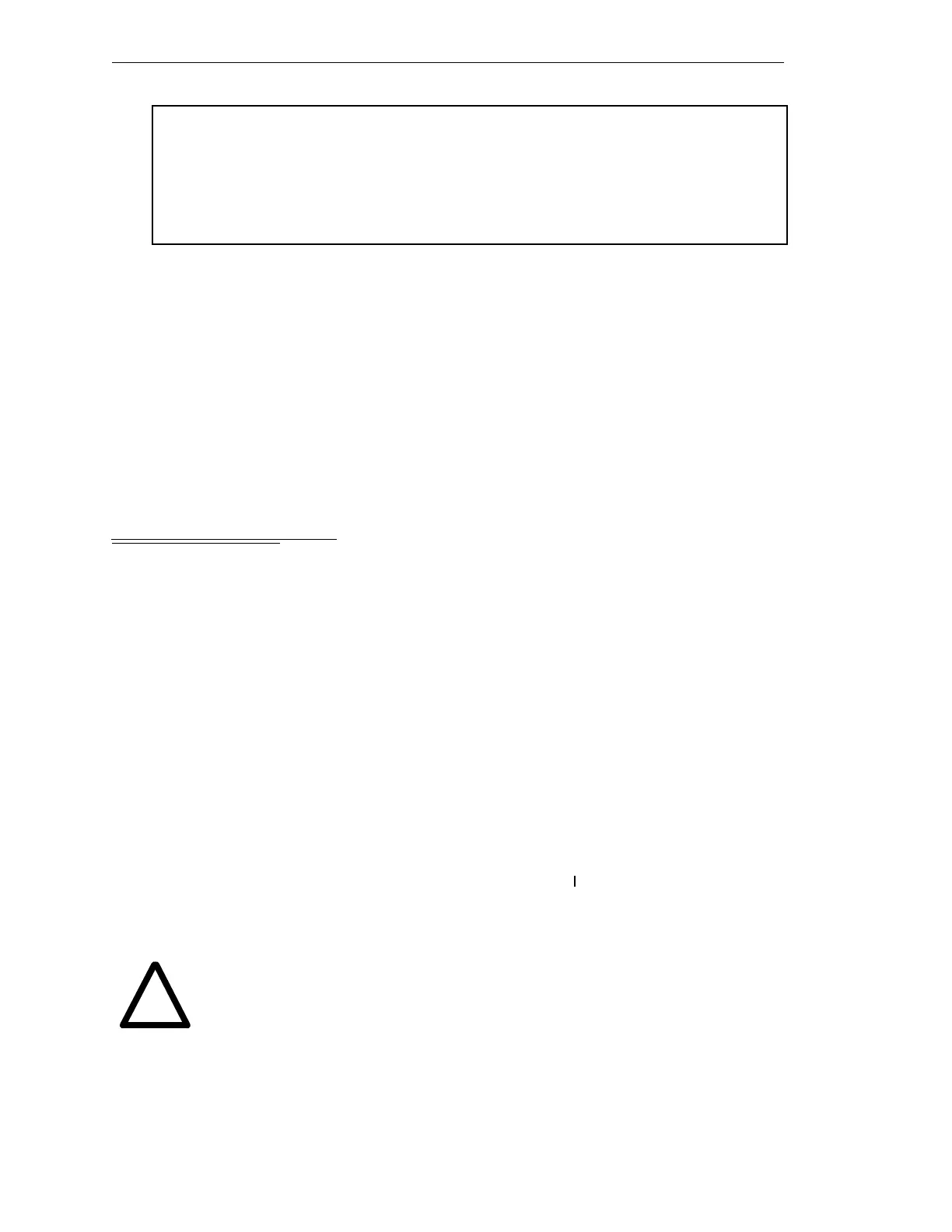Chapter 4 - Commissioning the System
92 AdeptModules Instruction Handbook, Volume 1: Adept MV Controller Interface, Rev. A
This function saves the robot specification information FOR ALL
ROBOTS IN THE SYSTEM. The information that is currently contained
in memory is written to the system boot disk. Before writing the
data, you should make a copy of the boot disk and ALTER ONLY THE
COPY of the disk.
Do you want to write the data to the boot disk (Y/N)?
Respond “Y” and the program will ask to verify that the user wants to update the system
disk. Respond “Y” and the program will ask:
Which disk drive contains the system disk (A/C)?
Insert a system disk in drive A: if necessary. The program will ask for final verification.
Then the updating process begins.
For detailed information on the SPEC program refer to AdeptMotion VME Developer’s
Guide
Use the DISKCOPY utility to make a backup of the configured V
+
system.
4.7 How to Start AdeptModules
Before AdeptModules motion can be initiated, High Power must be enabled and the
AdeptModules must be calibrated.
NOTE: Refer to Appendix D For Testing and Troubleshooting
information.
Enable High Power with the MCP
In Automatic Mode
Follow these steps to enable High Power in Automatic mode with the MCP:
NOTE: If High Power is on and you release the enabling switch on the
MCP, the system recognizes an emergency stop signal and will turn off
High Power immediately.
1. Turn on the power switches on the controller and the power chassis.
2. Set the VFP System Power switch into the position
I
to turn on system power.
3. Verify that all Emergency-Stop switches are pulled out and all access doors to the
workcell are closed.
WARNING: Impact Hazard!
When the system is in Automatic mode, no personnel are allowed to enter
or stay in the workcell. The AdeptModules can move at high speeds and
exert considerable force.
4. Set the operating keyswitch to AUTO and the other keyswitch to LOCAL.
5. Press the “COMP/PWR” button on the MCP.
!
Artisan Technology Group - Quality Instrumentation ... Guaranteed | (888) 88-SOURCE | www.artisantg.com
