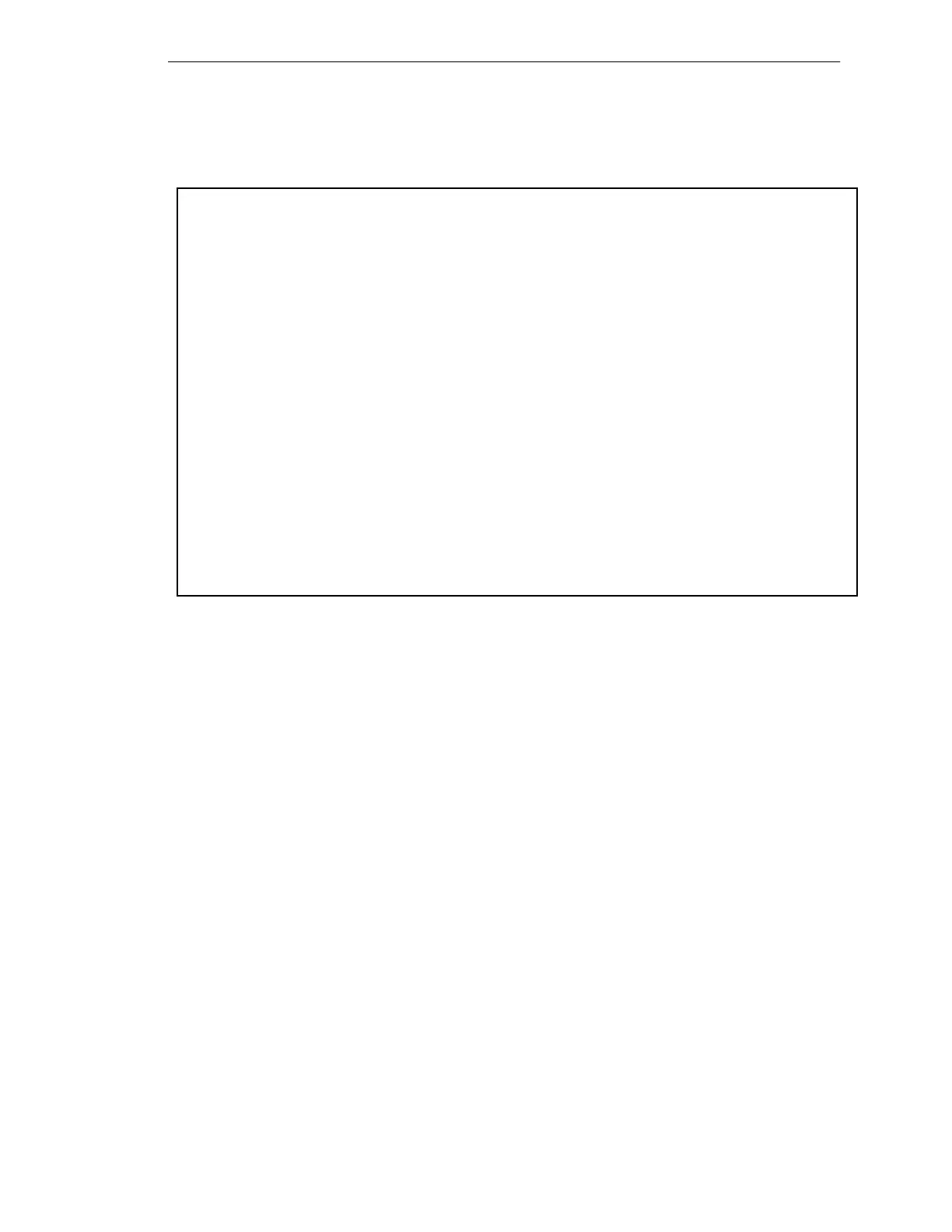Diagnostic Tests
AdeptModules Instruction Handbook, Volume 1: Adept MV Controller Interface, Rev. A 147
Load and execute the SPEC program. Select “Perform hardware diagnostics” from the
main menu and the following screen will appear.
*** Diagnostics : Robot 1 ***
Robot power is OFF
Press P to toggle power, Q or 0 to quit.
Motor.Board.Channel 1/B1/C1 2/B1/C2 3/B1/C3 4/B1/C4
Encoder position 10428 0 0 0
Last zero-index 8924 0 0 0
Zero-index delta 2048 0 0 0
Home OFF OFF ON OFF
Overtravel OFF +ON -ON +-ON
Amp fault OFF OFF OFF OFF
Amp enable OFF OFF OFF OFF
release OFF OFF OFF OFF
DAC voltage 0.00 0.00 0.00 0.00
DAC count Max DAC 0 0 0
val is 0
Testing Encoder Channels
Write down the encoder position shown on the screen.
Check the functionality of the encoder by moving the AdeptModule a known distance.
The display should count up or down, according to the direction of motion.
If the encoder count doesn’t change at all, check the encoder power or the encoder cable
connection.
If the encoder reading changes by only 1 count, then one of the two phases of the encoder
is not connected.
Artisan Technology Group - Quality Instrumentation ... Guaranteed | (888) 88-SOURCE | www.artisantg.com