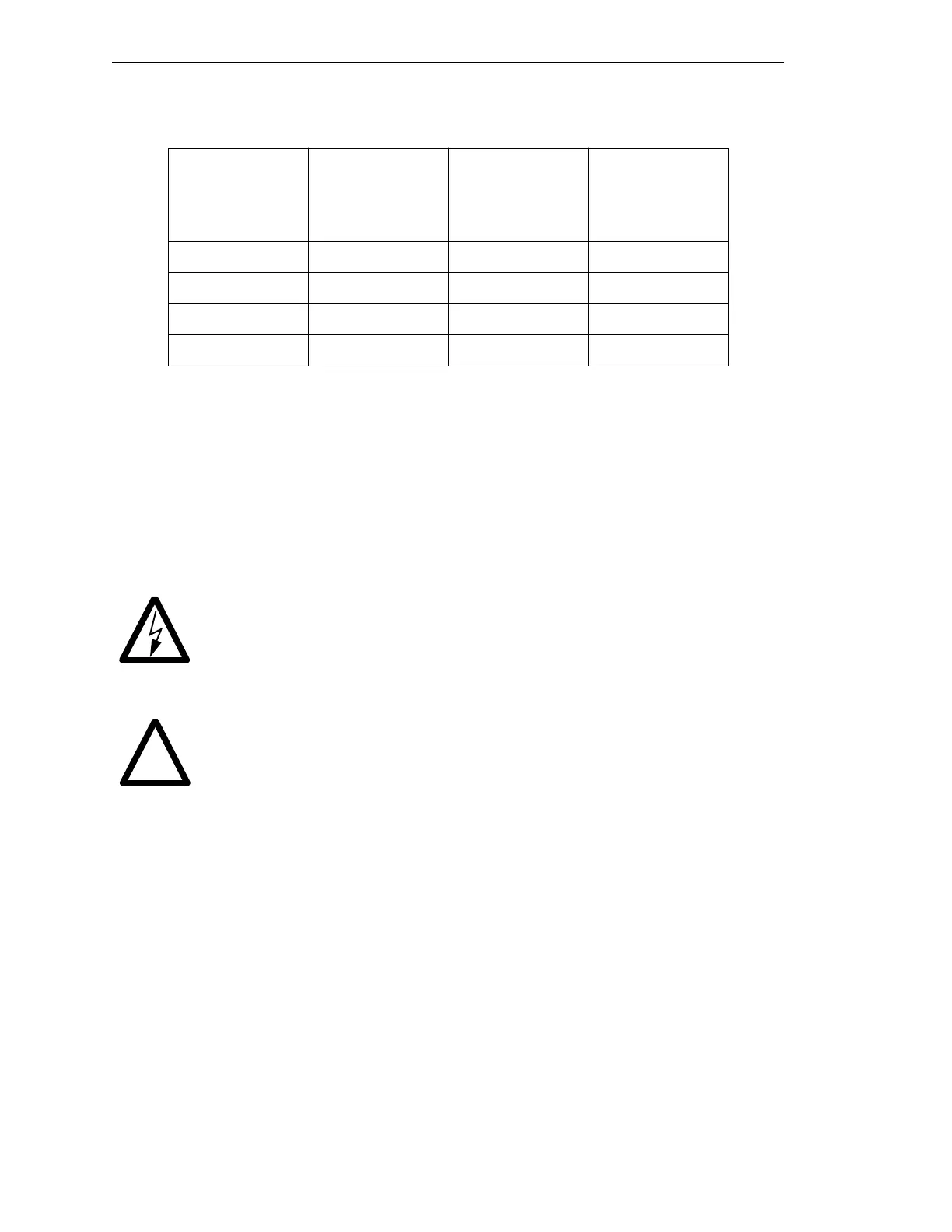Chapter 2 - Installation
48 AdeptModules Instruction Handbook, Volume 1: Adept MV Controller Interface, Rev. A
Table 2-5. User Outputs Specifications
Changing User Output Voltage Setting
The four user outputs are configured for either 24 volts or 12 volts. The default setting is
24 volts. Jumper JP1, located on the circuit board inside the enclosure, is used to change
the voltage. To change the setting, remove the front cover of the Signal Interface Box and
locate the jumper on the upper right-hand corner of the circuit board. Removing the
circuit board from the front panel is not necessary (see Figure 2-11).
WARNING: Electrical hazard!
Disconnect the power cord prior to opening the Signal Interface Box.
Hazardous voltages exist inside the Signal Interface Box. Failure to
disconnect the power can cause injury or kill personnel.
CAUTION: Disconnect the power so that damage to the Signal Interface
Box does not occur.
a
Output voltage can be configured at either 12 VDC or 24 VDC
b
Maximum current rating for all combined channels is 2 amps
Signal Label
MV Controller
Signal Name
Voltage Output
per Channel
Default
a
Current Rating
per Channel
b
User 1 Signal 3001 24 VDC 750 mA
User 2 Signal 3002 24 VDC 750 mA
User 3 Signal 3003 24 VDC 750 mA
User 4 Signal 3004 24 VDC 750 mA
!
Artisan Technology Group - Quality Instrumentation ... Guaranteed | (888) 88-SOURCE | www.artisantg.com
