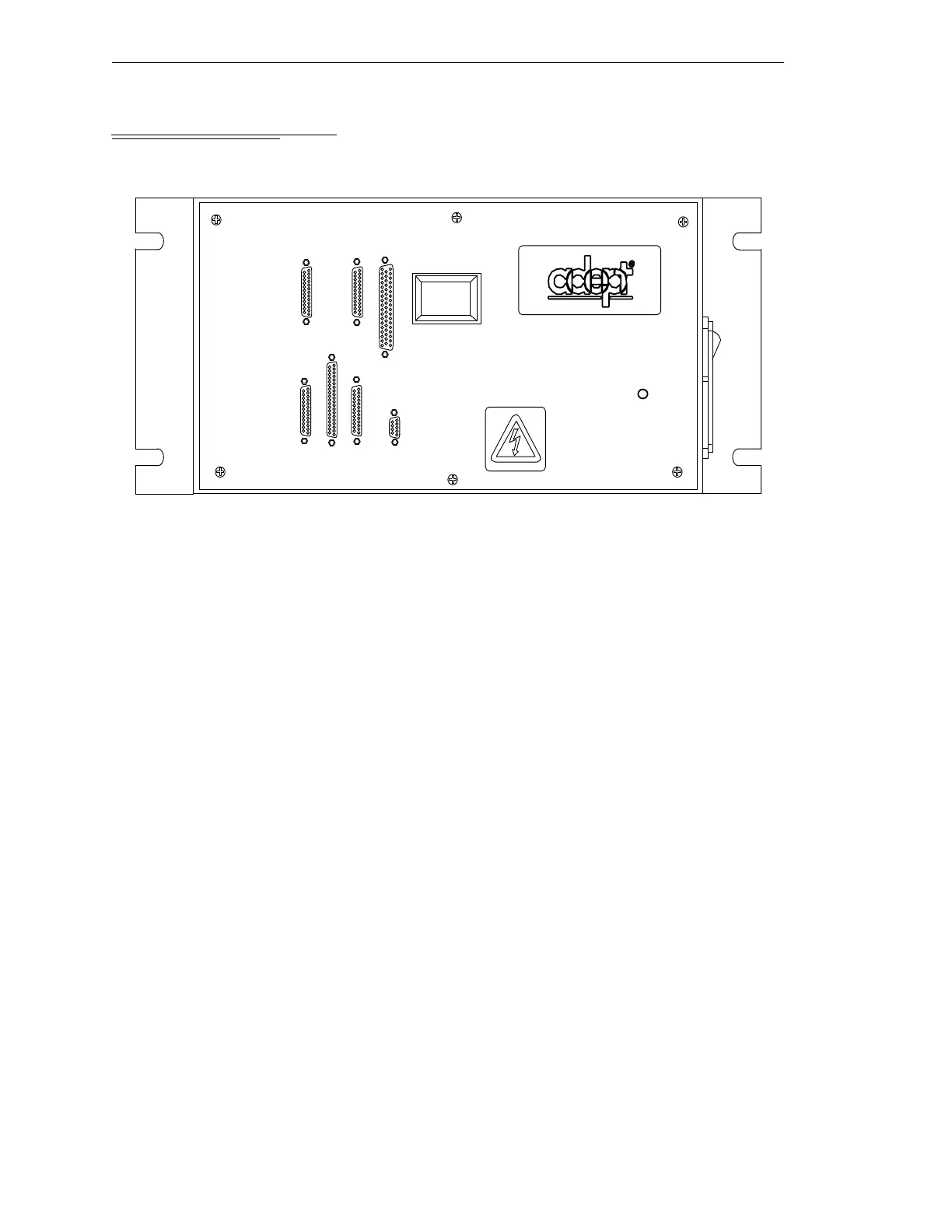Chapter 2 - Installation
44 AdeptModules Instruction Handbook, Volume 1: Adept MV Controller Interface, Rev. A
2.15 Installing the Signal Interface Box (SIB)
Figure 2-8. Signal Interface Box
Connections and Indicators
For the location of the following controls and indicators refer to Figure 2-8.
POWER: A green LED on the front panel is illuminated when the controller power is
turned on and the 50-pin Arm Signal cable is connected.
AXIS 1 - 4: Each encoder from the module is connected through a 25-pin D-sub connector.
The Brake signal for each axis also uses these connectors.
ARM SIGNAL: This 50-pin male D-sub connector is for signals going to the Arm Signal
connector on the EJI module within the Adept MV Controller chassis.
STATUS LED\s: The seventeen status LEDs are provided for troubleshooting and status
reporting; refer to Figure 2-9 and Table 2-3.
USER OUTPUT / BRAKE REL: This 9-pin female D-sub connector has several functions
(refer to Table 2-4 for the pin assignments). The four user outputs, configured at either 24
or 12 volts and factory set at 24 VDC (refer to page 48 for changing the output voltage
setting), and the Manual Brake release are available on this connector. Refer to page 49 for
installation and section 4.3 for use of the brake release button.
NOTE: A 9-pin male D-sub connector is supplied with the SIB and must
be connected at all times. Wire user I/O to this connector.
AC POWER SWITCH: Located on the side of the Signal Interface Box. AC power must be
turned on to use the Signal Interface Box (l = On, O = Off).
POWER
USER OUTPUT/
BRAKE REL.
AXIS 4AXIS 3
AXIS 2
AXIS 1
ARM
SIGNAL
Z-THETA
Disconnect and
Lockout Main Power
Before Servicing Equipment
Artisan Technology Group - Quality Instrumentation ... Guaranteed | (888) 88-SOURCE | www.artisantg.com
