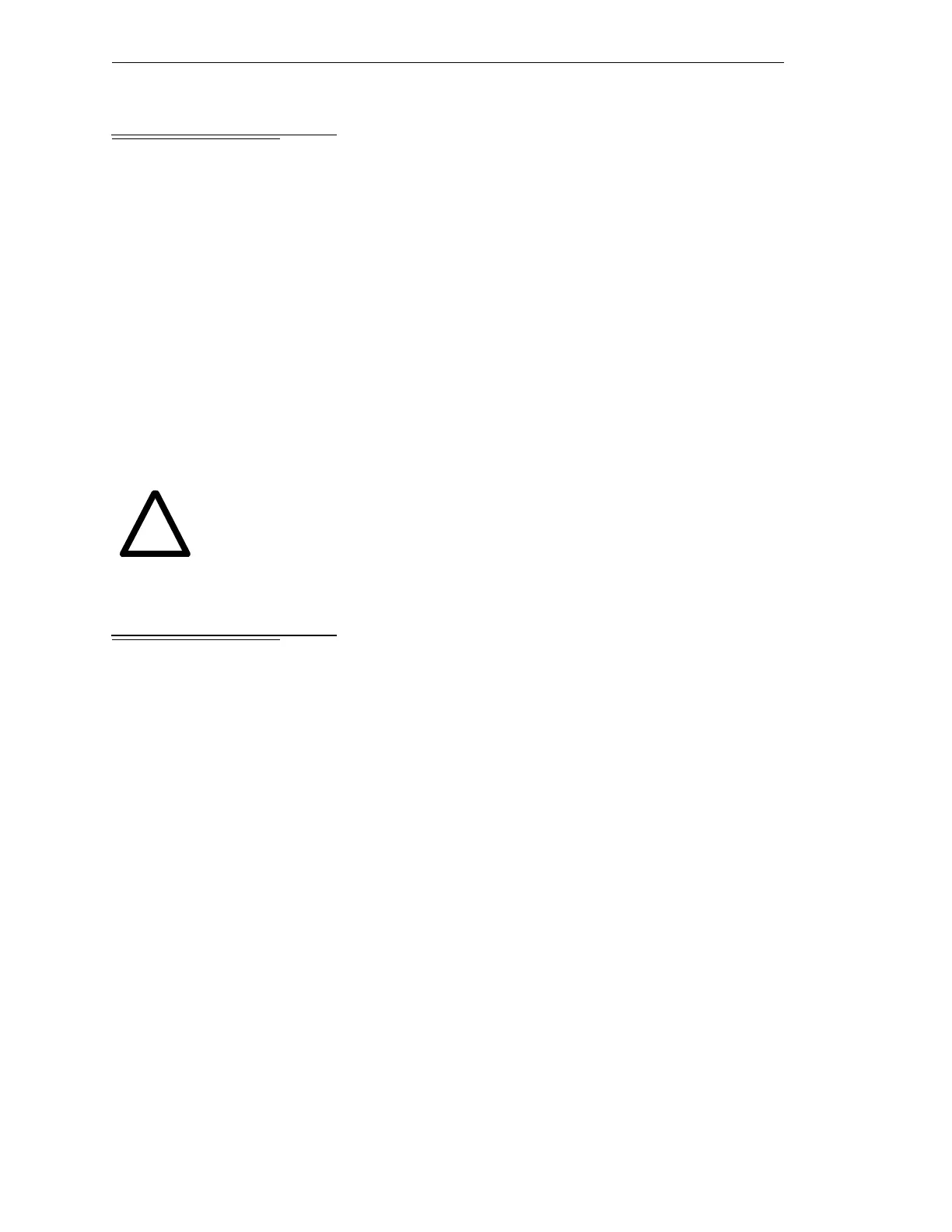Chapter 4 - Commissioning the System
88 AdeptModules Instruction Handbook, Volume 1: Adept MV Controller Interface, Rev. A
4.5 How to Stop AdeptModules in Manual Mode
There are several ways to stop AdeptModules motion. In an emergency press an
Emergency-Stop button. Power will be removed from the AdeptModules immediately.
Use an Emergency-Stop button only in emergency situations. For a normal stop press the
DIS PWR button on the MCP or release the speed bars on the MCP. The AdeptModules will
stop with controlled deceleration.
Ways to stop AdeptModules motion:
• Press the Emergency-Stop button on the MCP or another Emergency-Stop button
(only in emergency situations).
• Release the enabling switch on the MCP to shut off High Power (only in
emergencies).
• Release the Speed Bars on the MCP.
• Press the DIS PWR (Disable Power) button on the MCP.
• Press the
HIGH POWER ON/OFF button on the VFP.
CAUTION: Press an Emergency-Stop button or release the enabling
switch only in emergency situations. In normal operations, stop the
AdeptModules by releasing the speed bars or pressing the Disable Power
button.
4.6 Prior to Starting the AdeptModules
Software Configuration
The AdeptModules Interface allows control of various modules, configurations using the
V
+
language. In order for V
+
to control these configurations, it must know the number and
types of the AdeptModules in the system, and the values of parameters that describe each
configuration. This information is stored on the system disk so that a configured system
will start up ready for action. This section describes for configuring the AdeptModules
system.
It is assumed throughout the software sections of this Instruction Handbook that the user
has a working knowledge of the V
+
language and operating system. Specific information
about V
+
can be found in the V
+
Operating System User’s Guide and the V
+
Operating System
Reference Guide
Adept Utility Disk
The Adept Utility Disk contains two program packages for customizing a system disk for
a particular AdeptModules system. The utility disk also contains the subdirectory
“SPECDATA”, which contains spec parameters and robot configuration files for selected
modules. These utility programs are:
1. System configuration program (CONFIG_C.V2)
!
Artisan Technology Group - Quality Instrumentation ... Guaranteed | (888) 88-SOURCE | www.artisantg.com
