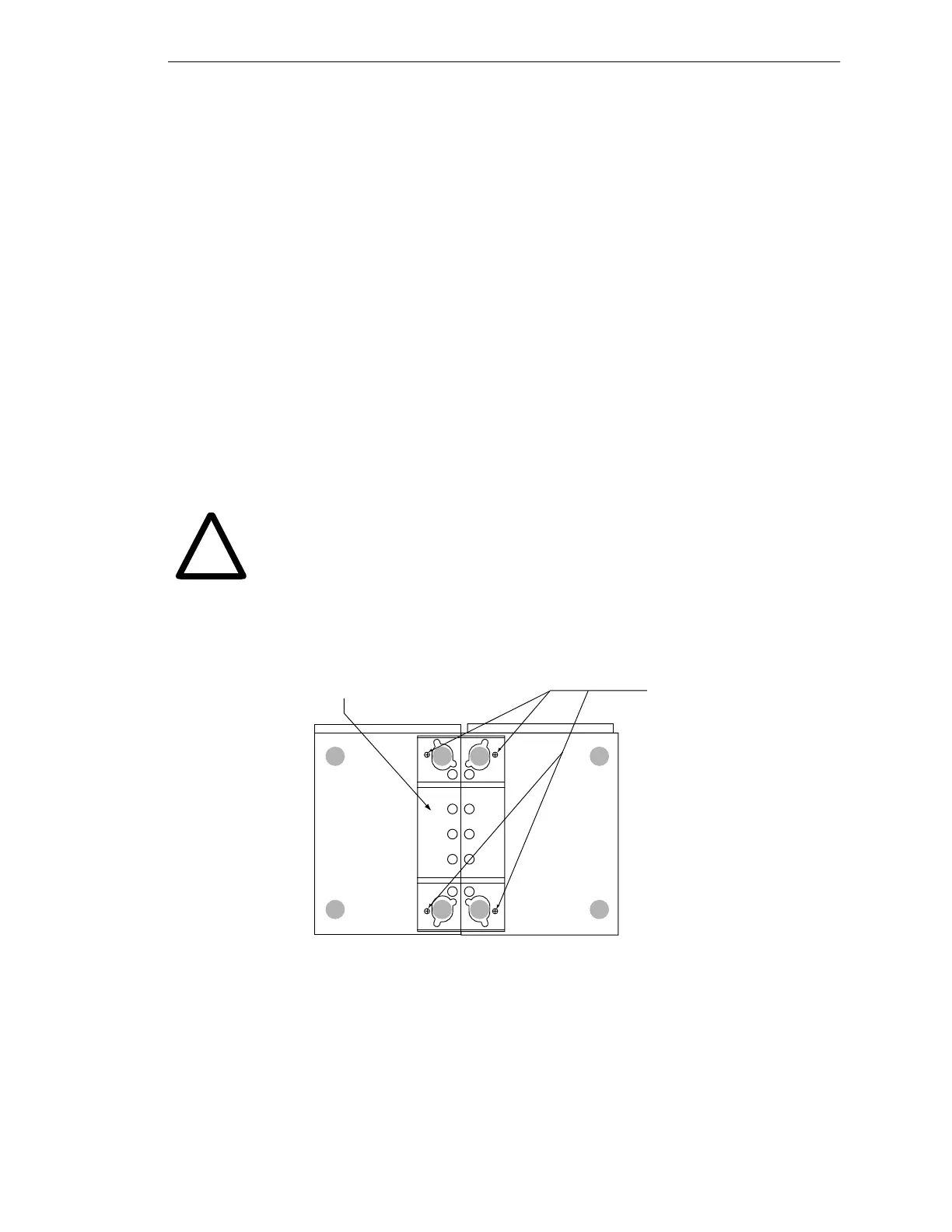Installation of the Adept MV Controller and the Adept PA-4 Power Chassis
AdeptModules Instruction Handbook, Volume 1: Adept MV Controller Interface, Rev. A 35
Joining at the Top
1. Turn off power to each unit and disconnect the power cord. Place the two units
next to each other. Remove the top cover from both (see Figure 2-1).
2. Locate the C-shaped bracket in the accessory kit.
3. Slip the bracket under the lip of the top edge of the unit on the right-hand side
and into the two slots in the edge of the chassis. Install two M4 x 8 flat-head
screws into the lip and down into the bracket.
4. Install the other two M4 x 8 flat-head screws into the chassis on the left-hand side.
Replace the cover on each unit.
Joining at the Bottom
1. Turn the two units over so you have access to the bottom side.
2. Locate the cutout bracket in the accessory kit.
3. Place the bracket over the feet of the units as shown in Figure 2-2.
4. Install the four M4 x 8 flat-head screws in the holes indicated in Figure 2-2 to
secure the brackets.
CAUTION: Do not use screws longer than 8 mm to install the bracket.
Doing so could cause damage to your equipment.
Figure 2-2. Joining the Power Chassis and Controller at the Bottom
!
Bottom View
Adept PA-4 Power Chassis
M4 x 8
flat-head
Phillips screws
(4 each)
Cutout Bracket
Adept MV Controller
Artisan Technology Group - Quality Instrumentation ... Guaranteed | (888) 88-SOURCE | www.artisantg.com
