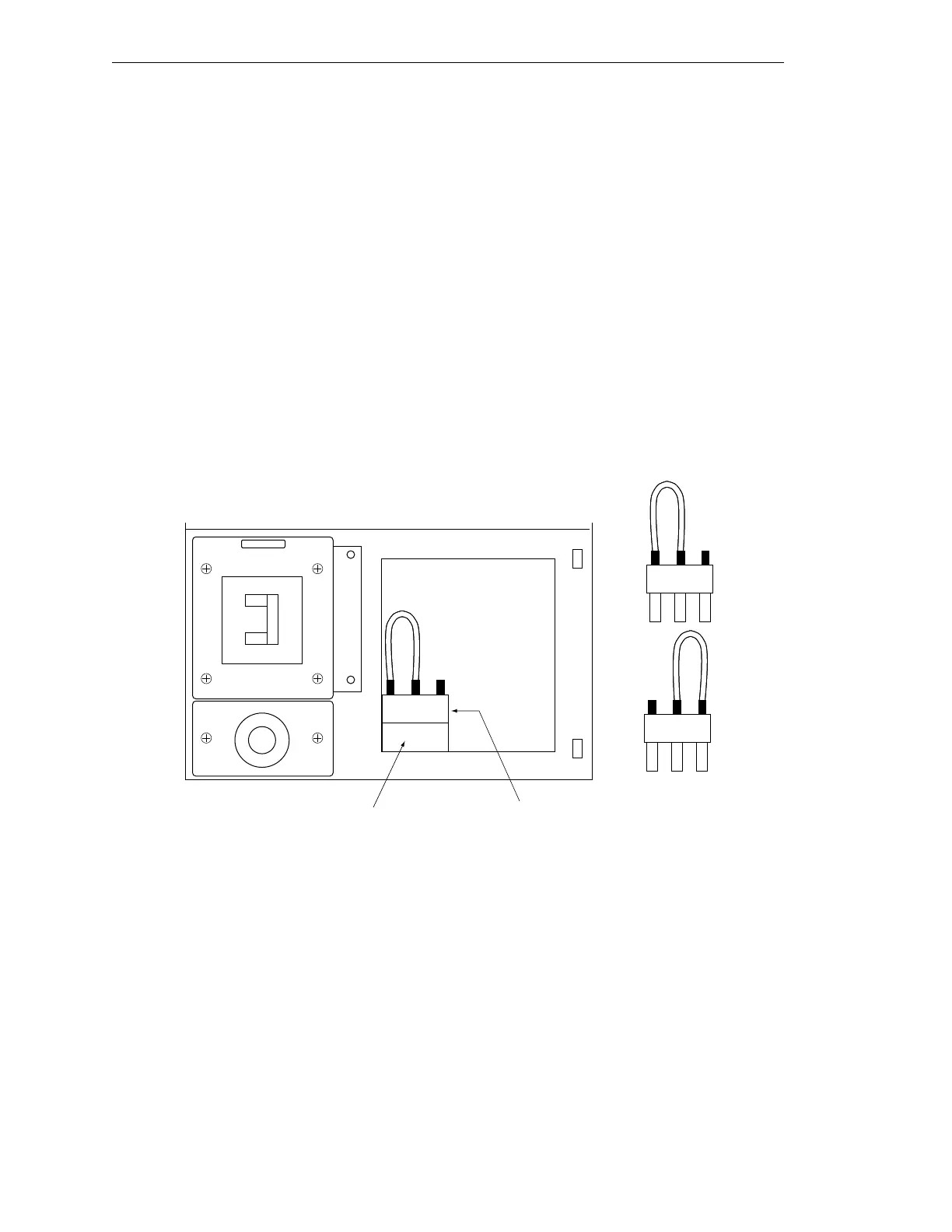Chapter 2 - Installation
64 AdeptModules Instruction Handbook, Volume 1: Adept MV Controller Interface, Rev. A
Part 2 – Rotating Voltage Selector in Power Chassis
1. Turn off the Adept PA-4 Power Chassis and the Adept MV Controller.
2. Open the front air-intake grill by loosening two screws and swinging the grille
out.
3. Inspect the voltage setting; it is marked on the front of the voltage selector plug.
To change the voltage setting, remove the selector, rotate it 180° so the required
setting is shown, and replace it. See Figure 2-22.
4. Close the grille and secure the two screws.
5. Clearly mark or alter the ID label (on the side of the chassis) to show the new
voltage configuration.
6. Clearly mark or paste an alternative label over the existing label below the circuit
breaker (on the front of the chassis) to show the new voltage configuration.
7. Reconnect the Adept PA-4 Power Chassis to the AC power source (see Figure 2-20
and Figure 2-21).
Figure 2-22. Changing Voltage in Power Chassis
Connecting AC Power to the Signal Interface Box
All Signal Interface Boxes have auto ranging power supplies that operate at either
100-120VAC or 200-220 VAC single phase (refer toTable 2-12).
adept
technology, inc.
380–415 V~
380–415 V~
200–240 V~
Adept PA-4 Power Chassis with Front Air Intake Grille Removed
Voltage Selector Plug
(in 380 – 415 V~ position)
Voltage Selector
Socket
Artisan Technology Group - Quality Instrumentation ... Guaranteed | (888) 88-SOURCE | www.artisantg.com
