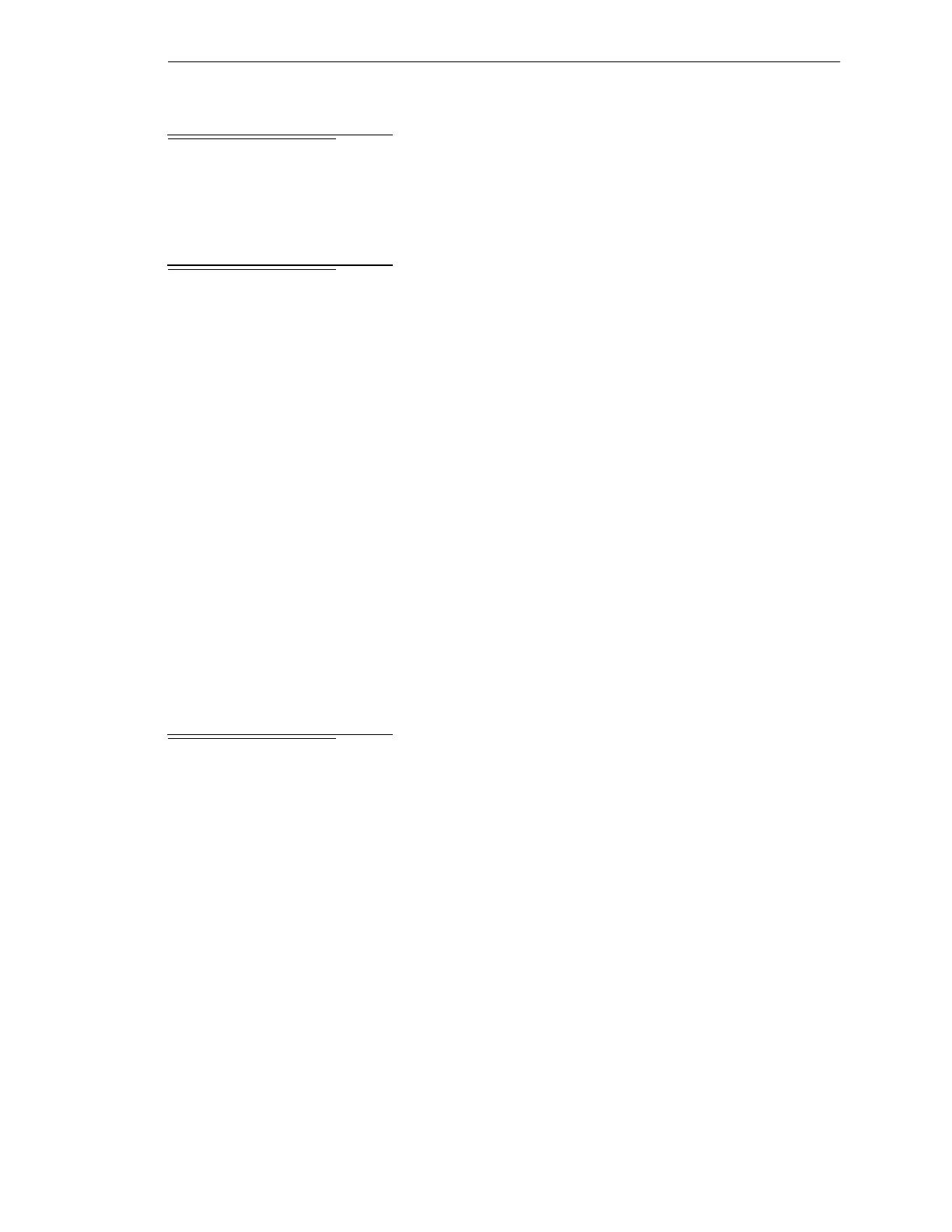Introduction
AdeptModules Instruction Handbook, Volume 1: Adept MV Controller Interface, Rev. A 145
D.1 Introduction
This appendix is designed to help quickly test and troubleshoot the AdeptModules
system interfaced with the Adept MV Controller.
D.2 Discrete Inputs
After all the required hardware is connected, the Discrete Input signals can be tested for
proper operation. There are 17 status LEDs on the Signal Interface Box for troubleshooting
(refer to Section 2.15 for an explanation or the LEDs).
Status LED Hints
1. The Overtravel LED stays “ON” in the normal operating condition
2. CE_BRR LED is lit when the 9-pin D-sub connector is not plugged into the USER
OUTPUT/BRAKE REL. connector.
WARNING: Do not apply power to the system without having this
connector plugged into the USER OUTPUT/BRAKE REL socket. Damage
to the Signal Interface Box or unexpected movement of the Modules can
occur.
3. The “ON” condition of the status LEDs does not indicate that there is AC power
to the Signal Interface Box. Power for the LEDs is supplied by the EJI board in the
Adept MV Controller.
4. No status LEDs are lit when the Arm Signal cable is not connected.
D.3 Error Messages and Causes
Some of the common error messages generated with the AdeptModules system and their
causes are listed below. For a detailed explanation of all of the errors and problems that
can occur with the system refer to the V
+
Language Reference Guide.
*Motion Interface E-stop*
This error is reported when the power is turned “OFF” on the Signal Interface Box and the
system is trying to enable High Power (EN POWER). Another possibility is that the power
for the Signal Interface Box is not on. If the power is enabled several times the error could
be:
*Robot Power off*
*Protection Error*
This error is reported when the Adept V+ 12.0 Software License is not installed on the
system in use.
Artisan Technology Group - Quality Instrumentation ... Guaranteed | (888) 88-SOURCE | www.artisantg.com
