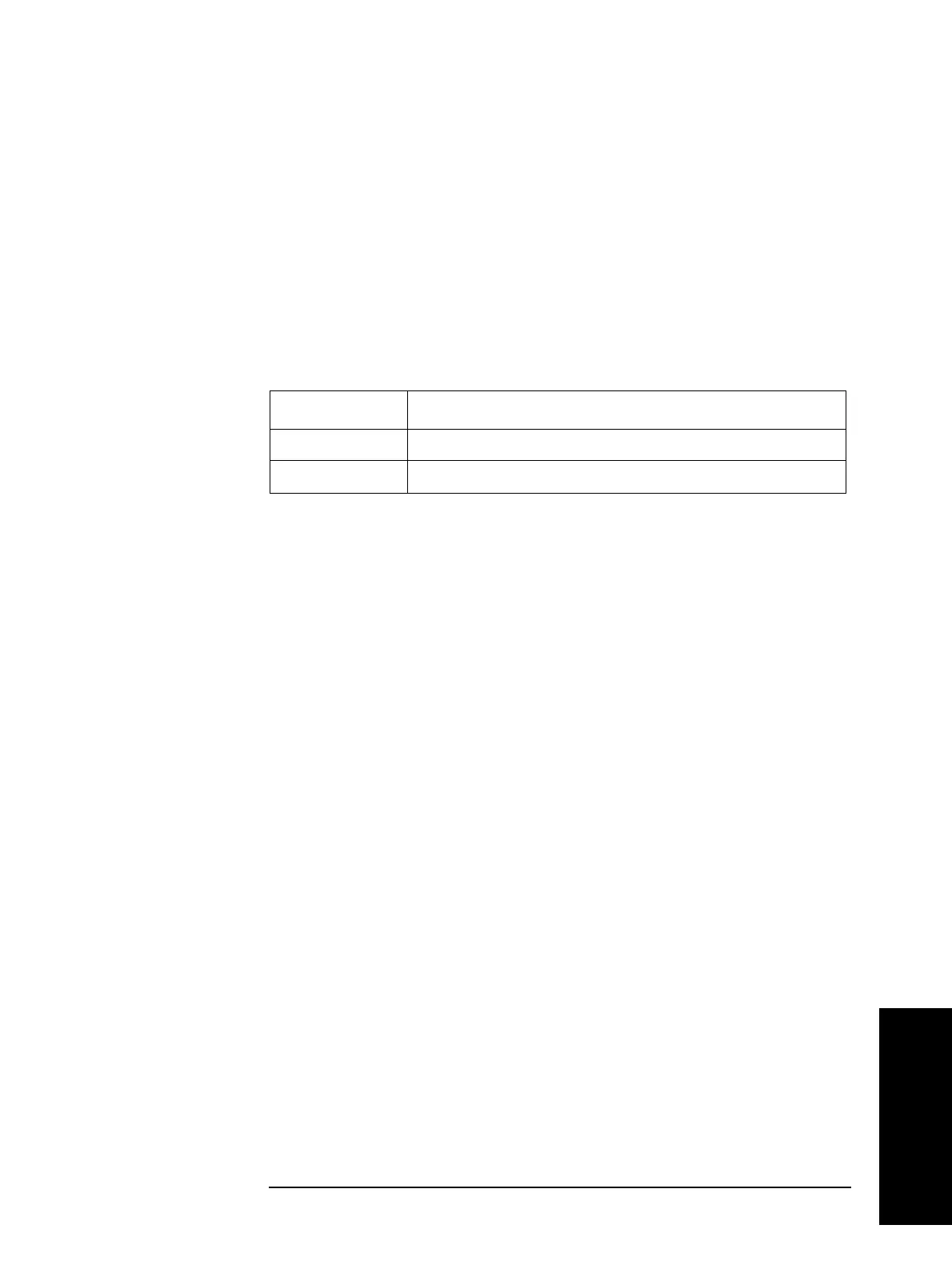Chapter 10 171
Command Reference
:DATA
10. Command Reference
:DATA? {IMON|VMON}
Syntax :DATA[:DATA]? {IMON|VMON}
Description Reads out the current monitor value or voltage monitor value of the measured signal. If the
monitor function is disabled (OFF has been specified with the :CALC3:MATH:STAT
command or :CALC4:MATH:STAT command) or the measurement fails, 9.9E37 is read
out. (Query only)
The transfer format of data read out with this command conforms to the setup made with
the :FORM command.
Parameters
Query response {numeric}<newline><^END>
Related commands :CALC3:MATH:STAT on page 153
:CALC4:MATH:STAT on page 153
:FORM on page 182
Equivalent key
sequence
No equivalent key is available on the front panel.
Description
IMON Reads out the current monitor.
VMON Reads out the voltage monitor.