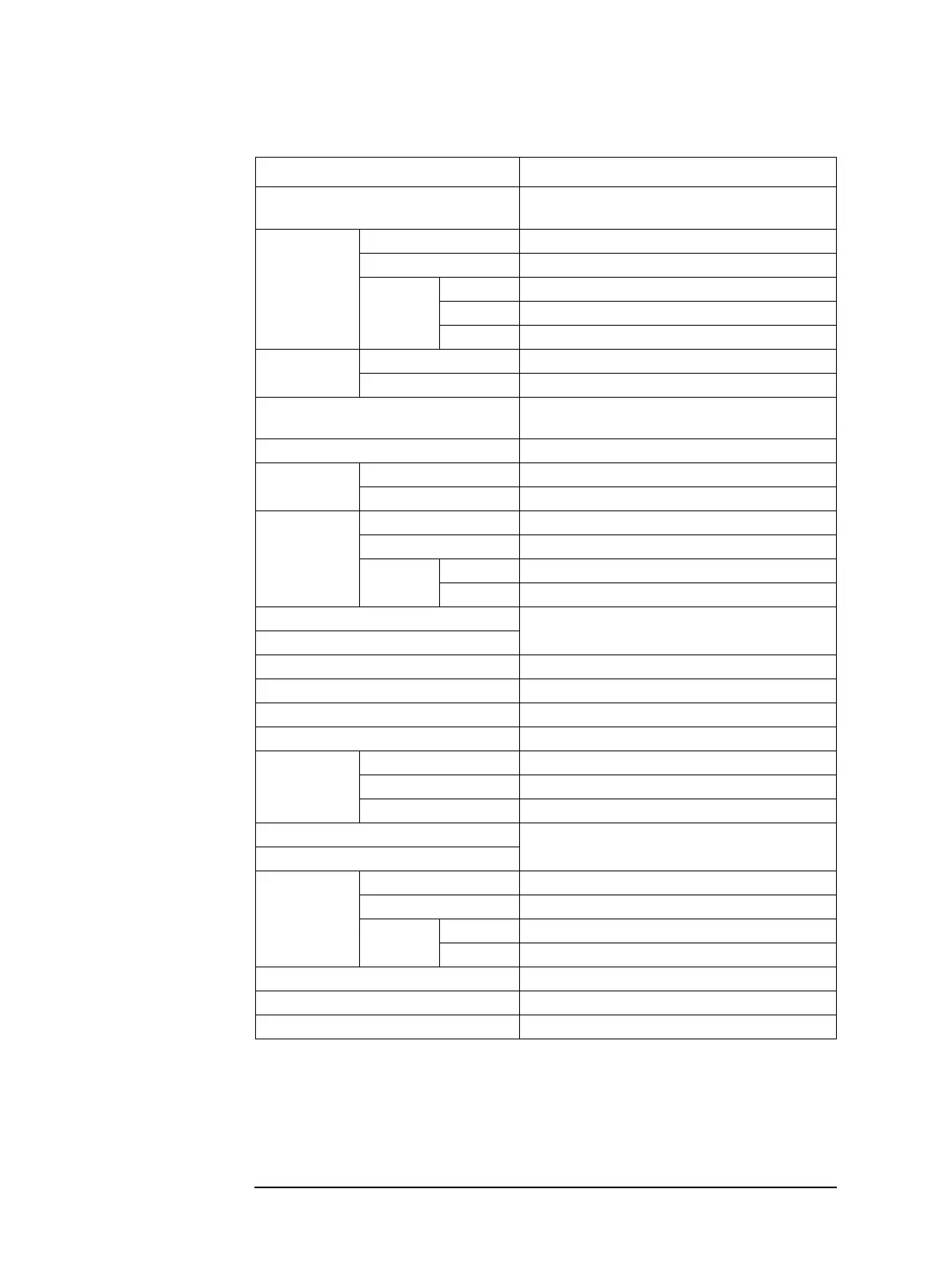202 Chapter 10
Command Reference
[Level Mon] :CALC3:MATH:STAT on page 153
:CALC4:MATH:STAT on page 153
[Load] On/Off :CORR:LOAD on page 160
LoadMeas :CORR:COLL on page 157
CorVal PrmSlct :CORR:CKIT:STAN3:FORM on page 156
RefEnt :CORR:CKIT:STAN3 on page 155
MeasVal :CORR:DATA on page 158
[Low C Rej] On/Off :CREJ on page 166
Limit :CREJ:LIM on page 167
[Meas Prmtr] :CALC1:FORM on page 147
:CALC2:FORM on page 150
[Meas Time] :APER on page 130
[Offset] On/Off :CORR:OFFS on page 163
OfsEnt :CORR:OFFS:DATA on page 164
[Open] On/Off :CORR:OPEN on page 165
OpenMeas :CORR:COLL on page 157
CorVal PrmSlct :CORR:CKIT:STAN1:FORM on page 154
MeasVal :CORR:DATA on page 158
[Pri High] :CALC:COMP:PRIM:BIN1 on page 142
[Pri Low]
[Range Setup]
:RANG on page 184
[Rcl] *RCL on page 126
[Reset] :STAT:PRES on page 190
[Save] *SAV on page 127
[Scanner] On/Off :CORR:MULT on page 161
Channel :CORR:MULT:CHAN on page 161
LoadRef :CORR:MULT:CKIT:STAN3 on page 162
[Sec High] :CALC:COMP:SEC:LIM on page 145
[Sec Low]
[Short] On/Off
:CORR:SHOR on page 165
ShortMeas :CORR:COLL on page 157
CorVal PrmSlct :CORR:CKIT:STAN2:FORM on page 154
MeasVal :CORR:DATA on page 158
[Show Setting] :DISP:TEXT2:PAGE on page 179
[Trig] :TRIG on page 195
[Trig Mode] :TRIG:SOUR on page 196
Table 10-3 Front panel key tree vs. GPIB command
Key operation GPIB command
