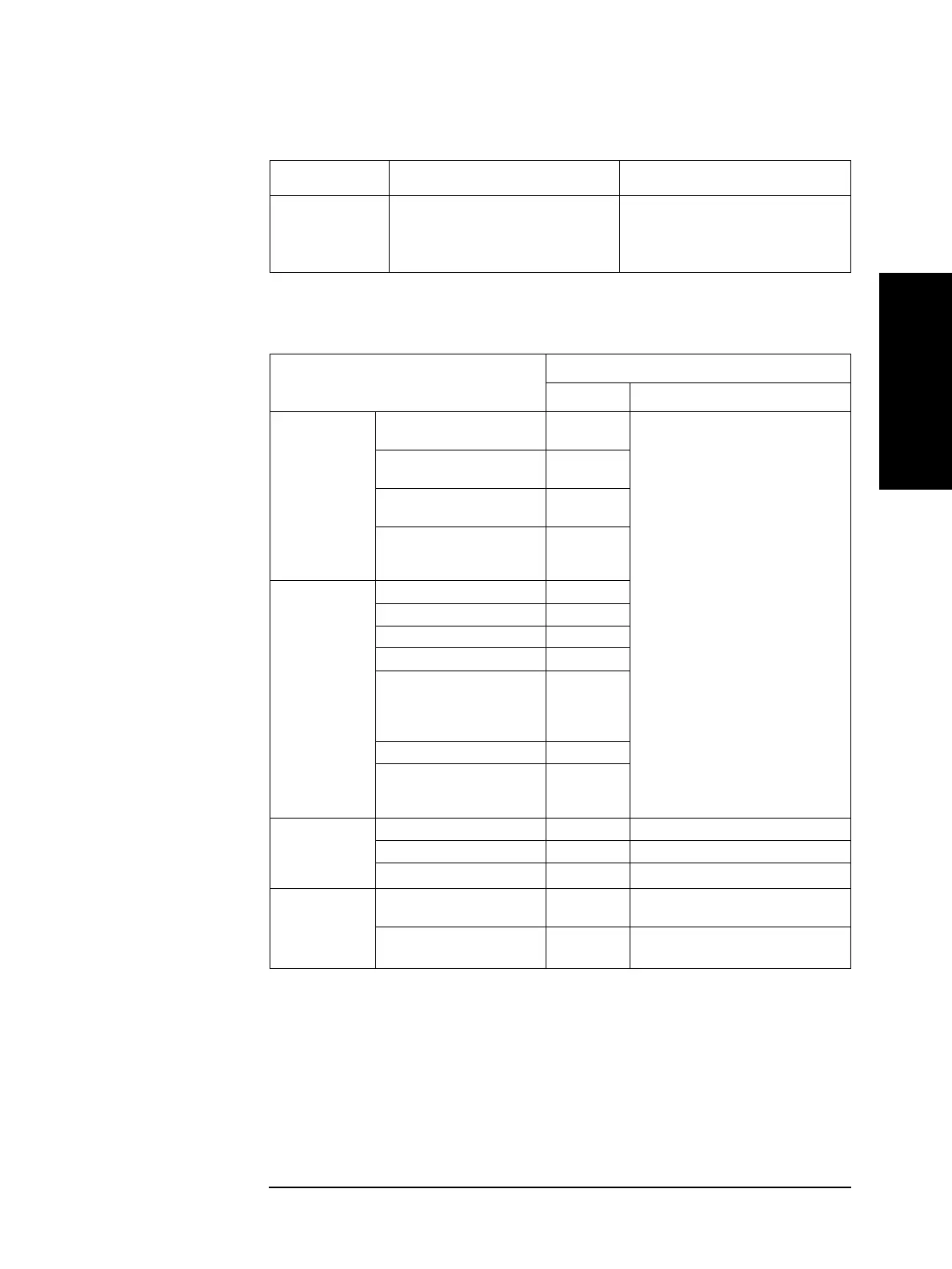Appendix B 227
Information for Replacing 4278A with 4288A
Functional Comparison and GPIB Command Correspondence
B. Information for Replacing
4278A with 4288A
Differences in usage of GPIB commands
GPIB command correspondence
4278A 4288A
Reference value
for deviation
display
You cannot set an independent reference
value for deviation display. The reference
value (nominal value) in the comparator
tolerance mode is applied.
You can set an independent reference
value for deviation display.
Table B-14 Correspondence of setup commands related to screen display
Setup
GPIB command
4278A 4288A
Display format
Measured value display format
(MEAS PAGE)
DPAG1 There is no corresponding command.
Refer to Table B-12 and use the following
command to set up the displayed page of
the instrument setup display area so that
the closest state is realized.
:DISP:TEXT2:PAGE
Limit table display format
(LIMIT PAGE)
DPAG2
Classification display format
(SORT PAGE)
DPAG3
Compensation value display
format
(STATUS PAGE)
DPAG4
Displayed item on
the monitor display
Monitor display OFF VMON0
Data for OPEN compensation VMON1
Data for SHORT compensation VMON2
Data for LOAD compensation VMON3
Reference value for LOAD
compensation (definition value
of the standard for LOAD
compensation)
VMON4
Data for offset compensation VMON5
Nominal value (reference
value) for the tolerance mode of
the comparator function
VMON6
Number of display
digits for the
measurement
result
4 DDIG4 :DISP:TEXT1:DIG 4
5 DDIG5 :DISP:TEXT1:DIG 5
6
DDIG6 :DISP:TEXT1:DIG 6
Display mode
MEAS display mode
(normal display)
DVAL1 :CALC1:MATH:STAT OFF
TOL display mode (percentage
display of deviation
*1
)
DVAL2 :CALC1:MATH:STAT ON
:CALC1:MATH:EXPR:NAME PCNT
*1.For the 4278A, use the NOM= command to set the reference value. For the 4288A, use
the :DATA {REF1|REF2} command to set the reference value.
