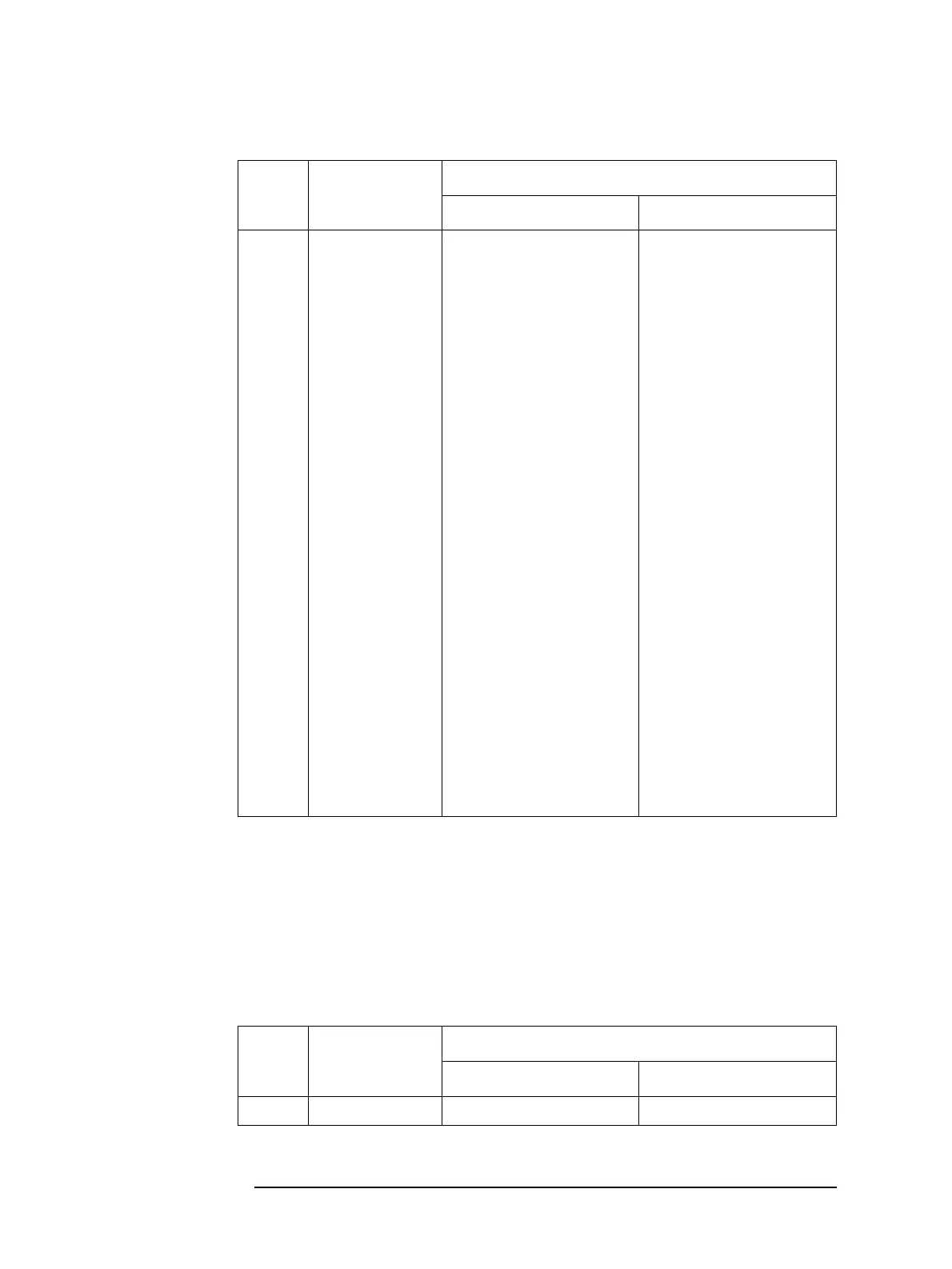254 Appendix C
Status Reporting System
Status Register Structure
Issuing the *CLS command will clear all bits from the operation status event register.
The 4288A does not support events of the questionable status register. Therefore, all of the
bits in this register are always 0.
Table C-3 Status Bit Definitions of the Operation Status Register
Bit
Position
Name
Description
Condition Register Event Register
0 Not used Always 0 Always 0
1 Settling Set to “1” during the waiting time
to stabilize the measurement
signal.
Set to “1” after the waiting time
needed to stabilize the
measurement signal has elapsed.
2 Ranging Set to “1” while switching the
measurement range.
Set to “1” when measurement
range switching is completed.
3 Analog Measurement Set to “1” during analog
measurement
*1
.
Set to “1” when analog
measurement is completed.
4Measurement
Set to “1” during measurement
*2
.
Set to “1” when measurement is
completed.
5 Waiting for Trigger Set to “1” while the instrument is
waiting for a trigger
*3
.
Set to “1” when the instrument
starts waiting for a trigger.
6 Not used Always 0 Always 0
7 Compensation Set to “1” during compensation
data measurement.
Set to “1” when the compensation
data measurement is completed.
8 Data buffer 1 Set to “1” while data buffer 1 fills. Set to “1” when data buffer 1 is
full.
9 Data buffer 2 Set to “1” while data buffer 2 fills. Set to “1” when data buffer 2 is
full.
10 Data buffer 3 Set to “1” while data buffer 3 fills. Set to “1” when data buffer 3 is
full.
11 Not used Always 0 Always 0
12 Self-test Set to “1” during self-test. Set to “1” when self-test is
completed.
13 to 15 Not used Always 0 Always 0
*1. This is when the handler interface’s /INDEX signal is active.
*2. This is when the handler interface’s /EOM signal is active.
*3. This is when the trigger system is in trigger wait state. For more information on the trigger
system, refer to “Trigger system” on page 52.
Table C-4 Status Bit Definitions of the Questionable Status Register
Bit
Position
Name
Description
Condition Register Event Register
0 to 15 Not used Always 0 Always 0