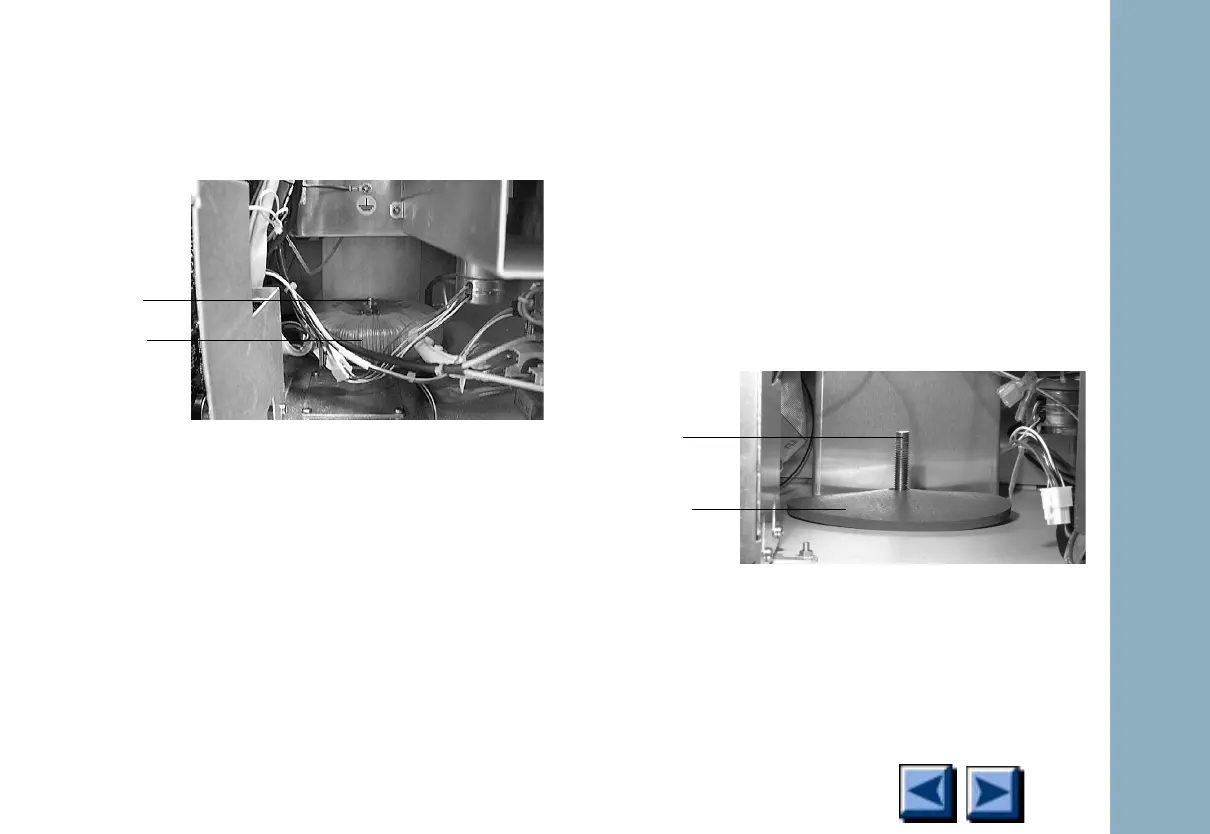Electronics
6850
6850
Released: April 2004 6850 Series Gas Chromatograph Service Procedures 257
1. Remove the back cover. See “Back cover” on
page 1-16. See Figure 1-3 to locate the
transformer.
Figure 1-3. Accessing original transformer
2. Free the existing transformer by first discon-
necting its cables (short cable to P9 on the
AC board, and long cable to P8 on the Main
board) followed by removing the two existing
M10 nuts and cone washer securing the
transformer onto the M10 screw.
3. Remove the transformer by lifting it off the
M10 screw and pulling it straight out. Use
caution: the transformer weighs approxi-
mately 4kg(9lbs)!
4. Remove and discard the existing transformer
mounting pad and replace it with the new
transformer mounting pad (G2630-21020).
See Figure 1-4.
Figure 1-4. Replacement mounting pad
(G2630-21020) installed
M10 screw
Transformer
(pad hidden
underneath)
M10 screw
Transformer
mounting pad
