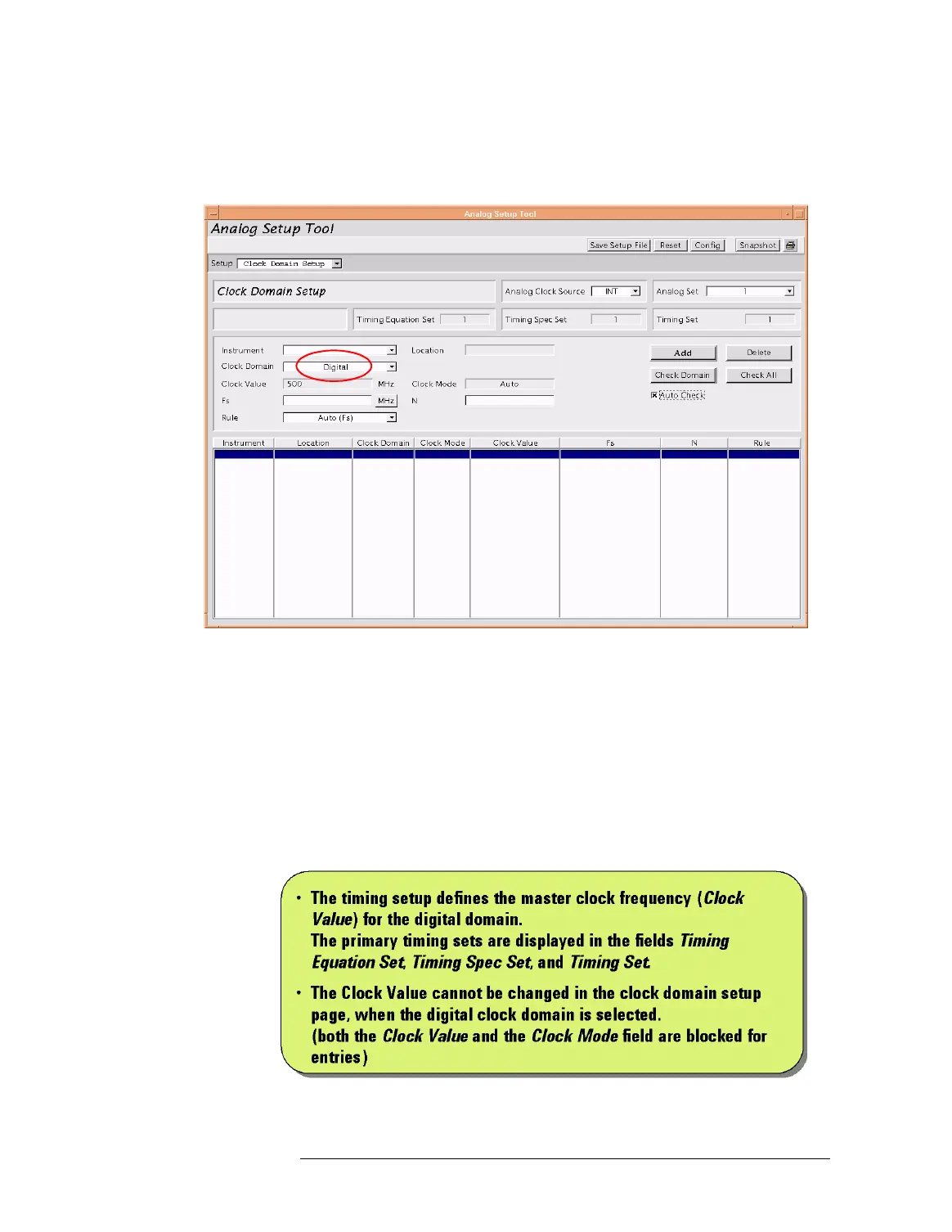Lesson 3 – Setting up the Digitizers in the Digital Clock Domain
204
The digital clock domain is selected as default when you open up
the Clock Domain Setup page.
Clock Domain Setup Page Defaults
In the ANALOG CLOCK SOURCE field at the top of the page, the clock
source for the analog clock domain is selected. This setting is
irrelevant, when using the digital clock domain.
The fields T
IMING EQUATION SET, TIMING SPEC SET, and TIMING SET
display the primary timing sets. The timing setup defines the
master clock frequency for the digital domain. The primary sets
cannot be changed in the clock domain setup page.
The Clock Frequency is fixed in the Digital Clock Domain
