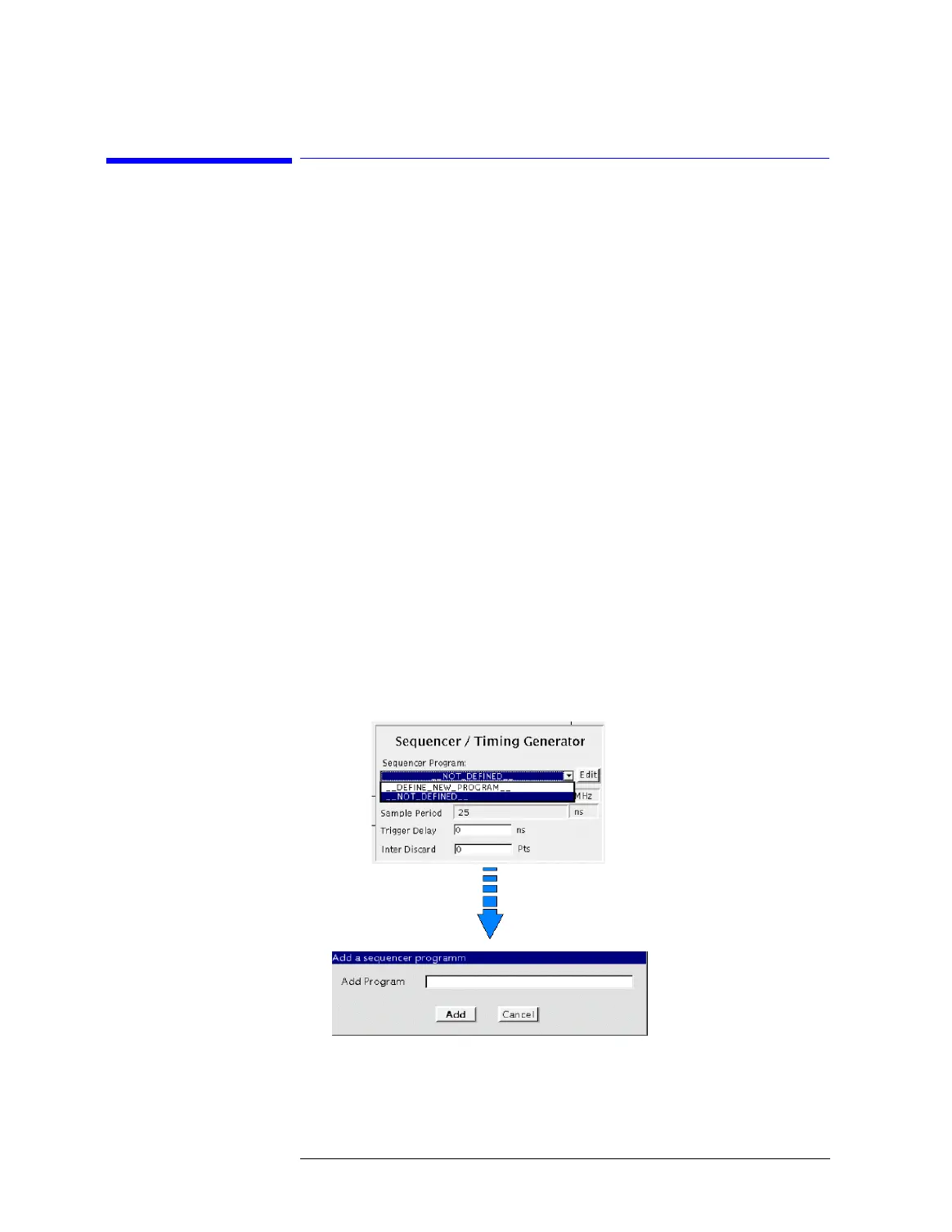Lesson 2 – Waveform Digitizer Setup with the Analog Setup Tool
184
2-5 Setting Up Sequencer Program and
Waveform Memory Labels
As long as the chosen analog set does not contain a sequencer
program, the S
EQUENCER / TIMING GENERATOR box shows the
S
EQUENCER PROGRAM: __NOT_DEFINED__.
But an analog set is not complete until it contains a sequencer
program.
A sequencer program consists of one or several sequencer
command lines which define the sequencer’s reaction on the
trigger and also the associated arrays in the module’s waveform
memory referred to by waveform labels.
As we are dealing with waveform generating and waveform
capturing modules, the sequencer commands inform the module,
where to find the data of the waveform to be generated or where
to store the captured data that is, the data retrieved by sampling
the analog output waveform of the device.
How to Create a New Sequencer Program
To create a new sequencer program:
1 Select the SEQUENCER PROGRAM: __DEFINE_NEW_PROGRAM__
Sequencer / Timing Generator Setup Box
2
Enter the program name.
