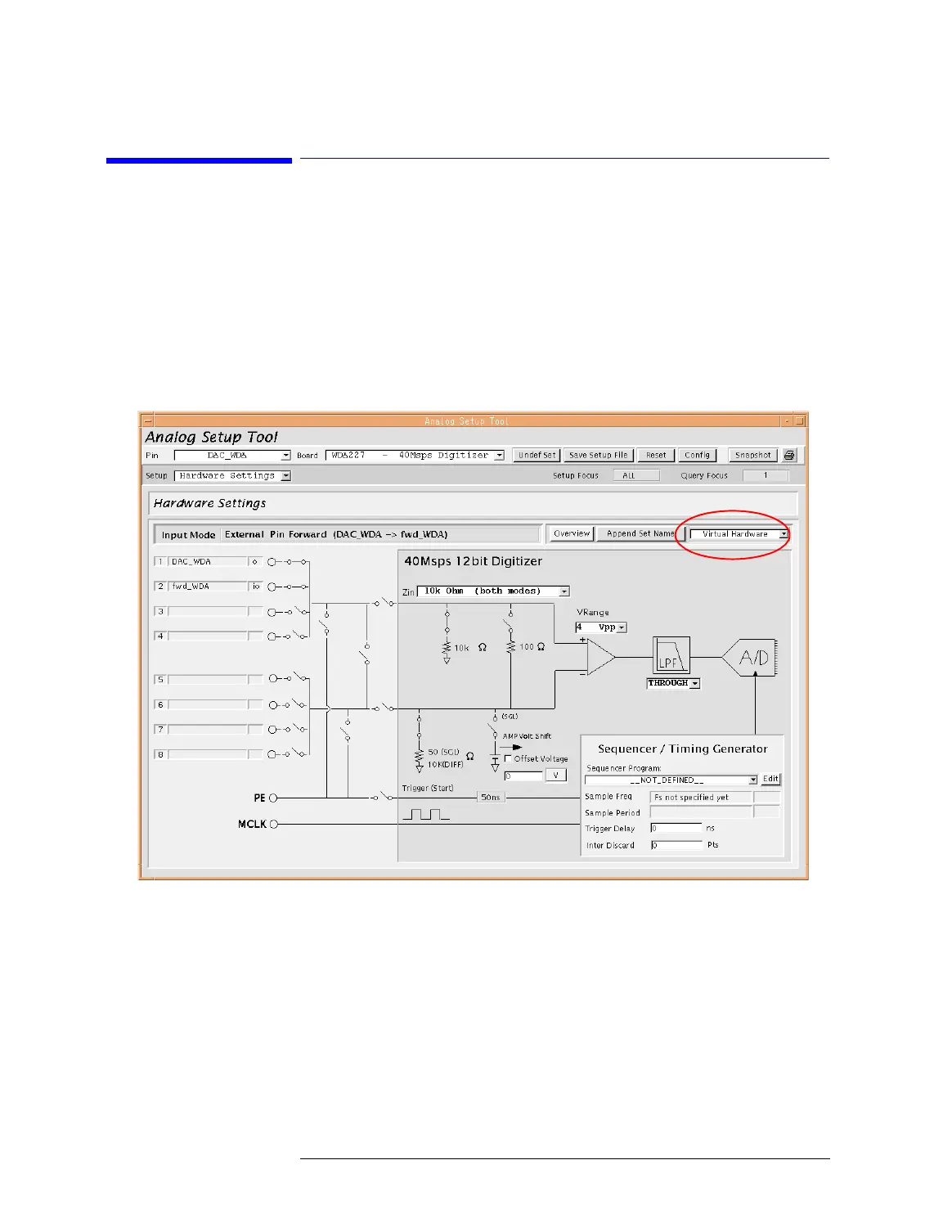Lesson 4 – Defining the Signal Routing
222
4-5 Viewing the Active Routing
Once a routing set has been activated, for example, by executing a
testfunction, you can display the current switch settings of the
analog module’s relay multiplexer with the Analog Setup Tool. This
may help debugging the test setup.
1 In Hardware Settings mode, choose VIRTUAL HARDWARE from the
A
NALOG SET NUMBER pull-down menu.
Viewing the Active Relay Multiplexer Switch Settings
2
Verify that the signals have been correctly routed.
In this example, the loop-back routing from pin DAC_WDA to the
pin fwd_WDA (routing set 1 for the DAC Linearity test) is shown.
