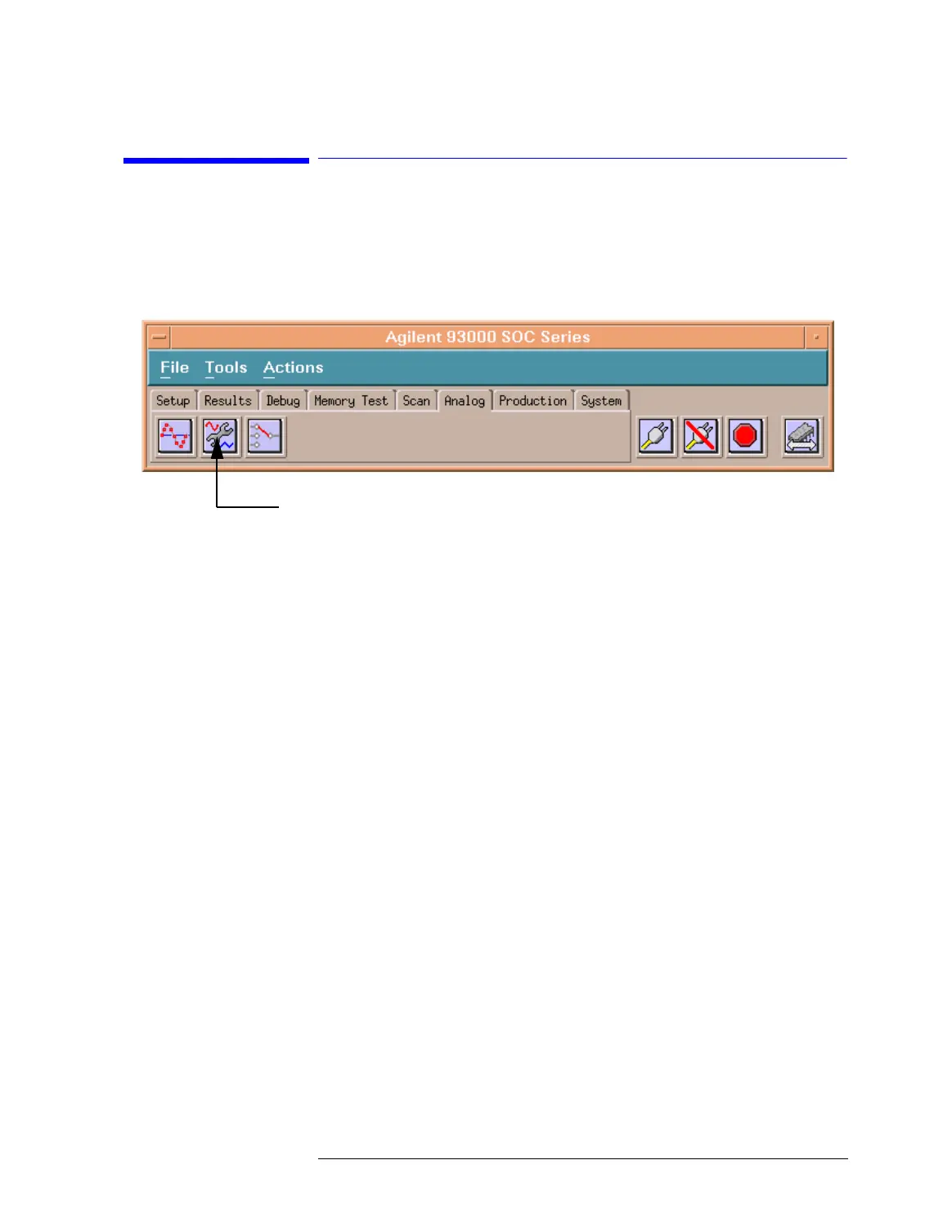Lesson 2 – Waveform Digitizer Setup with the Analog Setup Tool
175
2-2 Starting the Analog Setup Tool
If the Pin Configuration File of the device contains analog pins,
then the Analog Setup Tool can be started from the Analog tab of
the SmarTest main tool bar.
SmarTest Main Panel (Analog Tab)
The Analog Setup Tool can also be started from the Data Manager
or from the Test Flow Editor.
Analog Setup Tool
