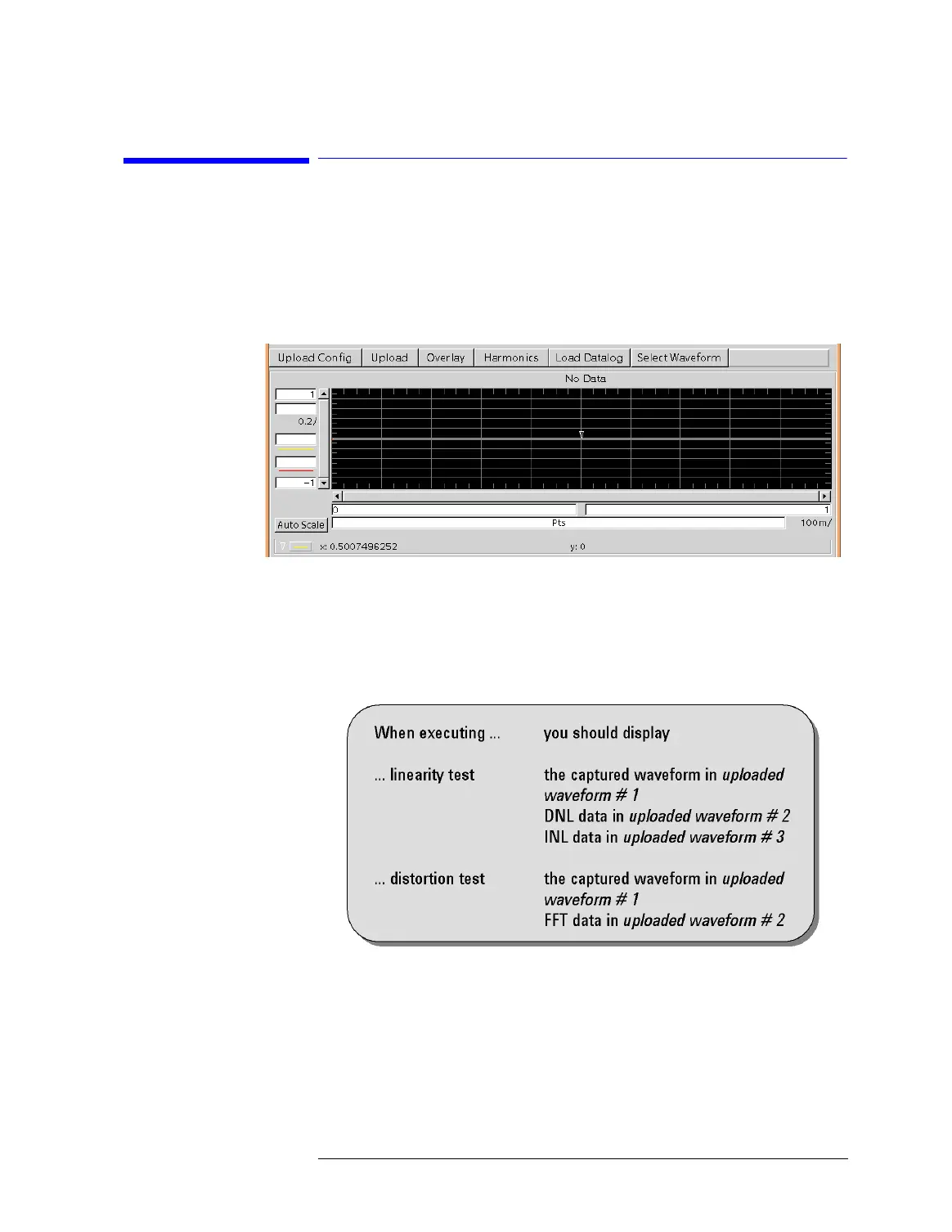Lesson 6 – Executing the DAC Linearity Test
263
6-3 Uploading Result Waveforms with
the Mixed-Signal Tool
This section deals with the waveform upload functions provided by
the waveform result section of the Mixed-Signal Tool panel.
Waveform Result Section with Menu Bar
Depending on the selected view, the waveform result section shows
1, 2, or 3 waveform display areas.
Typical configurations are:
Mixed-Signal Tool Display Configurations
You can also create your own display configuration and upload any
particular data you wish to examine.
The data to be displayed is specified in the Upload Configuration
window.
