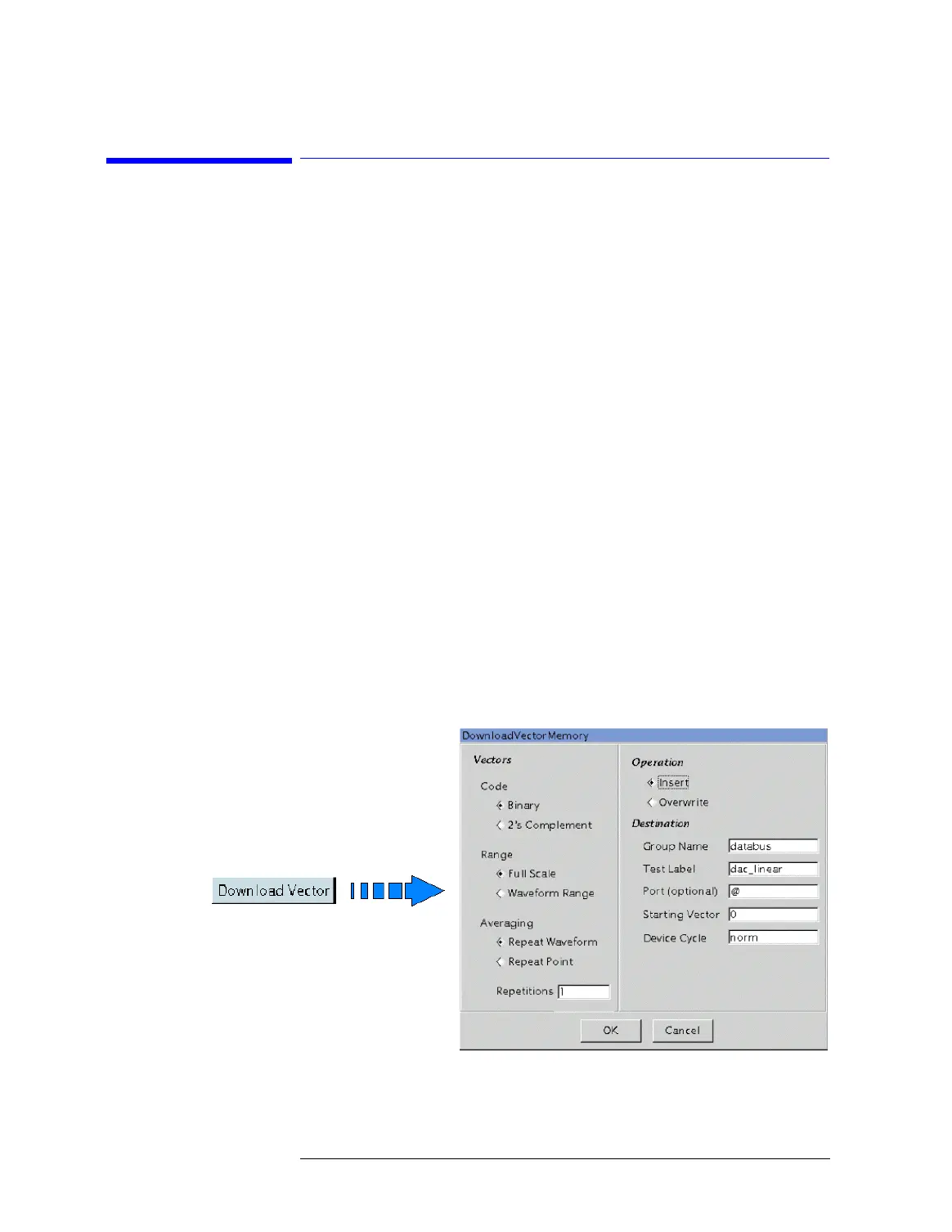Lesson 5 – Waveform Generation with the Mixed-Signal Tool
248
5-6 Downloading a Generated
Waveform
This section deals with the waveform download functions provided
by the waveform setup section of the Mixed-Signal Tool.
How to Download a Generated Waveform to the
Vector Memory
If you wish to use the generated waveform for stimulating a DAC,
you will download the waveform into the vector memory reserved
for the respective pin group.
NOTE The number of bits that are downloaded for each point depends on
the size of the pin group specified in the D
ESTINATION block of the
window.
Example: If the pin group comprises 8 pins, each data point will
be downloaded as an 8-bit value.
The maximal number of bits that can be downloaded to vector
memory is 32.
To download to vector memory:
1 Click DOWNLOAD VECTOR.
Download to Vector Memory Window
2
Choose the CODE required by the DAC to be tested.
