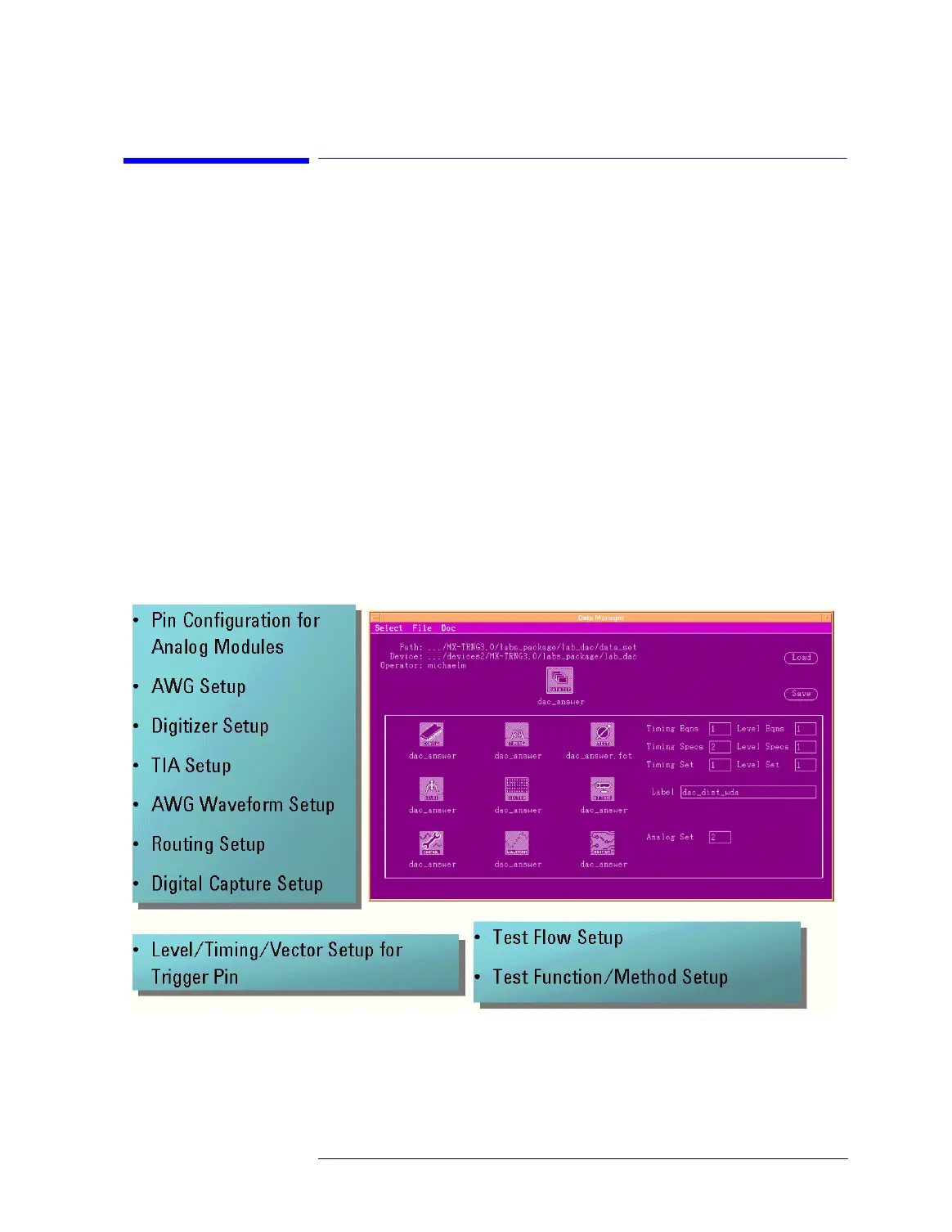Lesson 3 – Introduction to the Software
39
3-2 Tools for Mixed-Signal Testing
Before a test can be executed, all test setup data must be defined.
For the test execution, the test flow must be created and, if a user
specific test method is used instead of a standard testfunction,
this test method must be written and compiled.
All this is done with the set of SmarTest tools. Some of the setups
for a mixed-signal test are made with the standard tools that are
also used for digital tests, for example, the pin configuration setup.
Other setups are made with the designated tools for mixed-signal
testing.
In addition, SmarTest provides special tools for verification and
debugging of mixed-signal tests.
Setups for Mixed-Signal Testing
The following figure summarizes the setup needed for mixed-signal
tests. Note that not all the setup data is required for each mixed-
signal test.
Setup Data for Mixed-Signal Testing
The procedure for setting up digital pins that are used during a
mixed-signal test (e.g. trigger pins) is identical to the setup
procedure for pure digital test purposes. Pin configuration, level,
