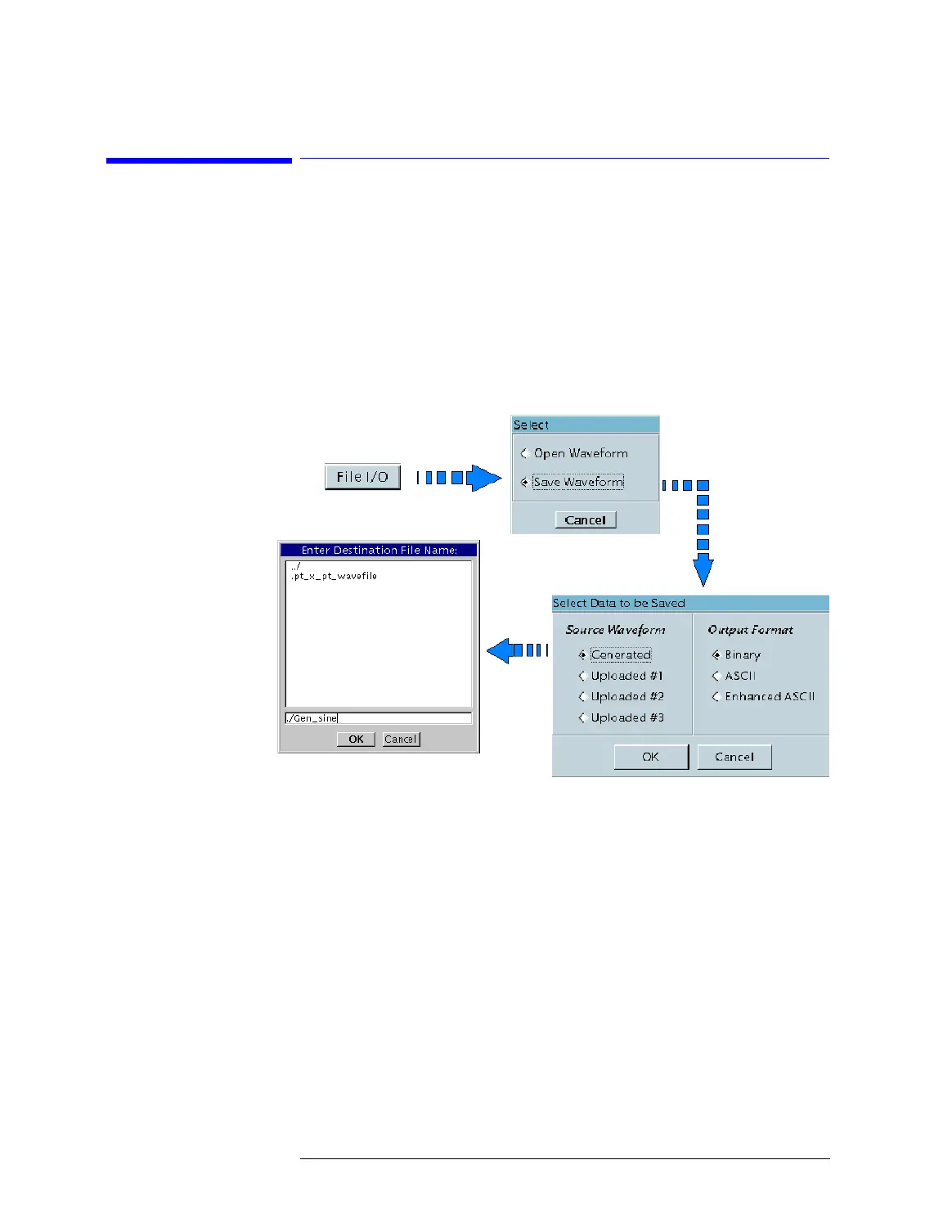Lesson 5 – Waveform Generation with the Mixed-Signal Tool
234
5-4 Saving and Restoring Waveforms
The contents of each waveform display area can be saved in a file
and restored from that file.
How to Save Waveforms
To save the contents of a waveform display area in a file:
1 In the general section menu, click the FILE I/O button.
Saving Waveform Data in a File
2
Choose SAVE WAVEFORM.
3 Choose the format in which the waveform shall be saved:
– Binary data is stored in float32 format.
– ASCII data is stored as decimal floating point numbers.
– Enhanced ASCII includes not only the waveform, but also
context information, such as scaling, title, source, etc.
NOTE If the display area you wish to save contains overlaid waveforms, you
can save all the waveforms in one file using the E
NHANCED ASCII
format. If you specify B
INARY or ASCII, the last uploaded waveform is
saved.
4 Choose the waveform display area the contents of which shall be
saved.
