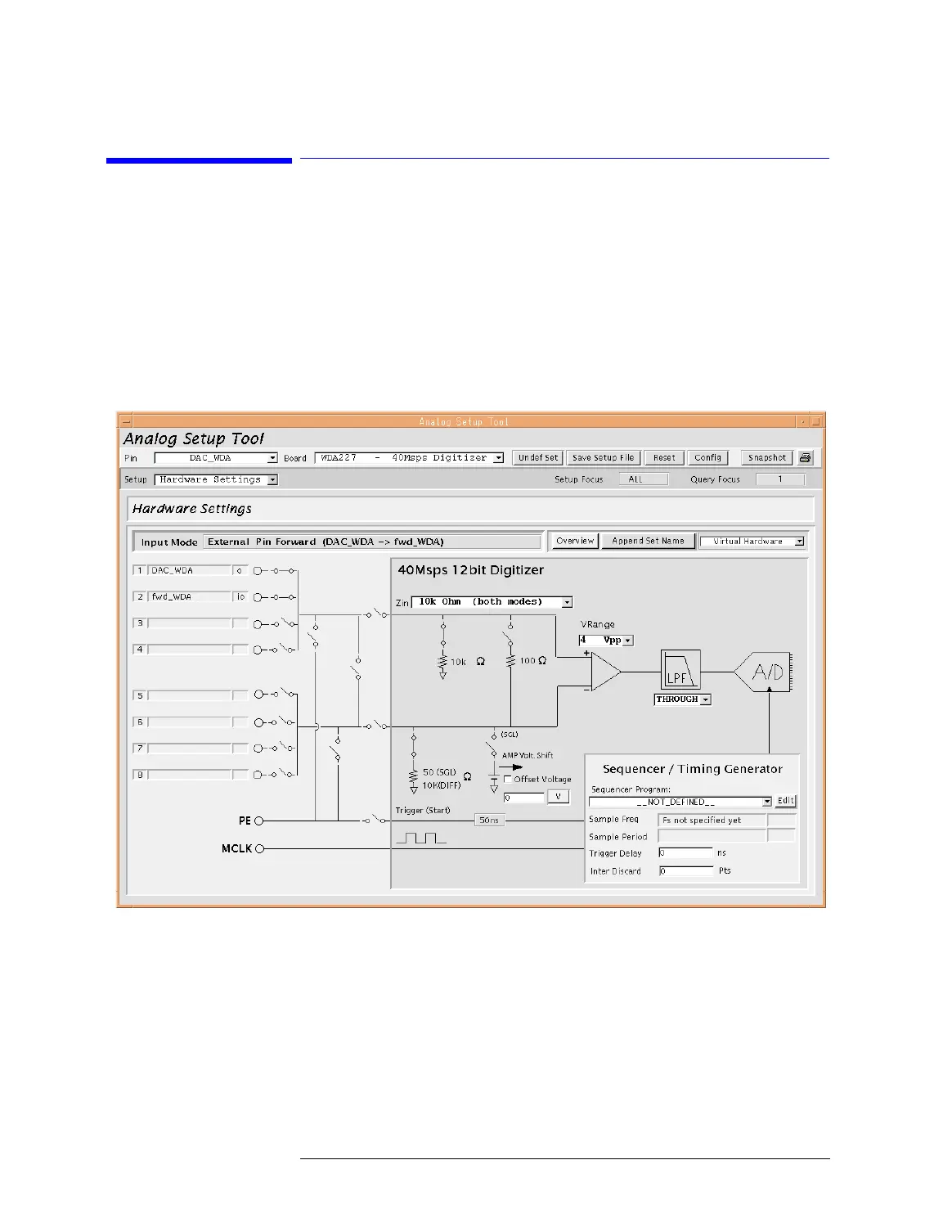Lesson 2 – Waveform Digitizer Setup with the Analog Setup Tool
194
2-7 Viewing the Relay Multiplexer
Switches
The Hardware Settings page displays the relay multiplexer of the
current analog module core as a blank box between the module
connectors and the module block diagram.
This display can be changed to view the relay switches by choosing
V
IRTUAL HARDWARE from the ANALOG SET NUMBER pull-down menu.
Hardware View displaying the MUX Relays
This display is meant for debugging purposes. Once the relay
setting has been established by running the test, the actual switch
settings will be displayed.
