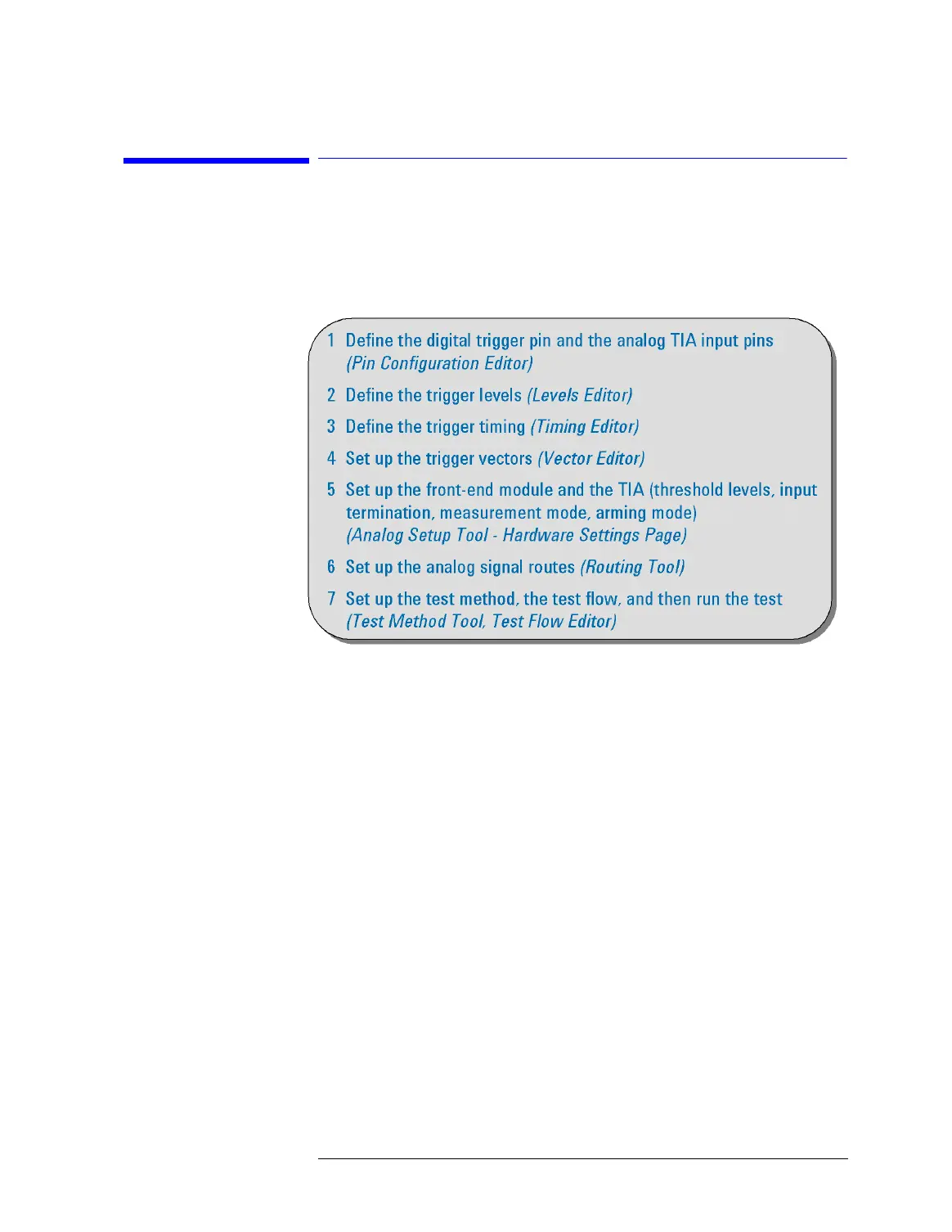Lesson 2 – TIA Setup
479
2-1 Overview
The following figure summarizes the steps to set up a TIA test, and
to execute it.
TIA Test Setup and Execution Sequence
Trigger Pin Setup
The first 4 steps deal with the setup of a normal digital channel to
provide an external trigger signal to the TIA.
If external triggering of the TIA is not used, but triggering by the
input channels (called the auto mode), no trigger pin setups need
to be made.
The two ways of triggering the TIA, external or auto, will be
explained later in this lesson.
Because setting up a trigger pin, and the signal it shall drive to
trigger the TIA, is done in the same way as for any normal digital
input pin, this is not described in this lesson. You will set up a
trigger pin in the lab exercises.
Like for all other analog modules, the triggering of the TIA will
happen when the trigger signal crosses the 0V level. It is
recommended to use a
-1V to +1V step as the trigger signal.
