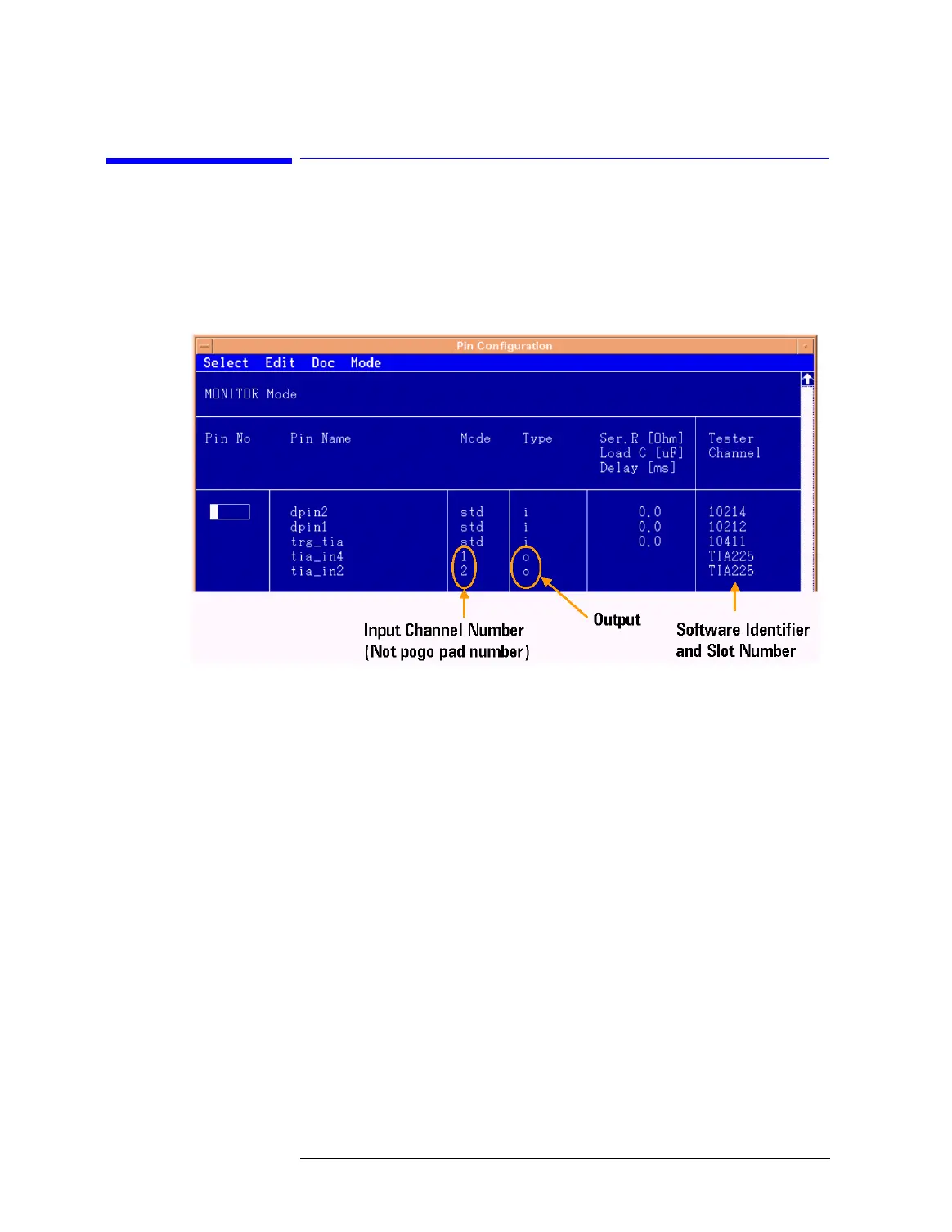Lesson 2 – TIA Setup
480
2-2 Pin Configuration for the TIA
In the Pin Configuration Editor, a pin of the TIA is specified by
the channel number and the software identifier TIA followed by
the slot number where the front-end module is installed (e.g.
TIA225).
Pin Configuration for the TIA
The channel number is entered in the Mode column of the Pin
Configuration Editor, the software identifier and slot number in
the Tester Channel column.
In “Identification of Analog Channels in the Software” on page 139
you find a table that lists all channel numbers to be entered in the
Mode column for the input and loop-back pins of the TIA.
In the figure above, you can also see the definition of the digital
pin trg_tia to be used to provide an external trigger signal to the
TIA.
