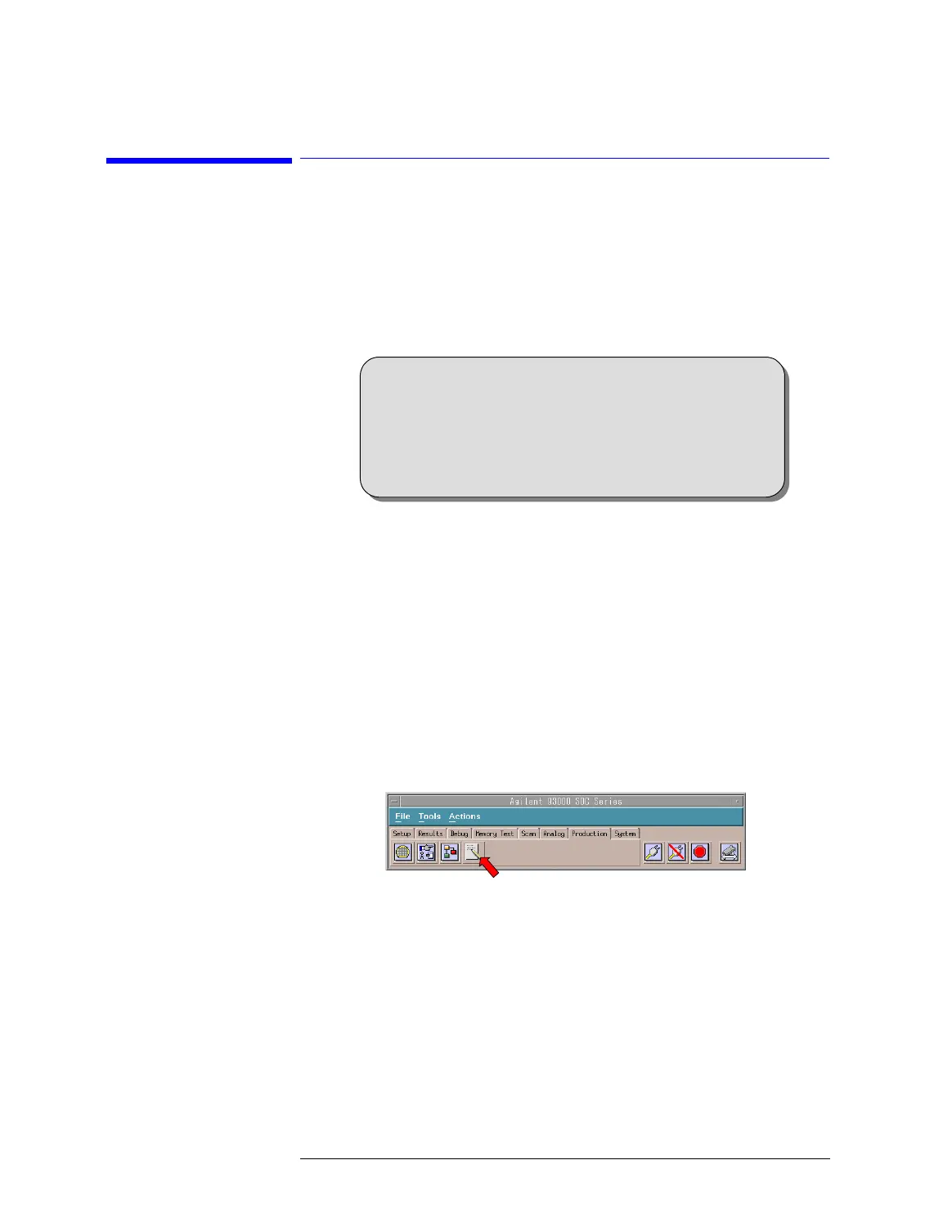Lesson 2 – Creating a Test Method
436
2-2 Preparations to Develop a Test
Method Program
Before you develop a test method program, at least the following
preparation tasks are required in the following order:
Creating a Project Directory
To create a project directory for the test methods you will
program, do as follows:
1 Do one of the following:
– In the Testflow Editor window, select test method editor
from the Edit pull-down menu.
– In the main menu, select Test Method Editor from the
Production item of the Tools menu, or click on the Test
Method Editor icon on the Production page.
Main Menu
The Project Selection Dialog box appears. The default project
name and location are displayed in this dialog box as follows:
Project Name: testmethodlib
Location: <device_dir>/TestMethod/testmethodlib
2
To create a new project under the <device_dir>/TestMethod/
directory:
a. Enter a new project name into the Project Name field.
When you enter the new project name, the default project
1. Creating a project directory.
2. Adding a class source file to the project directory.
3. Adding a test method program to the class source file.
4. Setting test method parameters and test names.
