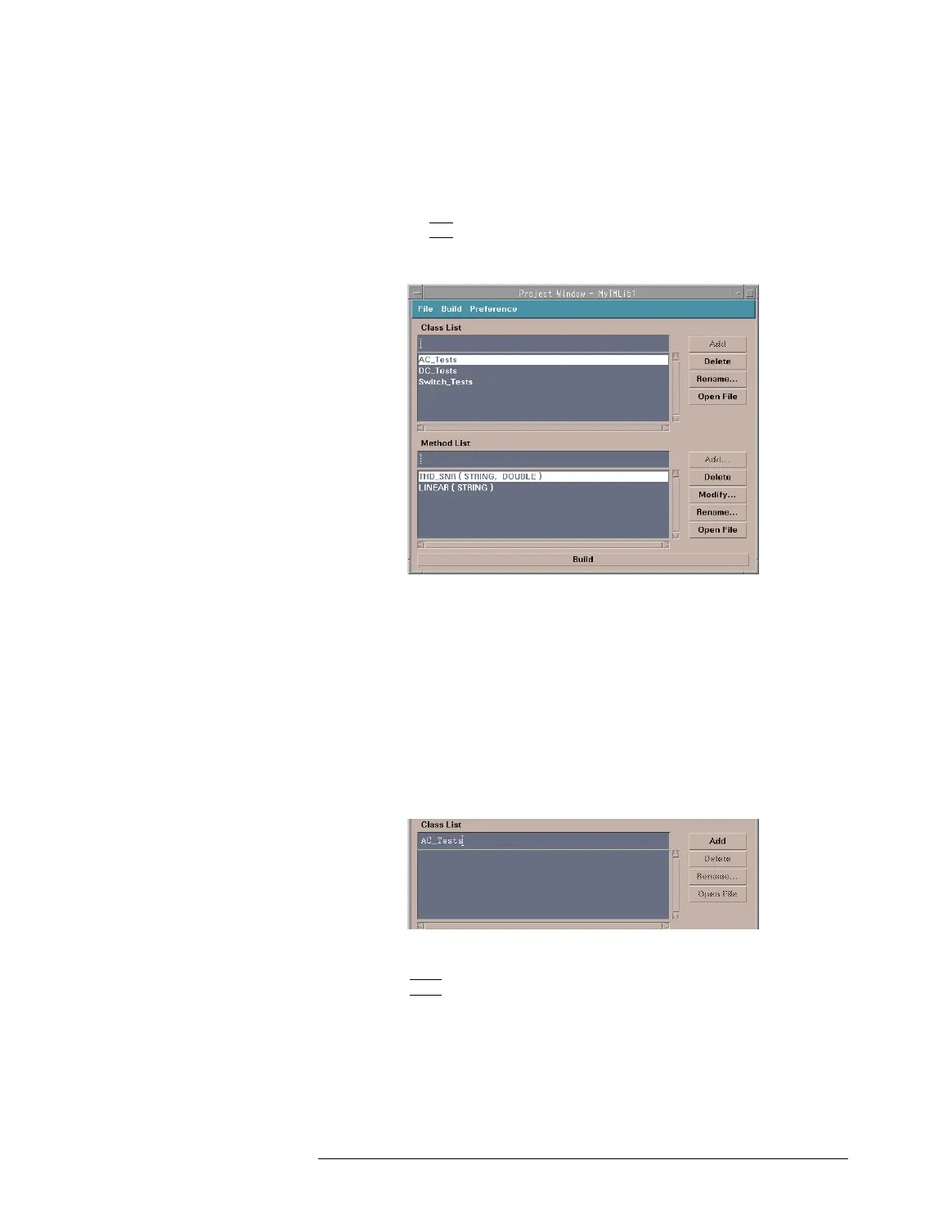Lesson 2 – Creating a Test Method
437
directory name displayed in the Location field also
automatically changes to the specified new project name at
same time.
b. Click on OK
. The Project Window opens.
Project Window
Adding a Class to the Project
To add a class for the test methods you will program to the
project, do as follows:
1 Click the first line in the Class List.
2 Enter a new class name as shown in the following figure:
Entering a New Class Name
3
Click on Add. The class name is added into the lower list area.
Adding a Test Method in the Project
To add a test method (method function) into a class, do as follows:
1 Highlight the class in the Class List.
