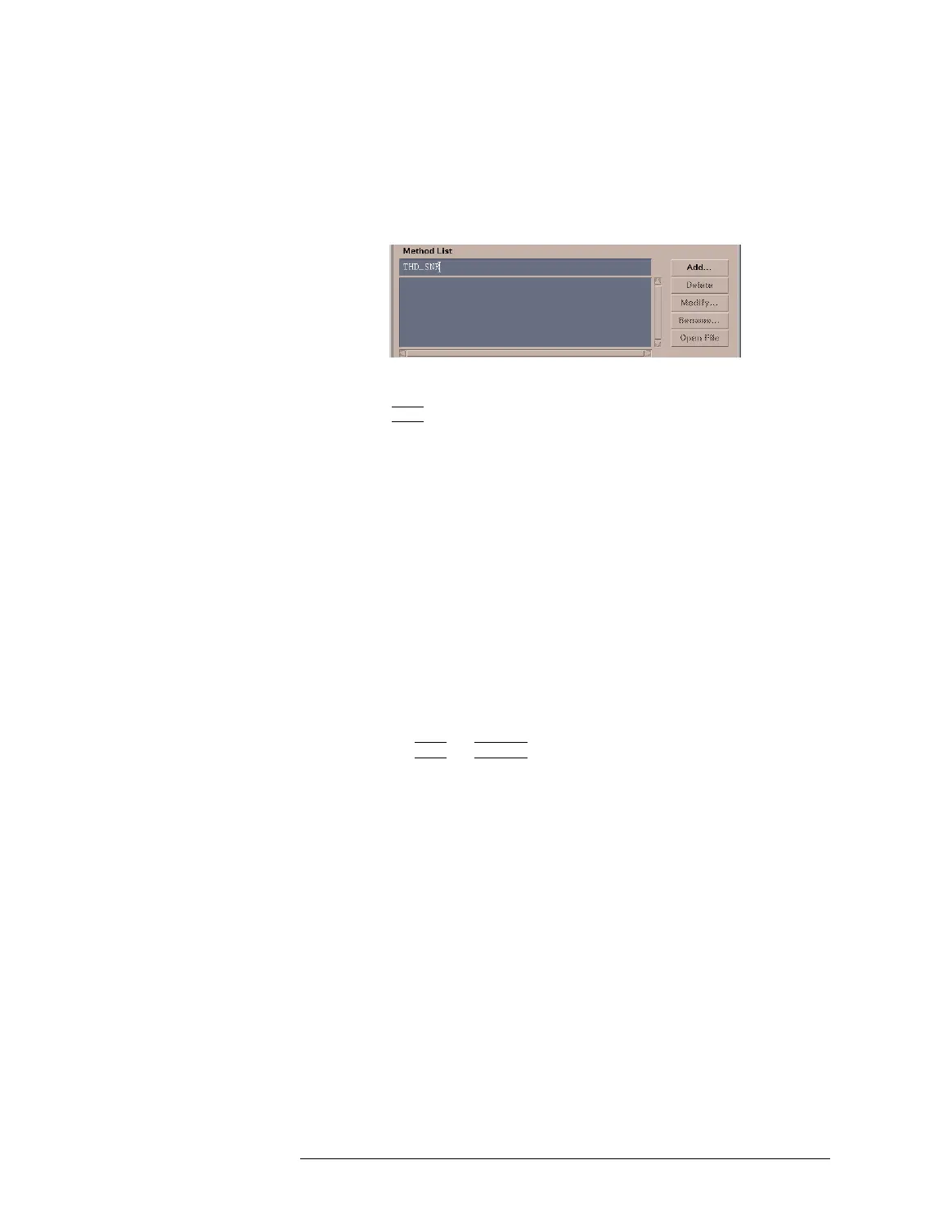Lesson 2 – Creating a Test Method
438
2 Click the first line in the Method List.
3 Enter a new method name as shown in the following figure:
Entering a New Method Name
4
Click on Add. The Parameter and Limit Table Dialog window
opens.
For the settings in this window, see <~HotLink>“Setting Test
Method Parameters and Test Names” on page 438.
Setting Test Method Parameters and Test Names
Before programming, two kinds of parameters must be declared
for the selected method: parameters to be passed to the method
function, and test names used for pass/fail judgement.
By the above declarations, the data entered in the Parameter
Dialog can be passed to the method function before executing the
testmethod-based testsuite. Testmethod-based testsuite execution
can use the data contained in the Parameter Dialog.
The test method parameters are declared in the Parameter and
Limit Table Dialog window that is opened from the Project window
by clicking on Add
or Modify for the method. For how to open this
window, see <~HotLink>“Adding a Test Method in the Project” on
page 437.
The following shows the Parameter and Limit Table Dialog
window.
