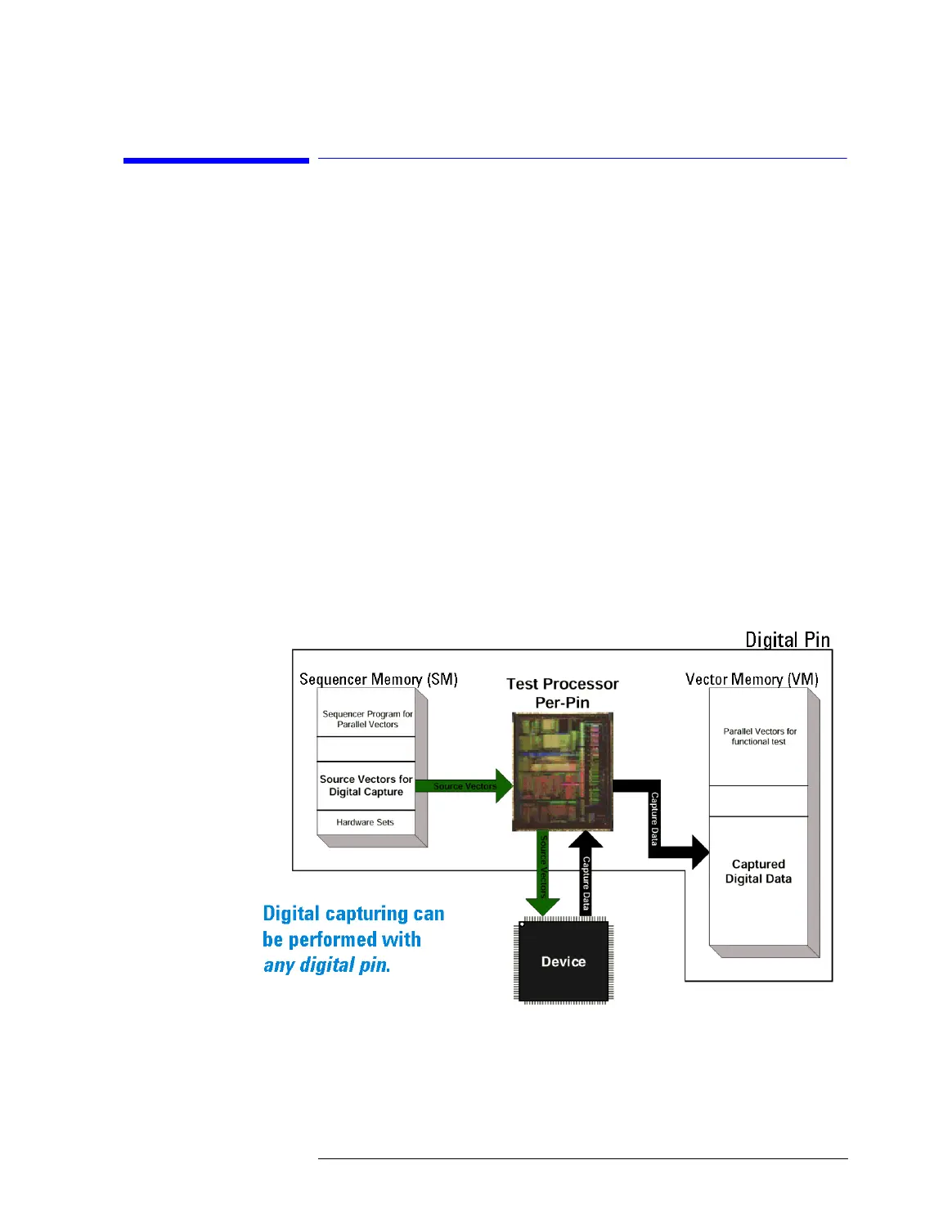Lesson 3 – Setting Up the Digital Capturing
325
3-1 Introduction to Digital Capture
Testing an ADC requires the test system to be capable of acquiring
the digital output data and storing this data for later analysis and
data processing. This is called digital capturing.
The Digital Capture feature of the Agilent 93000 SOC Series
allows you to perform digital capturing with any normal digital
pin. This gives you maximum flexibility for your DUT board
design, and makes the setup for digital capturing easy.
Up to 32 digital capture pins can be defined for parallel capturing
of device output.
Digital Capture Working Principle
Digital Capture uses the vector memory (VM) of the digital channel
to store the captured data, and the sequencer memory (SM) to
store the source vectors that are sent to the device during
capturing.
The figure below illustrates the flow of device input data and
output data during digital capture.
The Flow of Source and Captured Data
The vector memory is used to store the captured data, as it is big
enough to store even large amounts of capture data.
With a typical vector memory size of 16 Mwords, the vector
memory of a digital channel can store up to 256 M samples of
