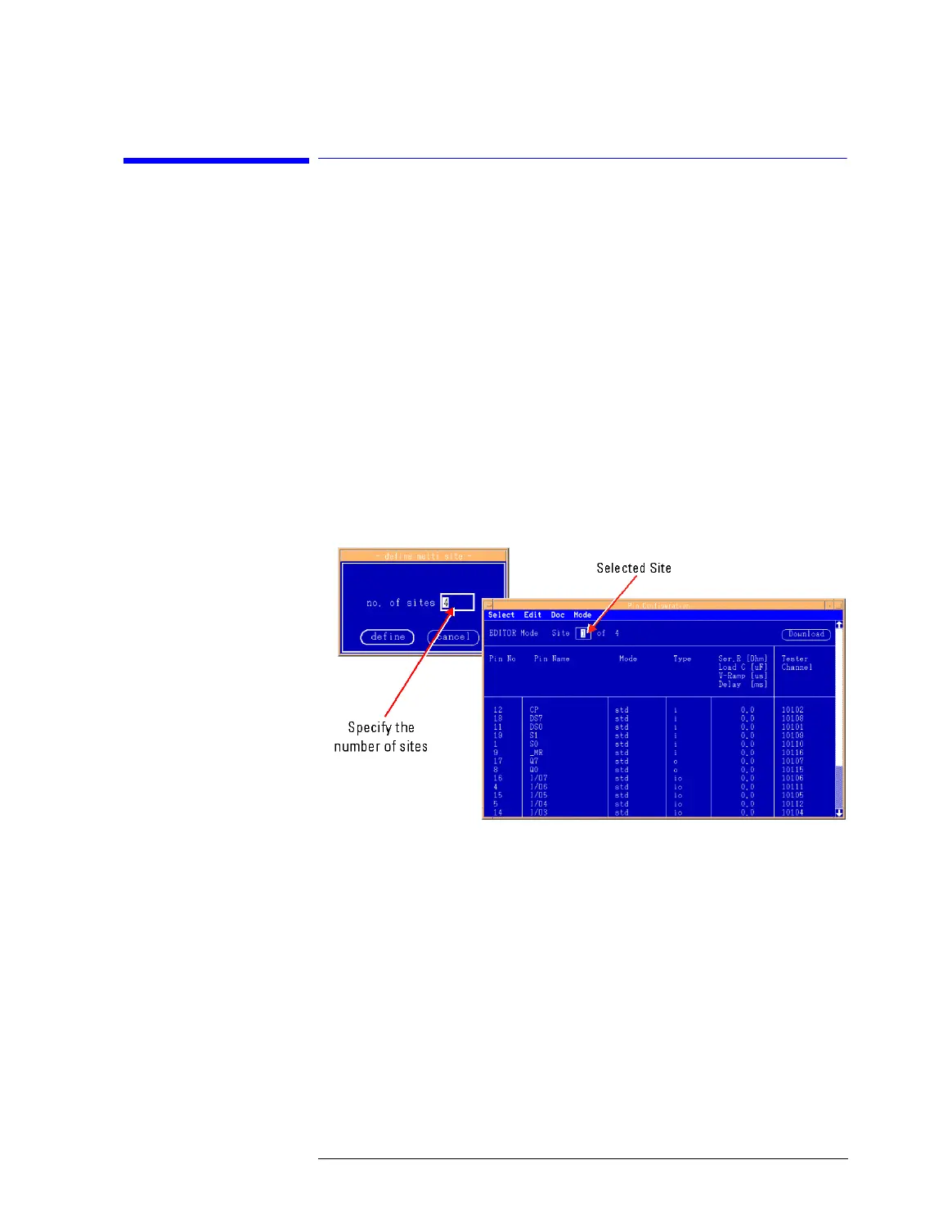Lesson 1 – Multi-Site Test
515
1-2 Defining Pin Configuration
By using the Pin Configuration, you must define pin configurations for all
sites to be tested.
To define the pin configurations for multi-site testing, do as follows:
1 In the Pin Configuration, choose define multi site from the
Select pull-down menu. The define multi site dialog box opens.
2 Enter the number of sites to be tested into the entry box, then click the
define button.
3 Perform the following two steps for all the sites:
a. Select the site to define the pin configuration by clicking the box
displayed in the upper area.
b. Define the pin configuration for the selected site.
Pin Configuration Window
