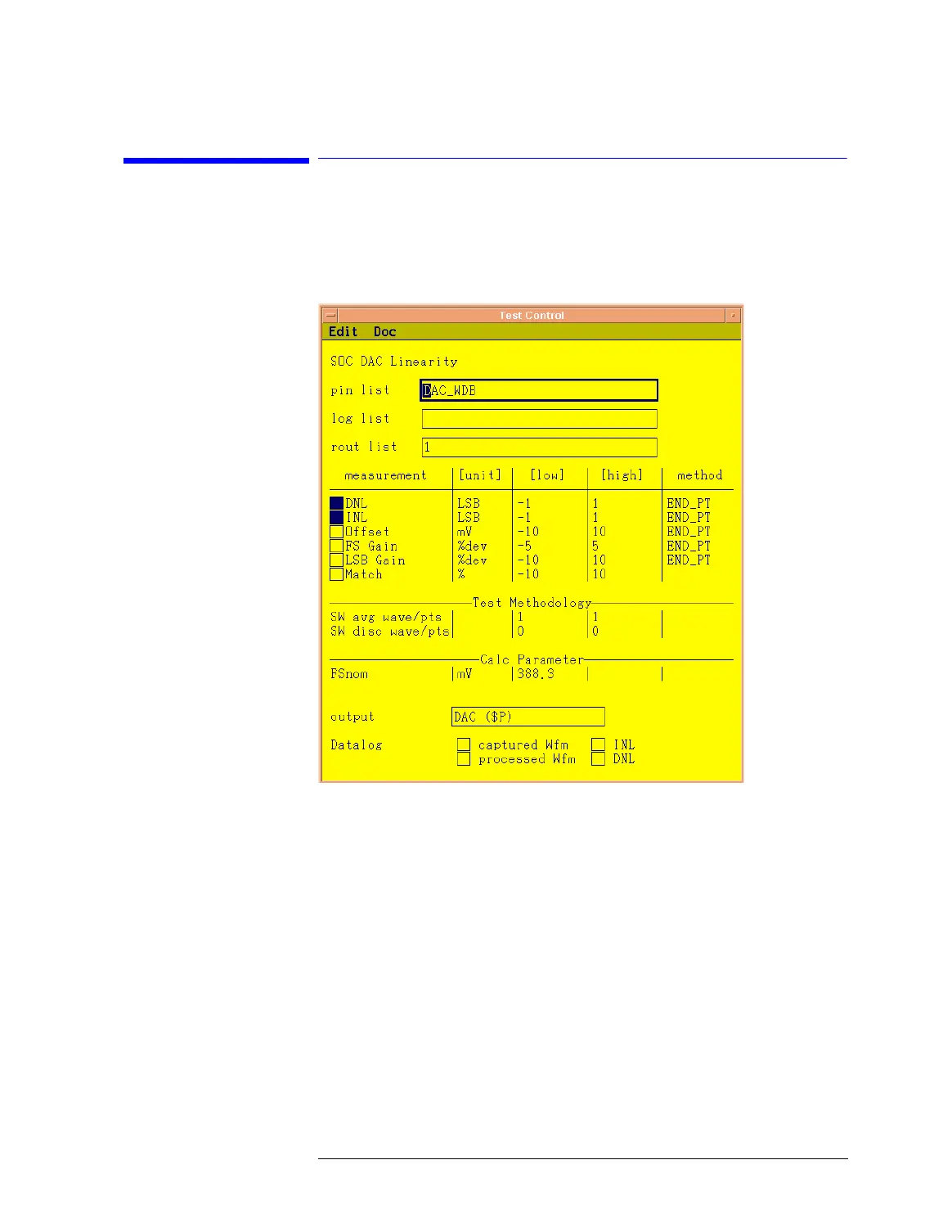Lesson 6 – Executing the DAC Linearity Test
261
6-2 DAC Linearity Test Parameters
In the Test Control window you enter the parameters for the
execution of the DAC Linearity testfunction.
SOC DAC Linearity Test Control Window
•
PIN LIST: The analog output pin or pins to be tested.
• LOG LIST: For future enhancement. Leave this field empty.
• ROUT LIST: The routing set to be used.
Measurements
In this section you select the measurements/result calculations to
be performed, and enter the required parameters.
You can choose from the available units and enter the pass/fail
limits.
The M
ETHOD column allows you to select the desired calculation
method for the DeviceLSB.
