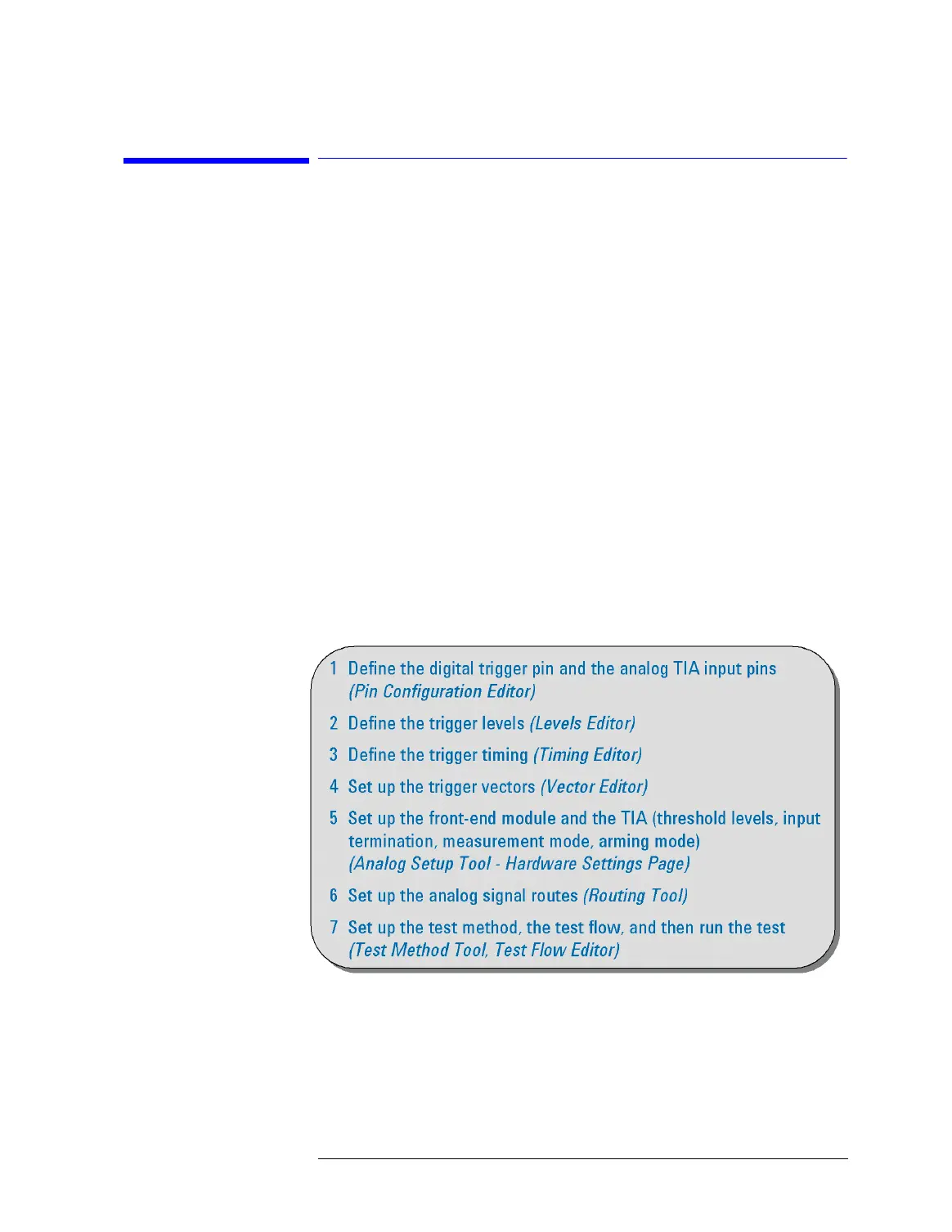Lesson 1 – TIA Overview
473
1-2 Setup and Test Execution Overview
The setup for a test using the TIA is done with the same tools that
are used to set up the other analog modules, but the setup of the
TIA is simpler than that of digitizers/samplers and of arbitrary
waveform generators.
In the Analog Setup Tool, you only need to specify parameters on
the Hardware Settings page for the TIA. The Mixed-Signal Tool is
not needed at all for the setup, or for result retrieval of TIA tests.
The test execution of TIA tests and the result retrieval have to be
done with test methods. SmarTest does not provide standard
testfunctions for TIA tests.
NOTE The TIA setup can also be done in a test method. You will see
examples in the TIA labs. This unit, however, focuses on the TIA setup
with the setup tools of SmarTest, as this is the more convenient and
more intuitive way.
The following list summarizes the setup and test execution steps
for a TIA test.
TIA Test Setup and Execution Sequence
The trigger pin definition and the steps 2-4 only are only needed
when the External Trigger Mode of the TIA is used.
Please note that in this unit we do not explain the usage of the
TIA by means of a specific test application, as done in the units
before with DAC and ADC testing to describe the usage of the
