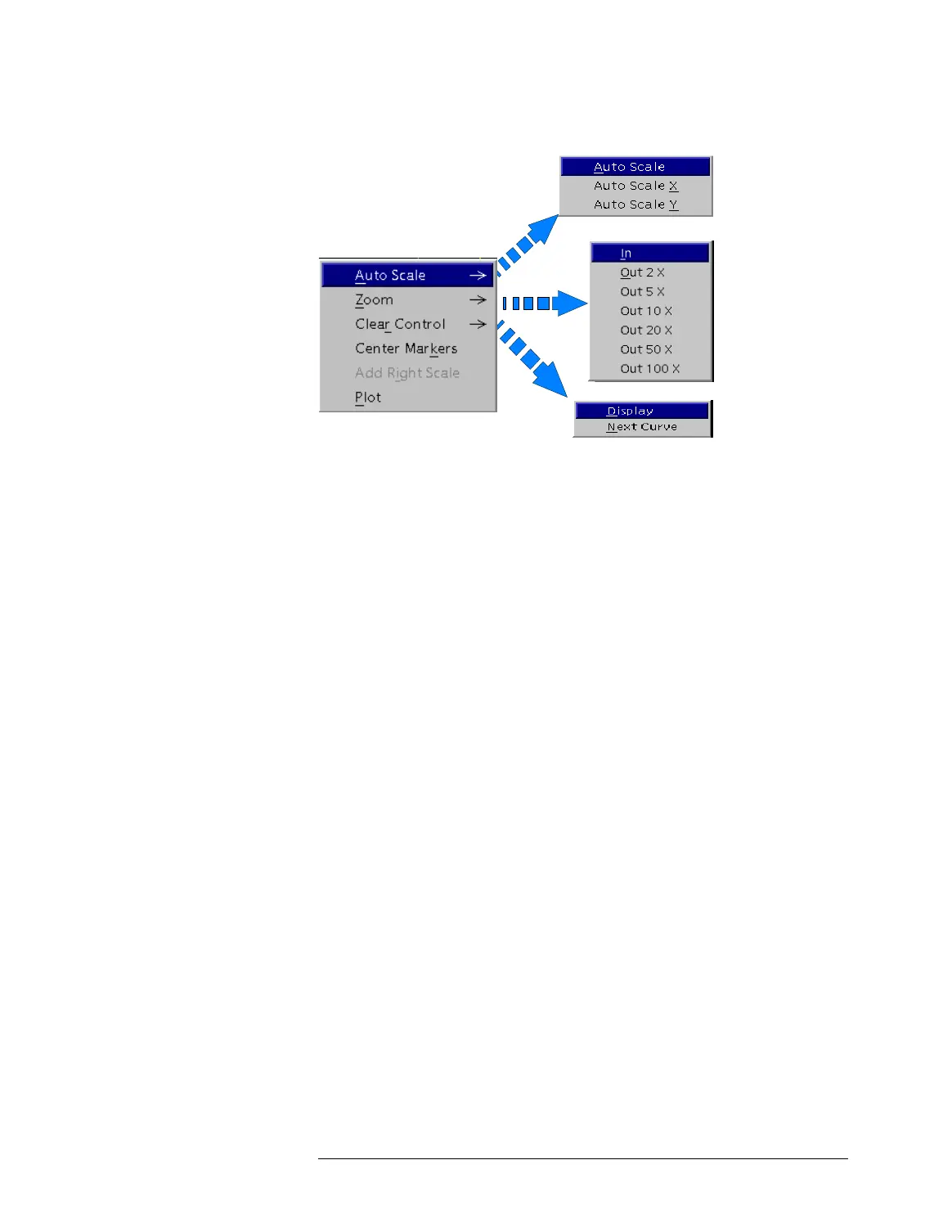Lesson 5 – Waveform Generation with the Mixed-Signal Tool
233
Waveform Context Menu
2
Choose AUTO SCALE X to adjust the horizontal axis to the length of
the waveform.
3 Choose AUTO SCALE Y to adjust the vertical axis to the height of the
waveform.
4 Choose ZOOM IN to enlarge a portion of the display.
The mousepointer changes its shape, and you can drag a
rectangle around the area of interest.
5 Choose one of the ZOOM OUT options to view a larger portion of the
waveform.
6 Choose CLEAR CONTROL to erase the waveform from the display.
7 Choose CENTER MARKERS to reset the marker(s) to center position.
