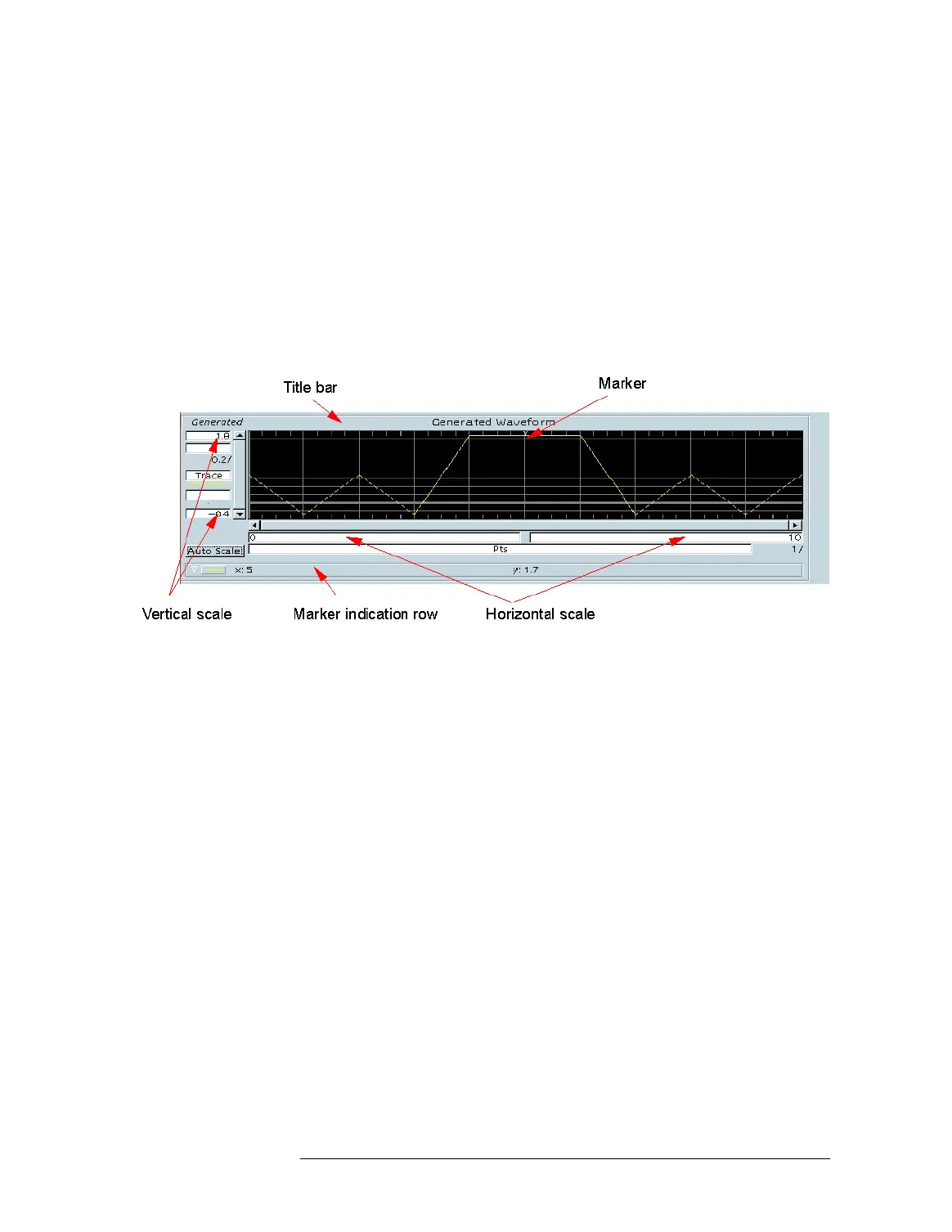Lesson 5 – Waveform Generation with the Mixed-Signal Tool
232
From the SelectView window, you can also change the color, line
type, or interpolation mode of each waveform display area
individually.
How to Adjust the Waveform Displays
Scaling and markers Every waveform display area has a title bar, vertical and
horizontal scroll bars, context information at the left-hand side
and below the waveform, one or two markers, and one or two
marker indication rows.
Waveform Display Area Controls
To change the scales:
1 Using the left mouse button, click the horizontal or vertical scale
display boxes and enter the desired minimum and maximum
values
– or –
click the A
UTO SCALE button that scales the waveform display
automatically to fit the whole waveform into the display.
To move a marker:
1 Using the left mouse button, click the marker and drag it.
The marker’s x/y-position is shown numerically in the marker
indication row.
Waveform area
context menu
Additional functions are provided by the waveform context menu:
1 Position the mousepointer on one of the waveform display areas
and click the right mouse button.
The waveform context menu pops up.
