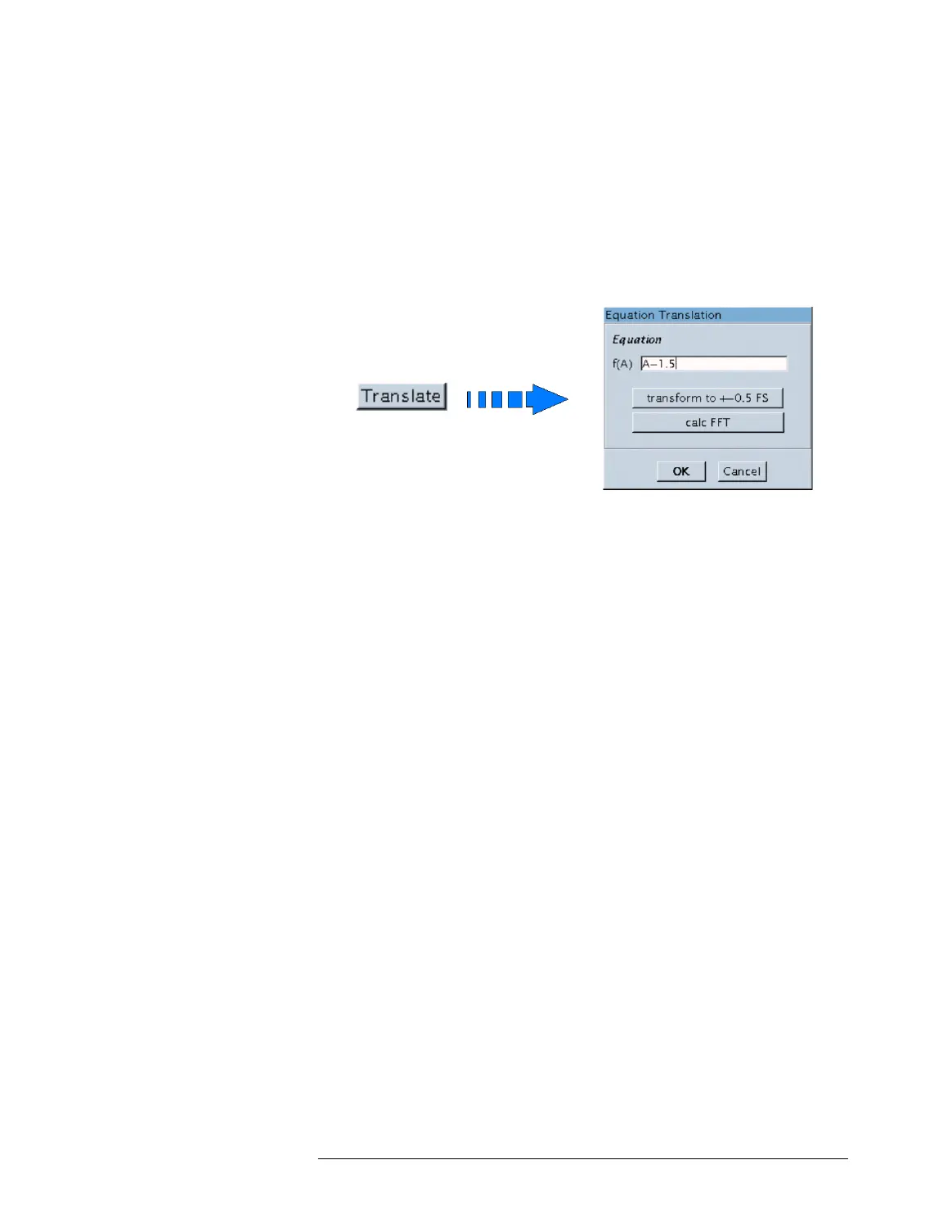Lesson 5 – Waveform Generation with the Mixed-Signal Tool
247
How to Transform a Generated Waveform
The Mixed-Signal Tool offers you manifold ways to transform
(manipulate) the generated waveform.
To transform (or translate) the generated waveform:
1 Click TRANSLATE.
Waveform Translation Window
2
Enter the desired function and click OK.
You can use simple operators combined with constants:
+ to add a positive offset
– to add a negative offset
* to increase the waveform amplitude
/ to reduce the waveform amplitude
You can also apply a variety of mathematical library functions
(such as sin, cos, atan, tanh, sq, sqrt, and more).
- or -
3 Click one of the provided buttons to scale the waveform to +- 0.5
FS (Full Scale), or to calculate the FFT of the waveform.
