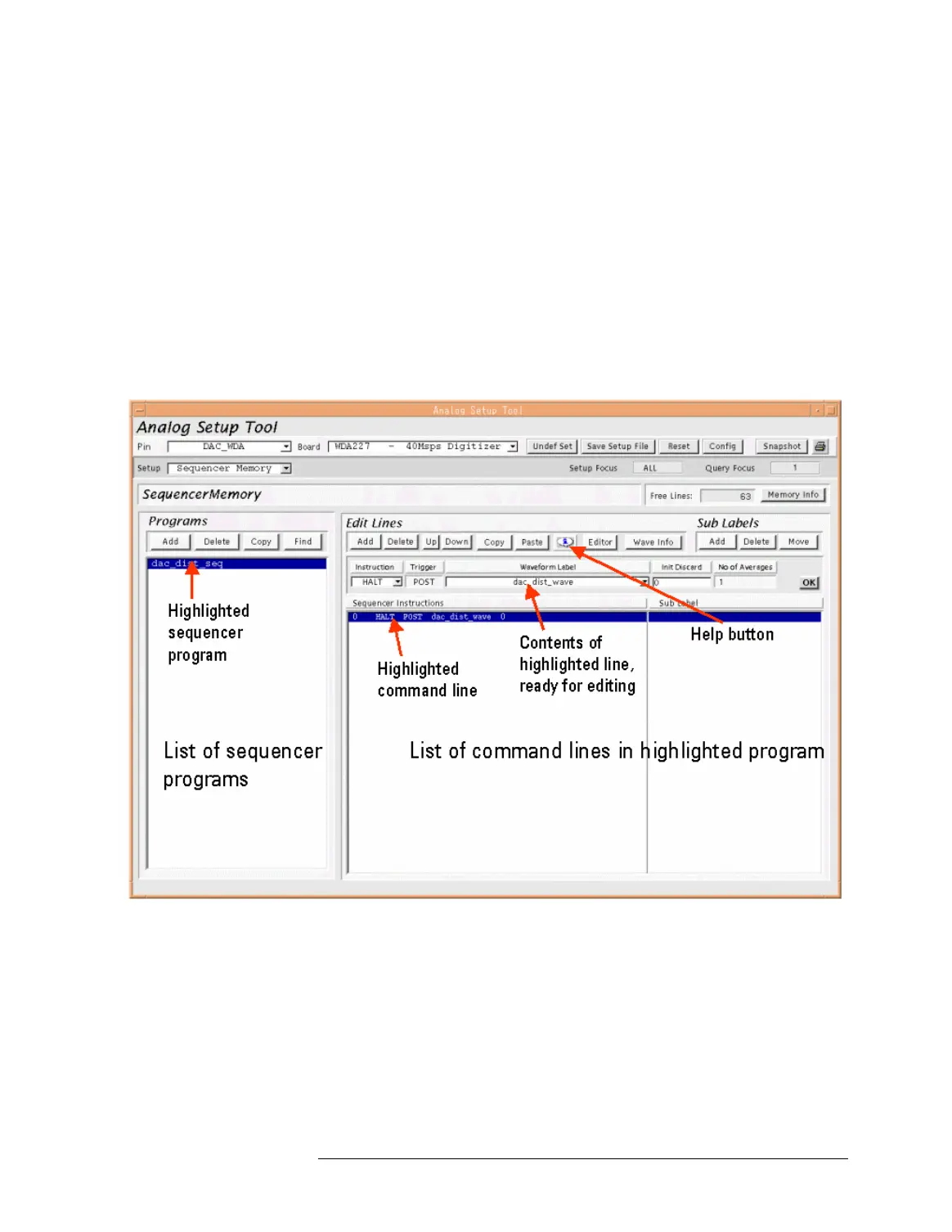Lesson 2 – Waveform Digitizer Setup with the Analog Setup Tool
185
NOTE If you enter a character string with the Analog Setup Tool, use only
the characters A to Z, a to z, 0 to 9, and underscore. All other
characters, including spaces, will be rejected.
3 Click ADD.
This opens the Sequencer Memory setup page of the analog Setup
Tool.
The Analog Setup Tool has been designed for convenience. It
provides several ways to switch from one setup page to another.
Another way to set to the Sequencer Memory setup page is the
Setup field in the top second line of the Analog Setup Tool.
Sequencer Memory Setup Screen
If you had already defined sequencer programs, the list of
programs at the left-hand side would show them in alphabetical
order. Highlighted is the current program.
The right-hand side shows the command lines of the highlighted
program. A new program contains only one empty line which is
also highlighted. The edit line always reflects the contents of the
highlighted command line.
