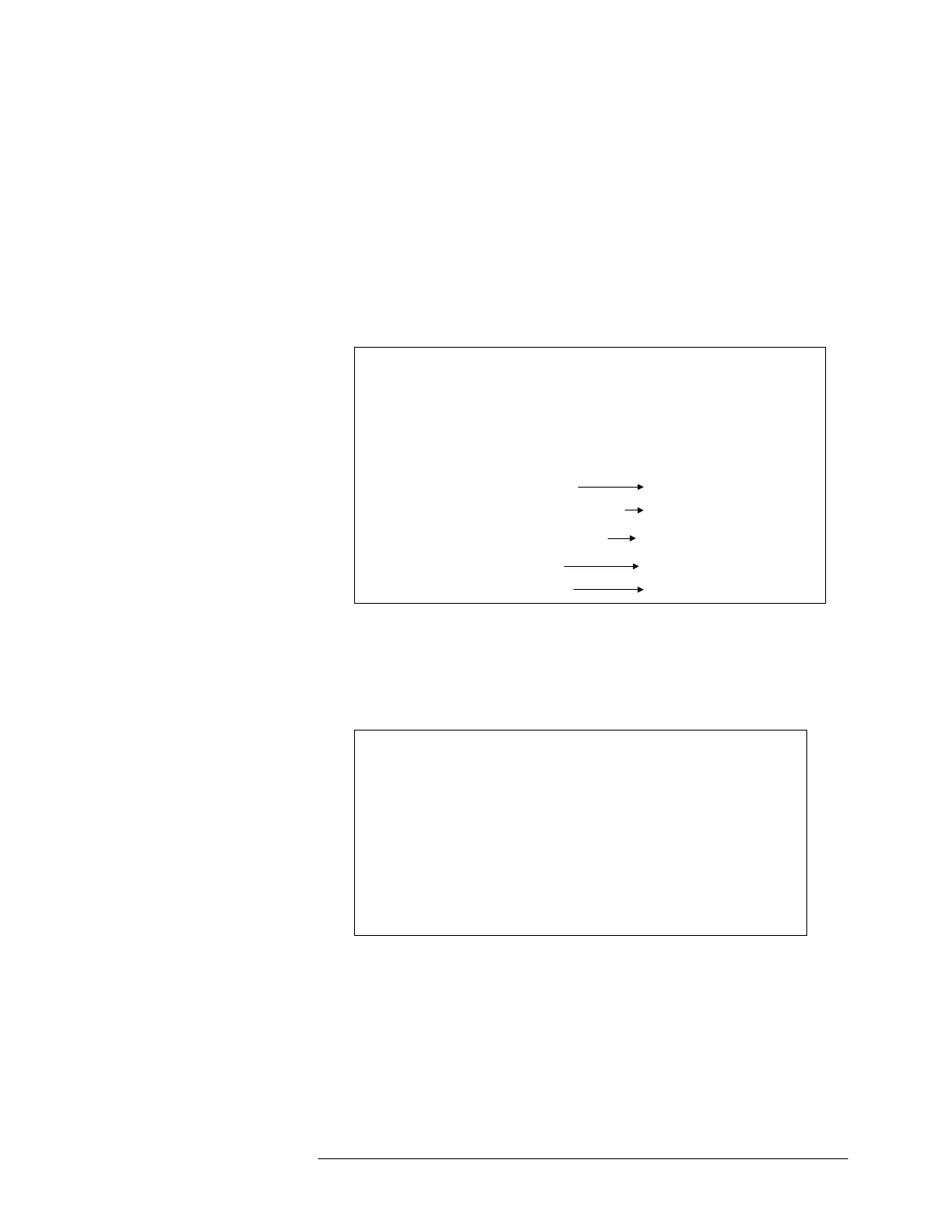Lesson 1 – Test Method Structure
415
to apply the changes. In addition, FLUSH can be used to apply the
changes without executing the digital sequence program before the
Execution API.
For the primary waveform set, timing set, level set, DPS set, or
vector label, only the set number or label can be changed to
another set number or label. The Setup APIs have the following
style:
Changing Primary Sets Related to Digital and DPS
The following examples show how to change the primary sets
related to digital and DPS:
Examples of Changing Primary Sets Related to Digital and DPS
waveform( INT no )
label ( STRING seq_label )
dps( INT no )
level( INT no )
timing( INT no )
•To change one member of the primary set:
Primary.Member( Para )
•To change multiple members of the primary set:
Primary.Member1( Para1 ).Member2( Para2 ) . . .MemberN(ParaN)
Waveform set number
Timing set number/Timing spec
DPS set number
Level set number/Level spec
Sequence Start Label
•Changing the waveform set number to “1”:
Primary.waveform(1);
•Changing the waveform set number to “2” and timing
set number to “3”
:
Primary.waveform(2).timing(3);
•Changing the start sequence label to “Test_2”:
Primary.label(“Test_2”);
