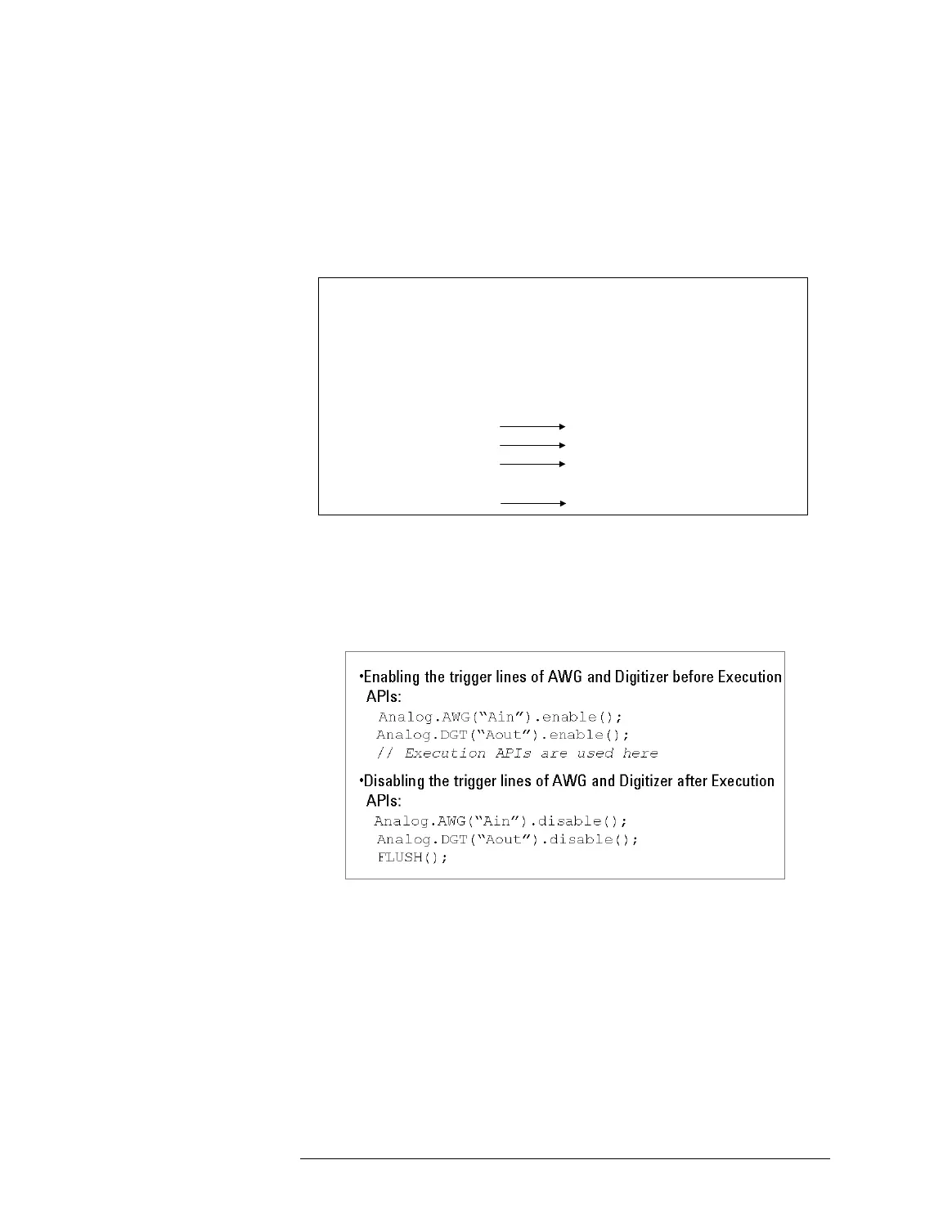Lesson 1 – Test Method Structure
418
By default, trigger lines in the analog modules are disabled in
order to prevent these modules from starting operation owing to
unintended input such as noise. Therefore, the following APIs must
be used to enable the trigger lines before Execution APIs and to
disable the trigger lines after the Execution APIs:
Enabling and Disabling Trigger Line of Analog Module
The following examples show how to enable and disable the trigger
lines of AWG and digitizer:
Enabling and Disabling Trigger Line of AWG and Digitizer
As explained previously, the settings of Setup APIs are applied
when EXECUTE_TEST, START_TEST, DIGITAL_CAPTURE_TEST,
or FLUSH is executed. If trigger lines of analog modules are
activated, all the trigger lines must be deactivated using the
disable() API and FLUSH after the measurement.
•To enable the trigger line of a specified analog module :
Analog.MDL(STRING pin) .enable( )
•To disable the trigger line of a specified analog module:
Analog.MDL(STRING pin). disable( )
AWG
MDL
AWG
DGT
Digitizer/Sampler
TIA
TIA
pin
DUT Pin, Aout
“Aout”