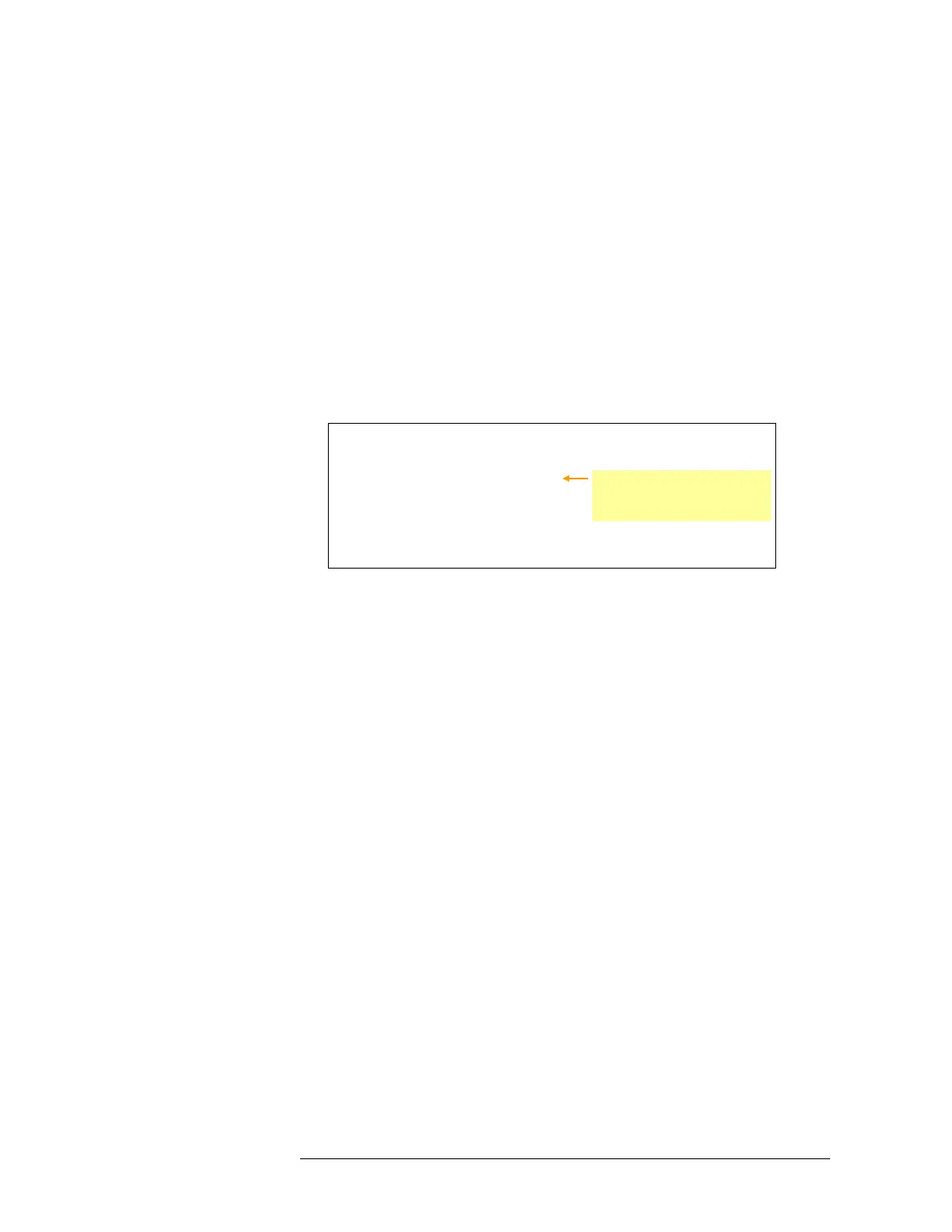Lesson 1 – Test Method Structure
420
The timeout time is compared to the elapsed time from when the
measurement was started. If the measurement time exceeds the
timeout time you set, the measurement stops (that is, digital and
analog sequence program executions are terminated), and the
program execution goes to the next statement in the test method
program.
NOTE If an infinite loop is executed in an AWG sequence program,
ABORT_TEST must be used just after the Execution API to terminate
the sequence program execution.
The following example shows how to use the Execution API:
Example of Execution API
In the above example, the first two APIs enable the trigger lines
for AWG and digitizer. Then, EXECUTE_TEST starts the test that
uses the AWG and digitizer. After EXECUTE_TEST, these two APIs
are used to disable the trigger lines for them.
Result API
When the measured analog waveform data is retrieved, the analog
waveform data requires the used measurement condition, that is,
the analog set used for the measurement. This is because the data
will be compensated with the used analog set data before the
measurement data is returned.
Generally, operations for retrieving results differ depending on the
instruments and types of results.
Retrieving results
from digitizer/
sampler
To retrieve analog waveform data that was measured under the
present primary analog set condition, you can use the Result API
in either of the following formats:
raw_data=Analog.DGT(pin).getWaveform(meas_no);
or
raw_data=DGT(pin).getWaveform(meas_no);
The specifier “Analog” can be omitted. When either of the above
functions is executed, the measurement data stored in the digitizer
or sampler is copied to an ARRAY_D type array, raw_data.
Analog.AWG(“Ain”).enable();
Analog.DGT(“Aout”).enable();
EXECUTE_TEST(0.5 s, &flag);
Analog.AWG(“Ain”).disable();
Analog.DGT(“Aout”).disable();
FLUSH();
If timeout occurs,
EXECUTE_TEST API stops the
digital and analog sequencers.
