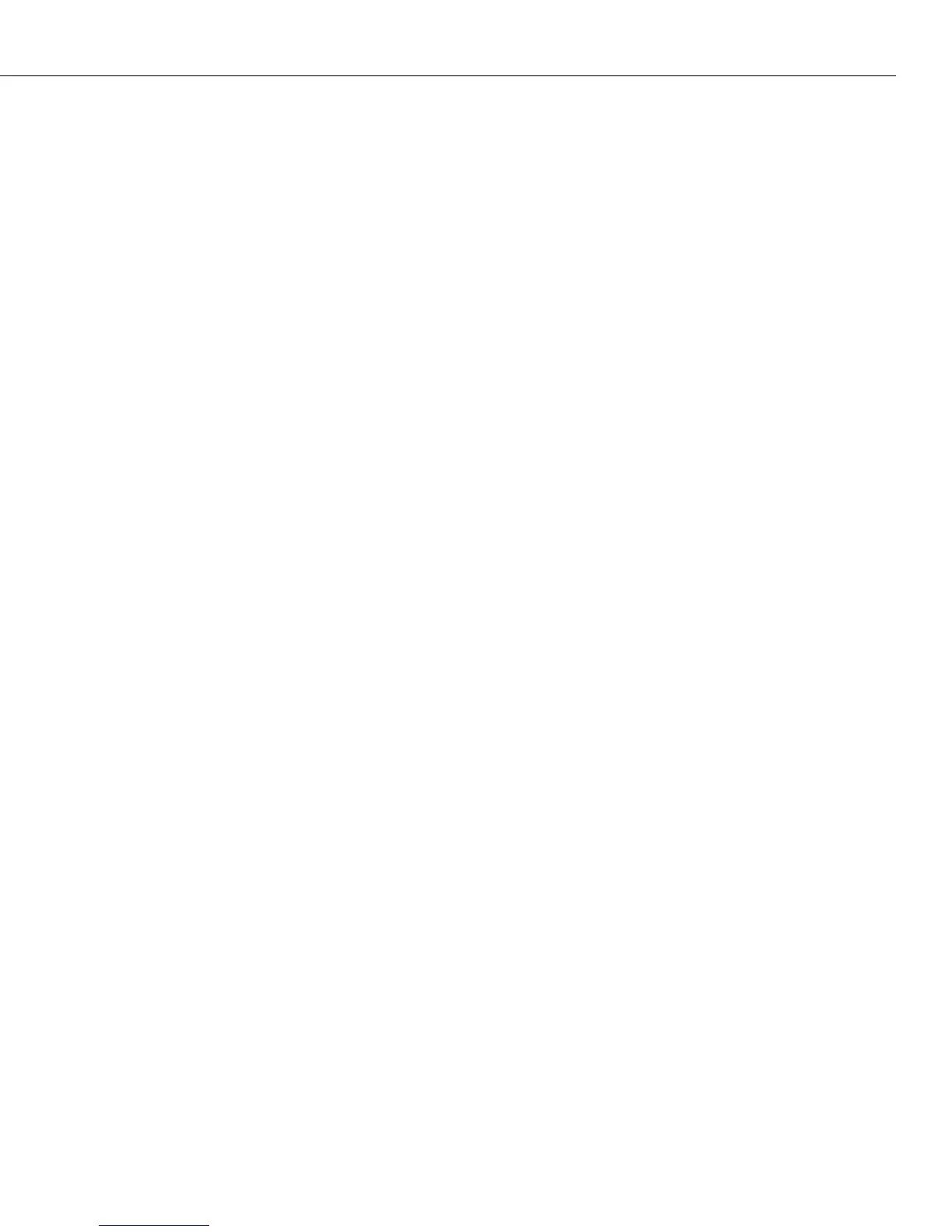General User Interface Guidelines
Page 4-23
Disabling Verbose Mode
Although the
terse command is no longer supported as of Release 4.1, disabling verbose
mode via the uic submenu is the command equivalent. When verbose mode is disabled,
configuration menus will not be displayed automatically. To display a current menu when
verbose mode is disabled, you must type a question mark (?) and then press <Enter>.
To disable verbose mode, type
uic at the user prompt and press <Enter>.
A screen similar to the following will be displayed.
UI Configuration
1) Prompt : ‘$Menu-Path% ’
2) More : on
21) Lines : 22 lines
3) Verbose : on
4) Timeout : 5 minutes
Command {Item=Value/?/Help?Quit?Redraw?Save} (Redraw) :
Next, type 3=off at the submenu prompt and press <Enter>. The screen will be redrawn. Note
that verbose mode is now set to off.
UI Configuration
1) Prompt : ‘$Menu-Path% ’
2) More : on
21) Lines : 22 lines
3) Verbose : off
4) Timeout : 5 minutes
Command {Item=Value/?/Help?Quit?Redraw?Save} (Redraw) :
Type save at the submenu prompt and press <Enter>. Verbose mode is now disabled.