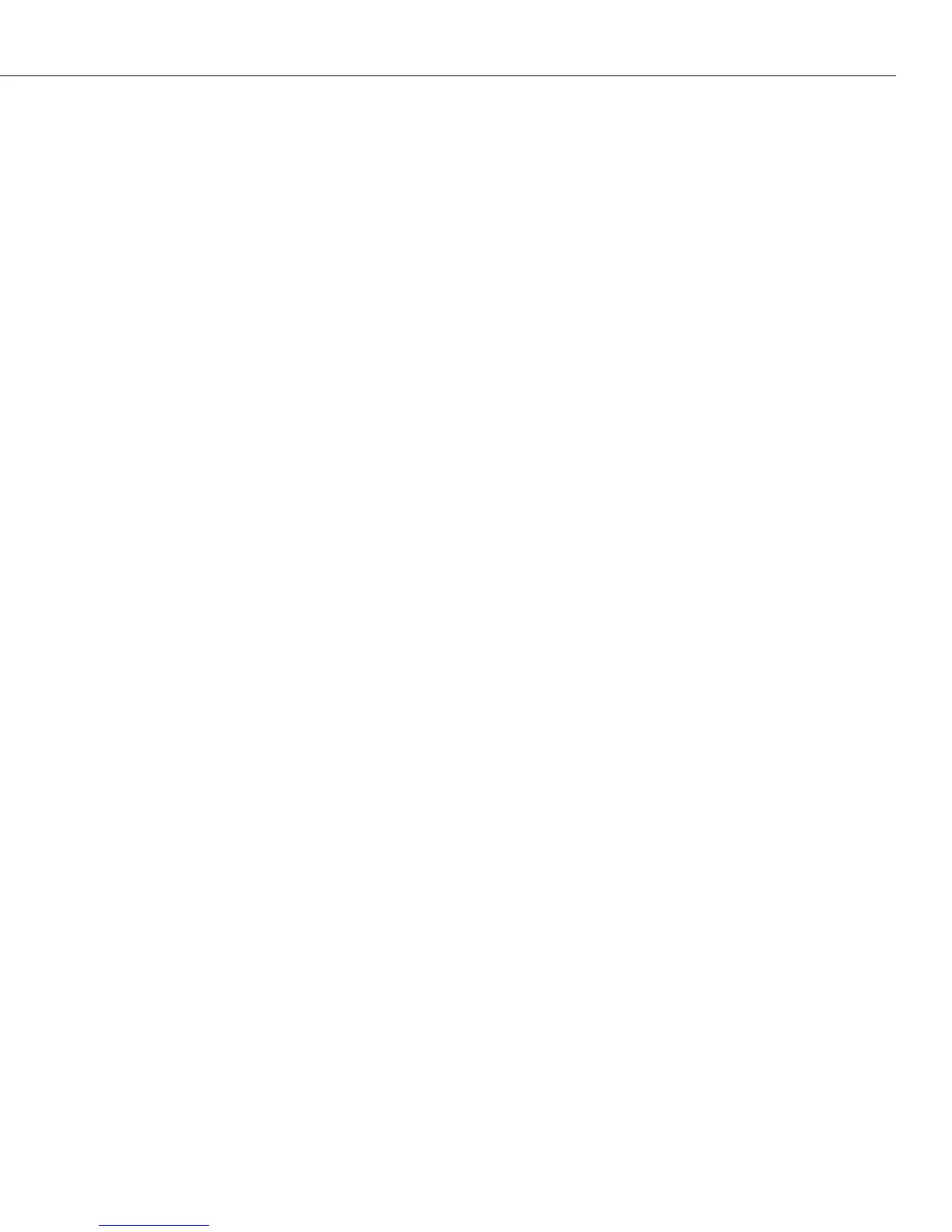Configuring SNMP Parameters and Traps
Page 13-7
Please note that any additional NMS entries must have a unique IP address. Repeat steps b
through f to continue configuring additional NMS entries. Once you save your configura-
tion and re-enter the snmpc command at the prompt, the screen refreshes to include the
new NMS entry. The following is a sample display:
SNMP current configuration:
1) Process SNMP Packets - enabled
2) Utilization Threshold - 60%
3) Set Community Name - public
4) Get Community Name - public
5) Trap Community Name - public
6) Broadcast Traps - disabled
7) 1 Unicast Traps - enabled
8) NMS IP address - 123.12.1.1 /162 -- ffffffff:bfffffff (on) (SA
-- ffffffff:fffffffff)
9) NMS IP address - 123.22.2.2 /162 -- ffffffff:ffffffff (on)
-- ffffffff:fffffffff
(save/quit/cancel)
:
g. To delete an IP address added to this list, enter the NMS index number of the entry
followed by the decimal (.) character. The following example would delete the NMS IP
address listed at number 9.
9=.