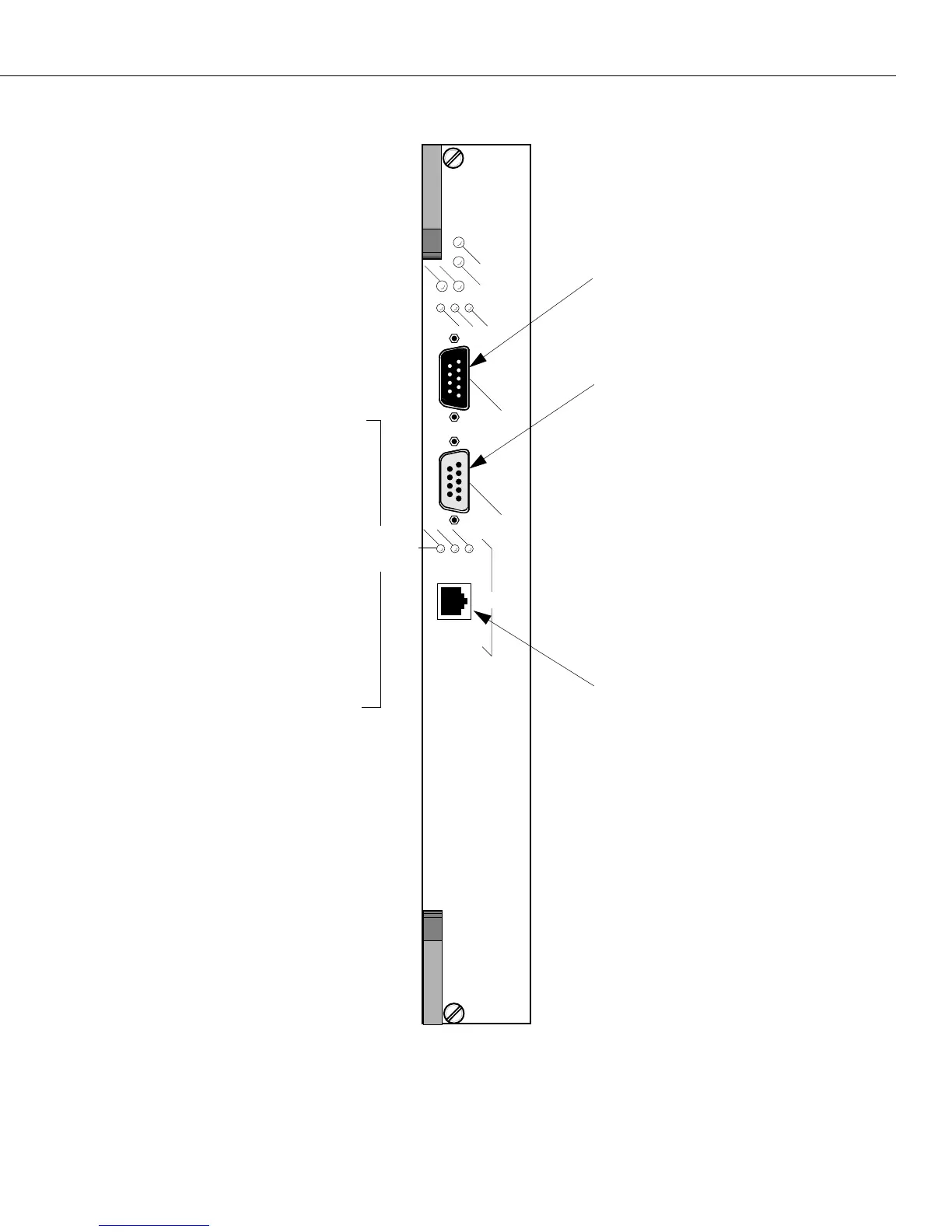Omni Switch/Router Management Processor Module (MPX) Features
Page 2-3
MPX Management Connectors
COL (Collision). On Yellow
when a collision has been
detected on the port.
ACT (Activity). On Green when
data is transmitted or received
on the Ethernet management
port.
LINK (Link Status/Disabled).
On Green continuously when a
good cable connection exists.
Off when a good connection
does not exist.
Port
LEDs
The MPX module includes one row
of LEDs for the Ethernet manage-
ment port.
Ethernet Management Port. Copper
RJ-45 (shown here) and fiber ST
ports are available for rapid switch
file transfers and network manage-
ment functions.
Modem Connector. A male serial DB-
9 DTE connector for switch file trans-
fers and network management func-
tions.
Console Connector. A female serial
DB-9 DCE connector for switch file
transfers and network management
functions.
MPX 10
MODEM
CONSOLE
PRI
SEC
TEMP
PS1
PS2
OK2
OK1
ACT
COL
LINK
ETHERNET