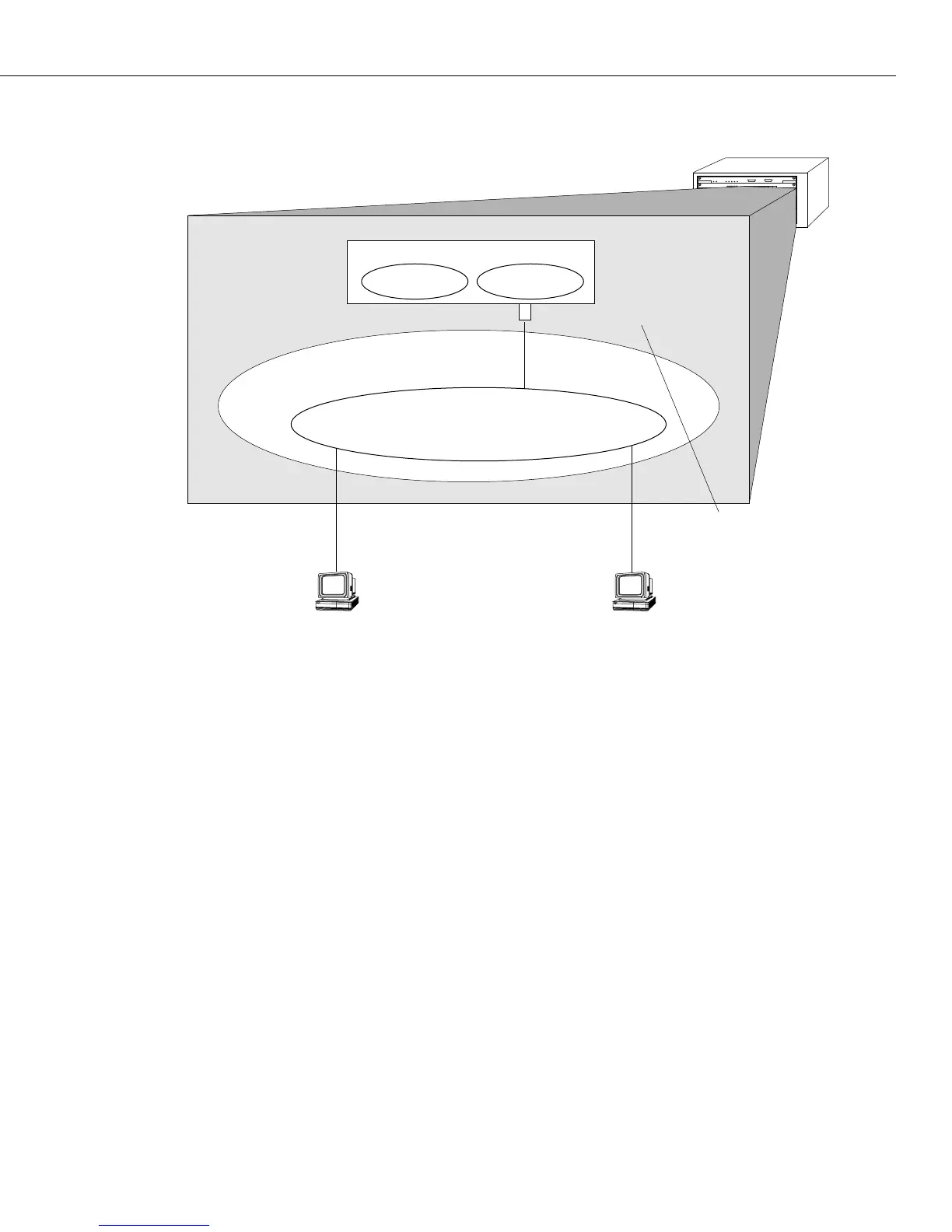Creating AutoTracker VLANs
Page 22-21
Default Framing Type and the Virtual Router Port
10. You can now configure IPX routing on this port. The following message displays:
Enable IPX? (y) :
Press <Enter> if you want to enable IPX Routing on this virtual router port. If you do not
enable IPX, then this VLAN will not be able to internally route IPX data. You can set up a
virtual router port to route both IP and IPX traffic.
If you don’t want to enable
IPX routing, enter n and press <Enter>. You are now done
configuring this VLAN. You can monitor activity on this VLAN through other AutoTracker
commands. See later section in this chapter for more information on these commands.
11. After selecting to enable IPX, the following prompt displays:
IPX Network:
Enter the IPX network address. IPX addresses consist of eight hex digits and you can enter
a minimum of one hex digit in this field. If you enter less than eight hex digits, the system
prefixes your entry with zeros to create eight digits.
12. The following prompt displays:
Description (30 chars max):
Enter a useful description for this virtual IPX router port using alphanumeric characters.
The description may be up to 30 characters long. Press <Enter>.
Omni Switch/Router
12345678
123456
Group
Virtual Router Port
VLAN
Virtual Router
The Default Router
Framing Type deter-
mines the type of
frame transmitted
through the Virtual
Router Port to the
VLAN.
SNMP AGENT RIP
Workstation A
Workstation B