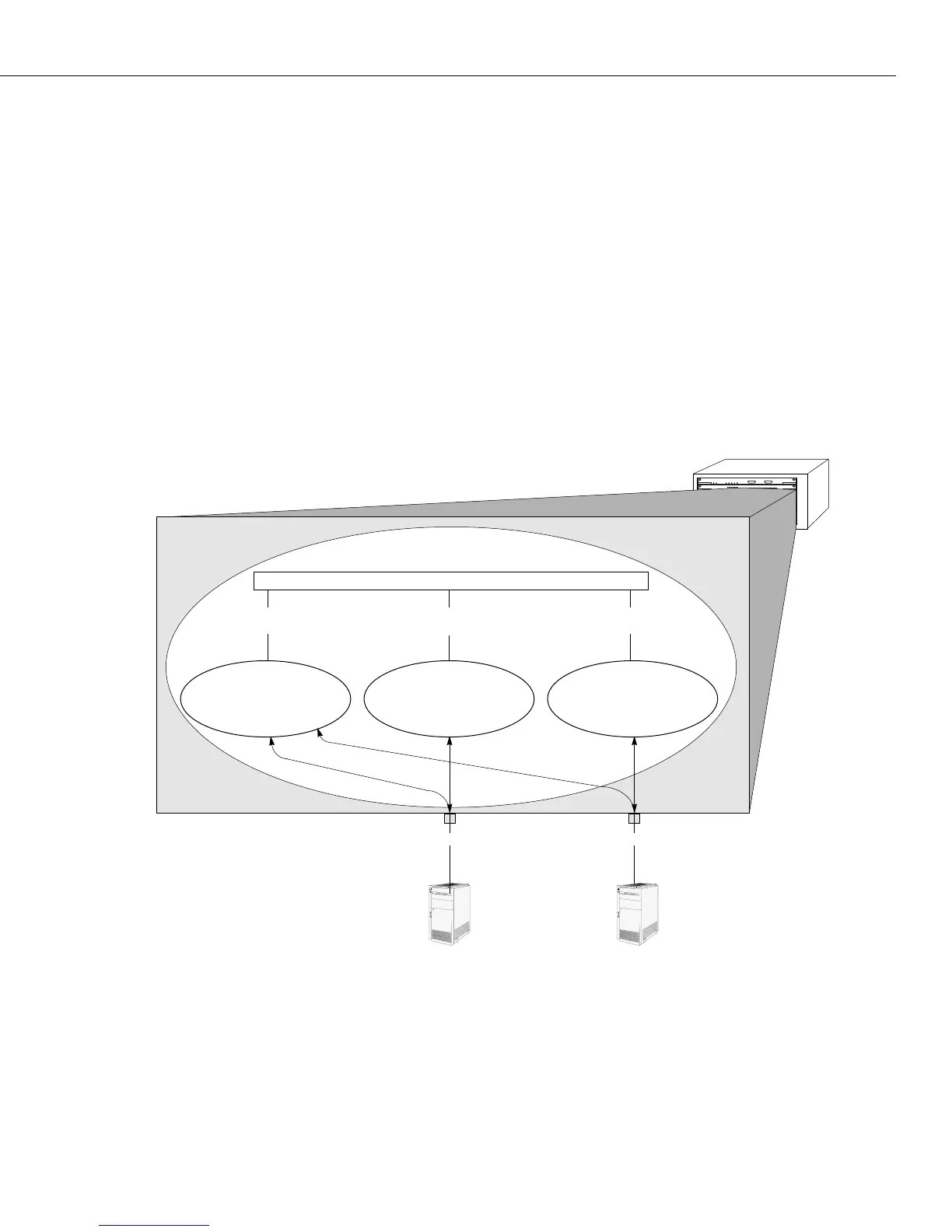Application Example 4
Page 24-9
Important Note
If you enable routing for a Group, you are actually enabling routing for that Group’s default
VLAN #1. For this reason, do not enable routing for any Group in which an IPX server is a
member of an IPX network address VLAN.
Omni Switch/Router
12345678
123456
Group 2
Ports 1 and 2
IPX Server A
IPX Network 20
Ethernet-II encap
Port 1
VLAN 2
IPX Network 20
Ethernet-
II encap
VLAN 1
(default VLAN #1)
Internal IPX Router
When the internal
IPX router sends out broadcasts on VLAN
1, they are flooded out all ports in the Group because, by
default, all ports in the Group are members of VLAN 1. IPX
Server A responds with a router configuration error because
it is receiving broadcasts on VLAN 1 when it should only
receive them on VLAN 2. IPX Server B also responds with a
router configuration error because it is receiving broadcasts
on VLAN 1 when it should only receive them on VLAN 3.
IPX Server B
IPX Network 30
Ethernet-II encap
Port 2
VLAN 3
IPX Network 30
Ethernet-
II encap
IPX Network 20
Ethernet-II encap
IPX Network 10
Ethernet-II encap
IPX Network 30
Ethernet-II encap
no policies allowed