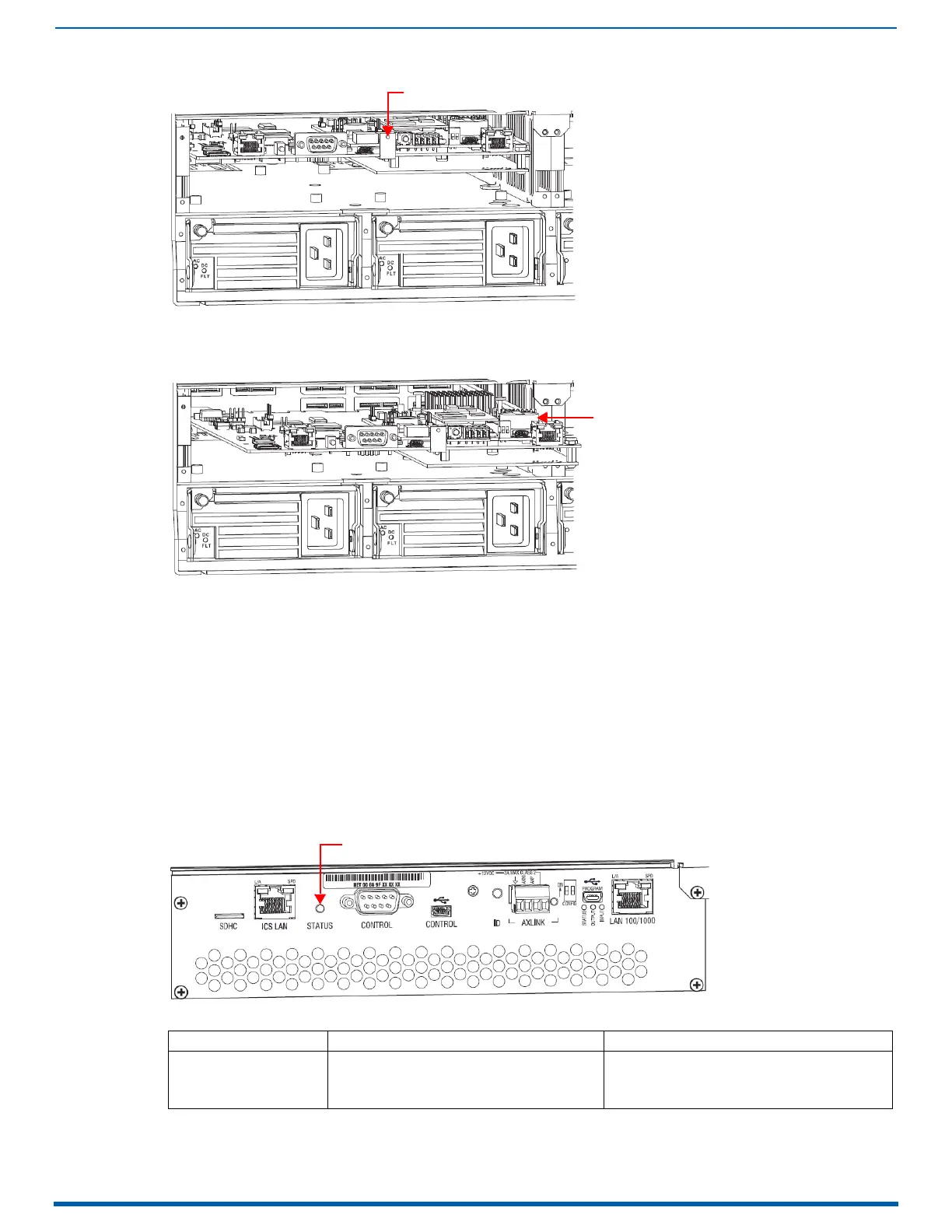Appendix B - Replacing Battery on CPU
245
Enova Digital Media Switchers - Hardware Reference Manual
NOTE:
The CPU battery is fully exposed when the CPU board is extended four inches.
7. Locate the CPU battery on top of the CPU (FIG. 135):
8. Pull the dead battery out from under the bracket that holds it in place.
NOTE:
Place thumbnail into access slot under front side of battery and simultaneously push down on the far lip of the battery
while pulling the battery clear of the bracket.
9. Dispose of old battery as mandated by your area or country guidelines.
10. Slide the replacement battery, positive side up (+), into place under the battery bracket.
11. Slowly push the CPU board back into the slot firmly enough to make a good electrical connection (avoid pushing on
the connectors). When the board is fully inserted, the faceplate that covers the CPU should sit flush with the back
metal.
12. Reattach the faceplate with the screws that were removed in Step 3 (Enova DGX 800/1600/3200) or Step 4 (Enova
DGX 6400).
13. Plug in all AC power cords.
14. Check the Status LED on the CPU for indications of normal display (FIG. 136):
15. Re-attach the cables that were removed in Step 2 and replug the AxLink connector.
16. Execute a test switch to be sure the system is working correctly.
FIG. 134
Enova DGX 6400 - Tab for pulling CPU board
FIG. 135 CPU battery bracket
FIG. 136 System Status LED
CPU LED Indicator Normal Display Cautionary Display
System Status
• Solid amber during boot load (10 sec)
• Solid green during app load (1-4 minutes,
depending on system configuration)
• Flashing green when ready
Blinking red/green: MCPU is in a fault state. Power
cycle may recover; otherwise, contact technical
support.
Tab for pulling CPU board
