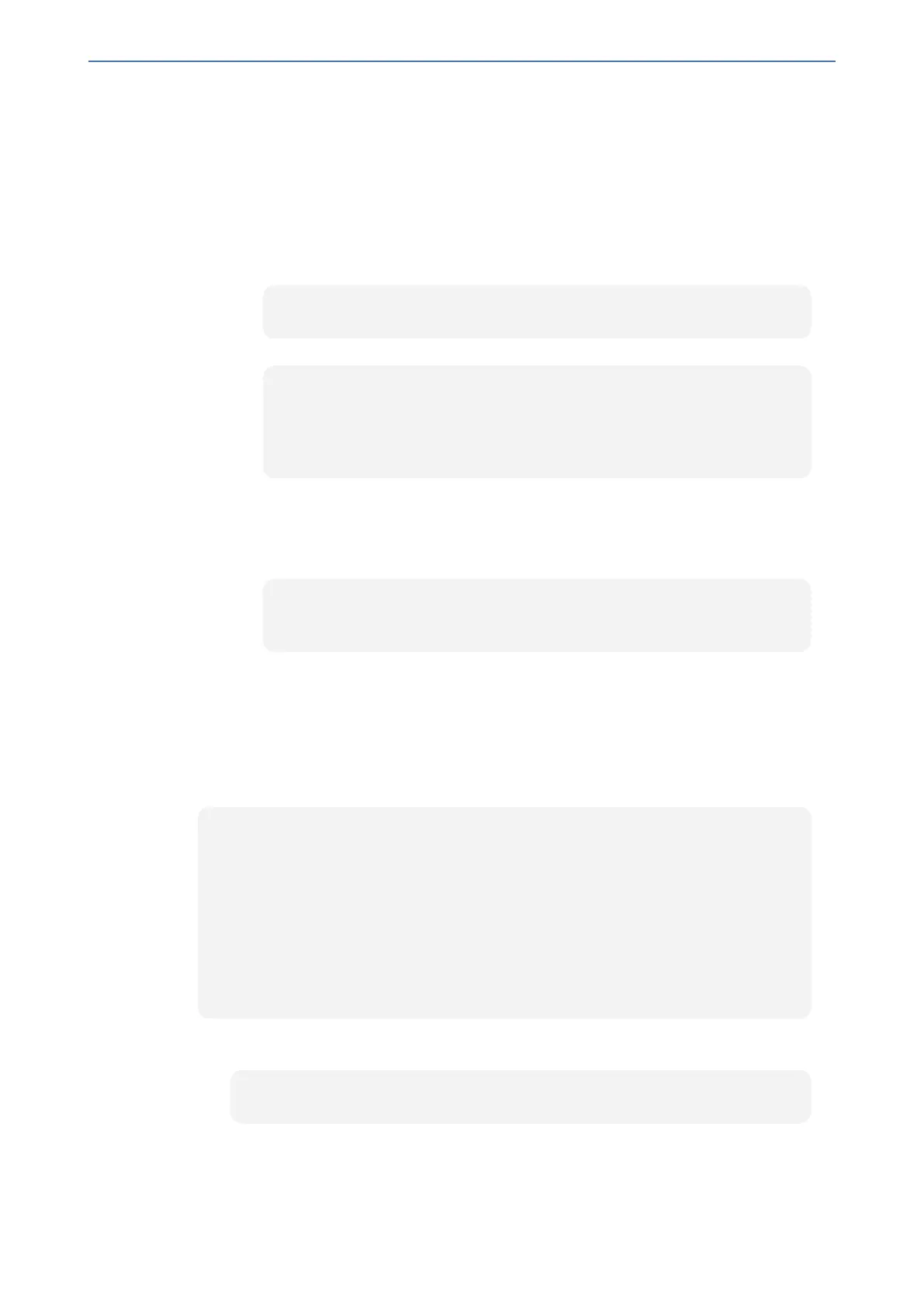CHAPTER49 Automatic Provisioning
Mediant 800 Gateway & E-SBC | User's Manual
■ DNS server at 80.179.52.100 for resolving the domain names of the provisioning servers
(FTPS and HTTP).
➢ To set up Automatic Provisioning for files stored on different server types (example):
1. License Key file:
a. Set up an FTPS server and copy the License Key file to the server.
b. Configure the device with the URL path of the License Key file:
◆ ini File:
FeatureKeyURL = 'ftps://root:wheel@ftpserver.corp.com/license_key.txt'
◆ CLI:
# configure system
(config-system)# automatic update
(automatic-update)# feature-key
'ftps://root:wheel@ftpserver.corp.com/license_key.txt'
2. Software (.cmp) and ini files:
a. Set up an HTTP Web server and copy the .cmp and configuration files to the server.
b. Configure the device with the URL paths of the .cmp and ini files:
◆ ini File:
AutoCmpFileUrl = 'http://www.company.com/device/sw.cmp'
IniFileURL = 'http://www.company.com/device/inifile.ini'
◆ CLI:
# configure system
(config-system)# automatic update
(automatic-update)# auto-firmware 'http://www.company.com/sw.cmp'
(automatic-update)# startup-script https://company.com/files/startup_script.txt
3. Configure the device with the IP address of the DNS server for resolving the domain names of
the FTPS and HTTP servers:
[ InterfaceTable ]
FORMAT InterfaceTable_Index = InterfaceTable_ApplicationTypes, InterfaceTable_
InterfaceMode, InterfaceTable_IPAddress, InterfaceTable_PrefixLength,
InterfaceTable_Gateway, InterfaceTable_VlanID, InterfaceTable_InterfaceName,
InterfaceTable_PrimaryDNSServerIPAddress, InterfaceTable_
SecondaryDNSServerIPAddress, InterfaceTable_UnderlyingDevice;
InterfaceTable 0 = 6, 10, 10.15.7.95, 16, 10.15.0.1, 1, "Voice", 80.179.52.100,
0.0.0.0, "vlan 1";
[ \InterfaceTable ]
4. Configure the device to perform the Automatic Update process daily at 03:00 (3 a.m):
● ini File:
AutoUpdatePredefinedTime = '03:00'
● CLI:
- 964 -
