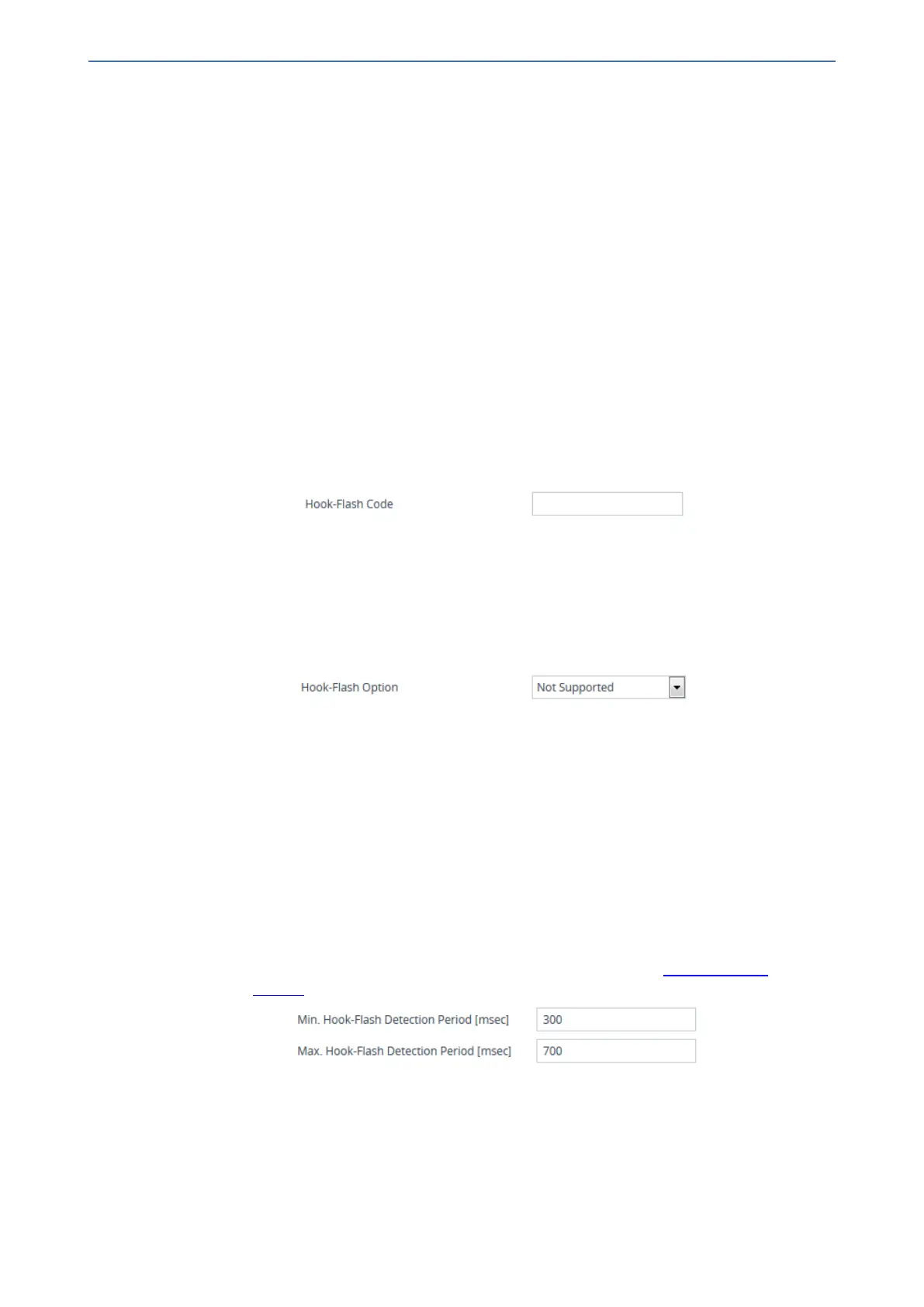CHAPTER27 Configuring DTMF and Dialing
Mediant 800 Gateway & E-SBC | User's Manual
The destination number can be manipulated when this feature is enabled. Note that if manipulation
before routing is required, the * and # characters should not be used, as the device will handle them
according to the above keypad protocol. For example, a manipulation rule should not be configured
to add #456 to the destination number. If manipulation after routing is required, the destination
number to be manipulated will not include the keypad part. For example, if you configure a
manipulation rule to add the suffix 888 and the received INVITE contains the number 123#456, only
123 is manipulated and the number dialed toward the PSTN is 123888; #456 is sent as keypad.
To enable this feature, use the ISDNKeypadMode parameter.
Configuring Hook Flash
The following procedure describes how to configure various hook-flash features.
➢ To configure hook-flash features:
1. Configure the digit pattern used by the Tel side to indicate a hook-flash event:
a. Open the Supplementary Services Settings page (Setup menu > Signaling & Media tab
> Gateway folder > DTMF & Supplementary > Supplementary Services Settings).
b. In the 'Hook-Flash Code' (HookFlashCode) field, enter the digit pattern.
c. Click Apply.
2. Configure the hook-flash transport type:
a. Open the DTMF & Dialing page (Setup menu > Signaling & Media tab > Gateway folder
> DTMF & Supplementary > DTMF & Dialing).
b. From the the 'Hook-Flash Option' (HookFlashOption) drop-down list, select the required
transport type.
c. Click Apply.
3. To configure the period by the device for detecting hook-flash initiated by analog interfaces:
a. Open the Analog Settings page (Setup menu > Signaling & Media tab > Gateway folder
> Analog Gateway > Analog Settings).
b. Configure the following:
◆ 'Min. Hook-Flash Detection Period' (MinFlashHookTime): Defines the minimum time
(in msec) for detection of a hook-flash event from an FXS interface. Detection is
guaranteed for hook-flash periods of at least 60 msec (when configuring the period to
25). The device ignores hook-flash signals lasting a shorter period of time.
◆ 'Max. Flash-Hook Detection Period' (FlashHookPeriod): Defines the maximum hook-
flash period (in msec) for Tel and IP sides for FXS and FXO interfaces. For more
information, see the Telprofile_FlashHookPeriod parameter in Configuring Tel
Profiles.
c. Click Apply.
- 666 -
